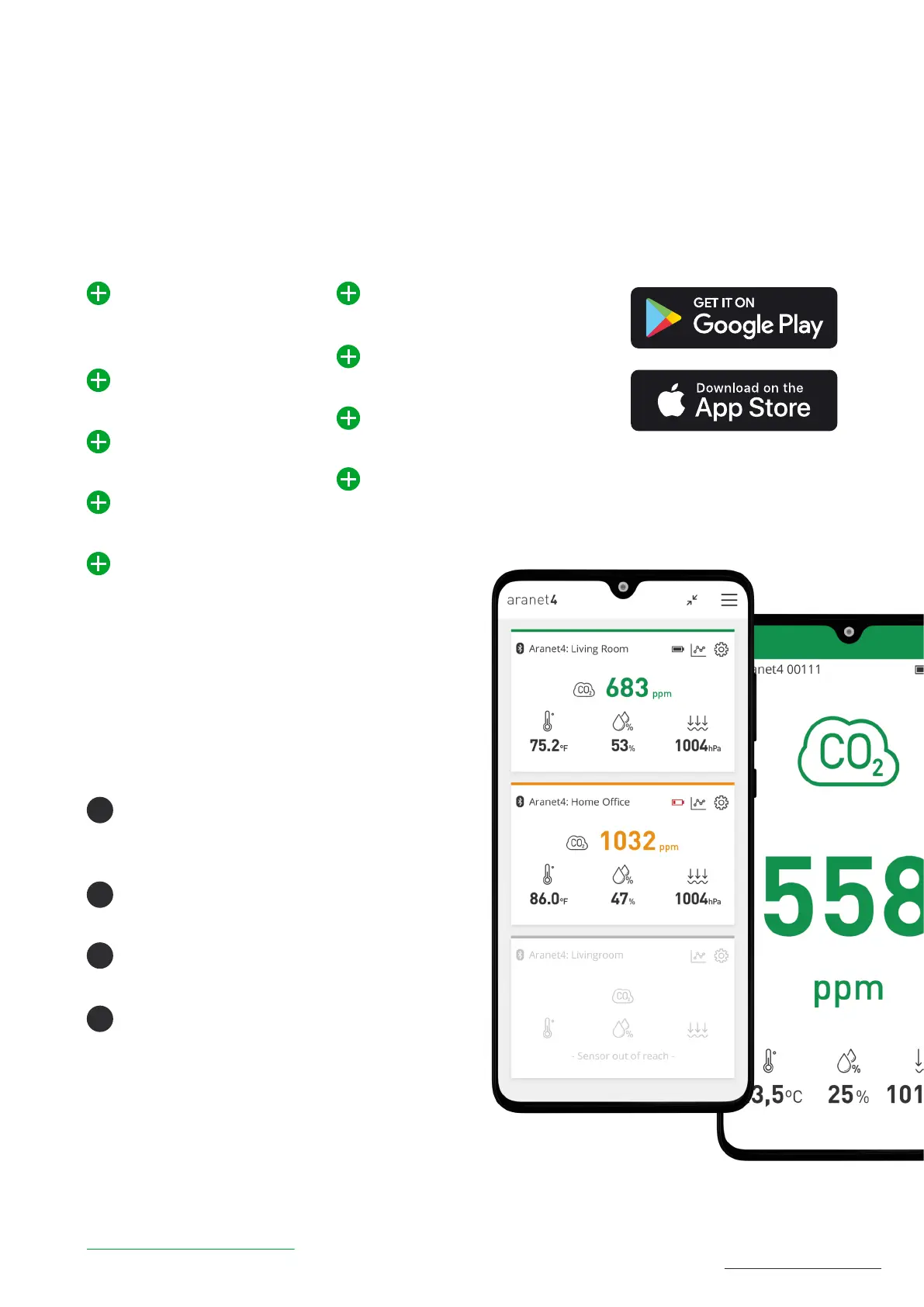Connect your smartphone with the Aranet4 device via Bluetooth by using iOS or Android
(access to device’s location should be allowed due to general requirement for Bluetooth apps
to work correctly on Android OS) app to:
How to pair Aranet4 to my smart device using
the Aranet4 app
Access real-time
measurement data
overview
View up to seven day
measurement history
View atmospheric
pressure data
Set adjustable CO
²
thresholds
Set alarms and frequency
of sensor readings
Access all nearby Aranet4
devices
Do the CO
²
calibration
of the device
Get access to the available
firmware updates
Connect to smart devices
and show the readings on
larger TV screens
1
2
3
4
Launch the Aranet4 app and on the
main page (My devices) add a new device
by clicking on the (+) symbol.
Select your Aranet4 device from
the list.
When prompted, confirm the start of
pairing.
Type in the 6 digit passcode that is shown
on the display of your Aranet4 device.
To connect your Aranet4 device to your
smart device, make sure Bluetooth
connectivity is enabled on your smart device
and on your Aranet4 device, and do the
following steps:
Aranet4 User Manual
5
Your mobile phone must have either
Android 6.0 or newer (for Android) or
iOS 11.00 or newer (for iPhone) in order
for you to be able to download the app.
Try the New Aranet4 Display App
That's the easiest way to show the current air
quality readings on larger screens in restaurants, cafes, bars, supermarkets,
gyms or any other public spaces so that people can be aware that the
facilities are safe from airborne COVID-19 risks.
aranet4.com/displayapp
More answers about
Aranet4 app in
forum.aranet.com
