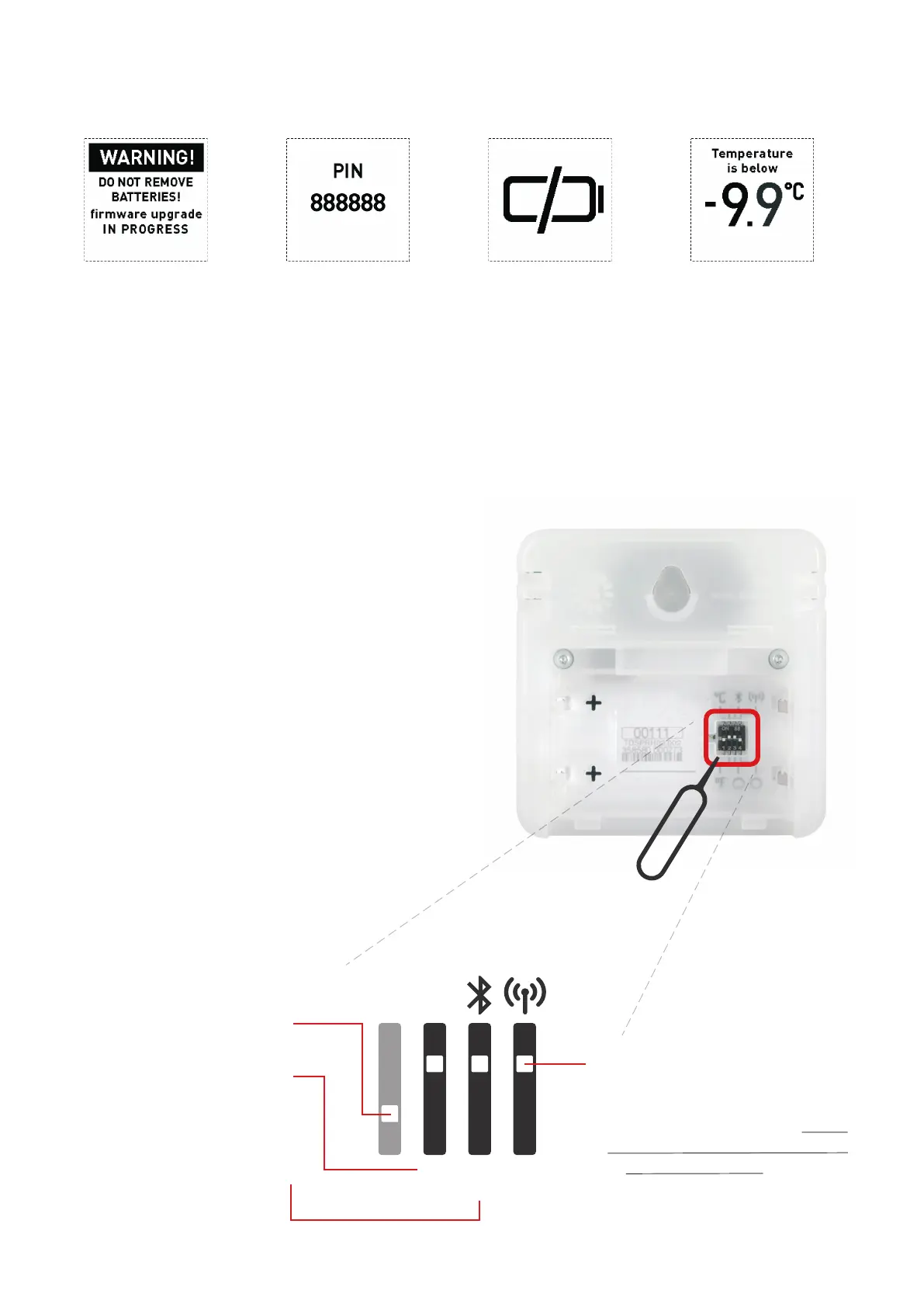2
Temperature below zero
can damage the sensor.
The recommended
operating temperature of
the sensor is 0 °C to 50 °C
(32 °F to 122 °F).
Six-digit pin code
displayed for wirelessly
connecting the device
with your smartphone to
the Aranet Home app via
Bluetooth.
Aranet2 screen indications
Do not remove
batteries
during a firmware
upgrade.
The batteries are
empty. Replace
them.
The Aranet2 monitor has four small configuration
switches that allow the user to adjust the settings.
To access the configuration switches, open the
cover of the battery compartment on the back of
the device. With the batteries remaining inside,
adjust the switch position (up or down) using the pin
tool supplied with the Aranet2 device.
You can adjust the switches with the batteries
removed as well, but note that, if you remove the
batteries, it will erase the measurement history
from Aranet2 memory. To avoid this, update the
data in the Aranet Home app before removing the
batteries. The new settings will start working once
the batteries are back in.
Switch positions explained
Switch tool (PIN) can be
found in Aranet2 Quick Start
Guide English version.
Bluetooth – turn on or o the
Bluetooth (connection to
Aranet Home app).
Temperature measurement
units – change to Celsius or
Farenheit degrees.
Enable/disable the connection to
Aranet PRO base station
(available only for Aranet2 PRO
device). Refer to the chapter Using
Aranet2 device with the Aranet
PRO base station on page 4.
°C
°F O
(OFF)
O
(OFF)
Not used
