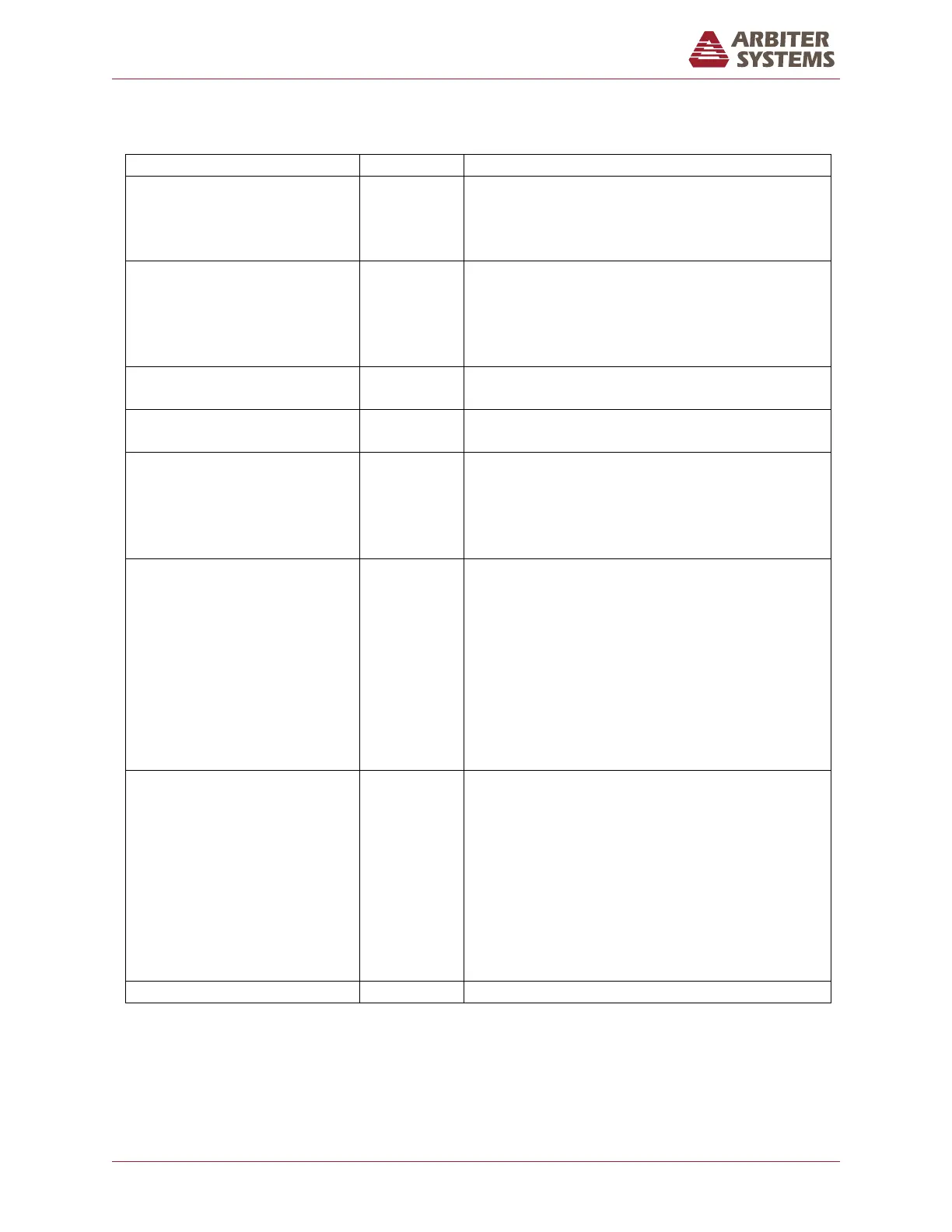Model 1092/1093 Program ROM Update
7.4 Typical Configuration List
Function Command Description
Local Offset ±hh:[mm]L Where:
hh = Hour
mm = Minute (15 minute increments)
Example: -8L Pacific Time Zone
Out-of-Lock Delay [-]nK Where:
- = disabled
n = delay in minutes (0 to 99)
Example: -1K Disabled
Example: 10K 10 Minute Delay
IRIG-B Data - Time Offset IL Set to local time code reference.
IU Set to UTC time code reference.
IRIG-B Data - IEEE 1344 I0 Set IEEE 1344 extension Off.
I1 Set IEEE 1344 extension On.
Daylight Saving Time Mode 1,mDT Set how Daylight Saving Time operates.
Where:
m = mode (0 = Off, 1 = On, 2 = Auto)
Example: 1,2DT Automatically adjust for DST per
configuration.
Daylight Saving Time Start 2,w,x,y,zDT Set Daylight Saving Time start time.
Where:
w = month (0 = JAN, 11 = DEC)
x = week of month (0 = First, 1 = Second,
2 = Third, 3 = Last, 4 = Second from Last,
5 = 3rd from Last)
y = day of week (0 = SUN, 6 = SAT)
z = minutes after midnight (0 to 1440)
Example: 2,2,1,0,120DT DST begins at 2:00 am
on the second Sunday of March.
Daylight Saving Time Stop 2,w,x,y,zDT Set Daylight Saving Time stop time.
Where:
w = month (0 = JAN, 11 = DEC)
x = week of month (0 = First, 1 = Second,
2 = Third, 3 = Last, 4 = Second from Last,
5 = 3rd from Last)
y = day of week (0 = SUN, 6 = SAT)
z = minutes after midnight (0 to 1440)
Example: 3,10,0,0,120DT DST ends at 2:00 am
on the first Sunday of November.
Daylight Saving Time Review 0DT Return Daylight Saving Time Configuration.
Arbiter Systems, Inc. · 1324 Vendels Circle, Suite 121 · Paso Robles, CA 93446 · USA · Tel: +1.805.237.3831
Fax: +1.805.238.5717 · E-mail: techsupport@arbiter.com · Internet: http://www.arbiter.com 3