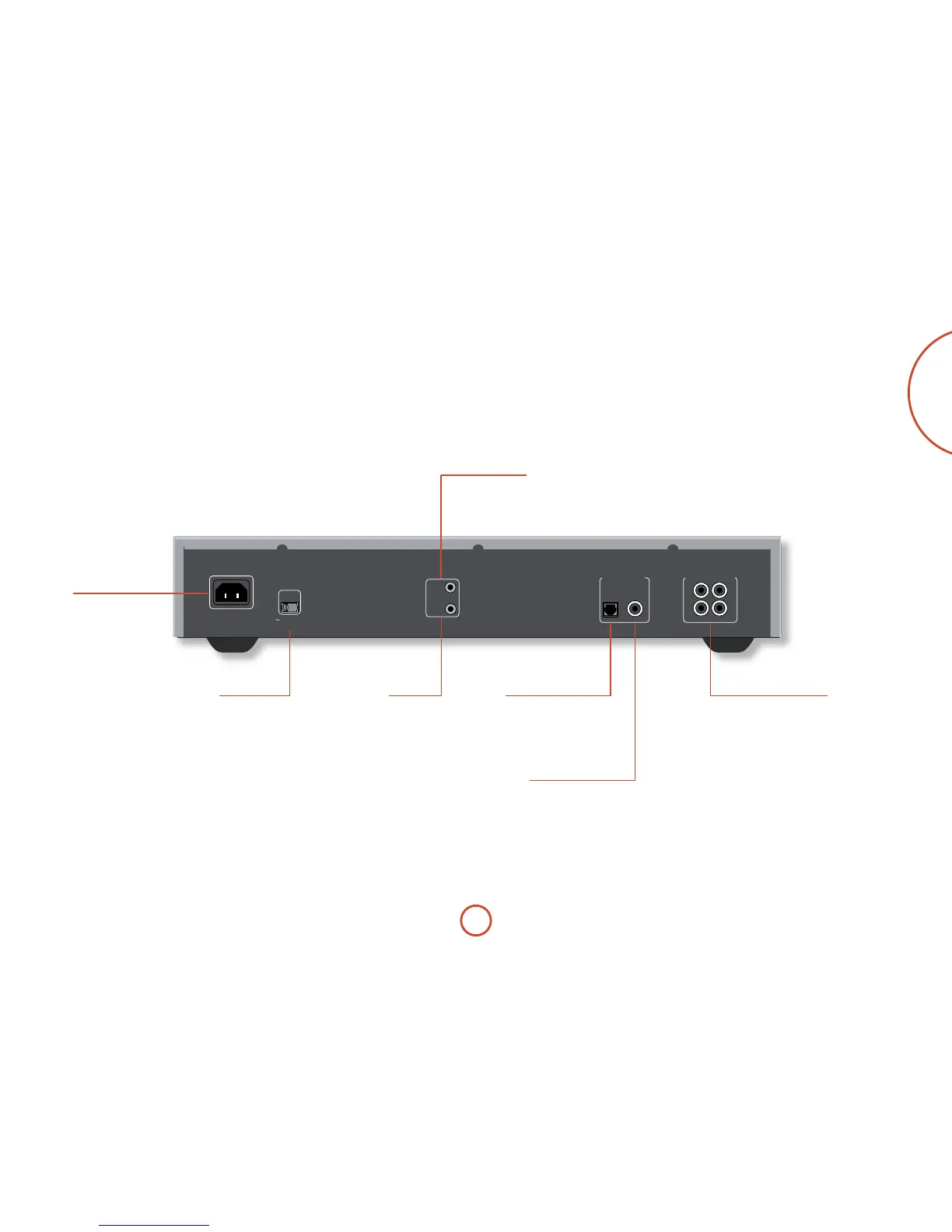Coaxial digital output
Use this socket if you are using a separate digital
to analogue converter (DAC) or digital recorder.
Connect to the DAC or recorder’s digital input
using a suitable 75Ω screened cable.
CAUTION: Never connect the digital output
socket to a conventional audio input.
Analogue audio outputs
Connect these to your amplier’s CD (or other
line-level) input using suitable high quality
interconnect cables. Ensure that the le and
right audio outputs from the CD player are
connected to the same le and right inputs on
your amplier.
e second set of sockets can be used to connect
to a second amplier set up for multi-room use.
Power inlet
Connect the correct
mains cable here.
Voltage select
Ensure the voltage selected matches
the local power supply.
Optical digital output
Use this socket if you are using a
separate DAC or digital recorder with
an optical connection. Connect using a
suitable optical cable.
Remote in
is allows remote-control signals
to be received by the CD37 if
the remote sensor is covered
(or otherwise not ‘visible’ to the
remote-control).
See page 4 for more information.
12V trigger input
is socket allows the CD37 to be switched
in and out of stand-by mode by an amplier
(or another item of AV equipment) with a
12V TRIG OUT function.