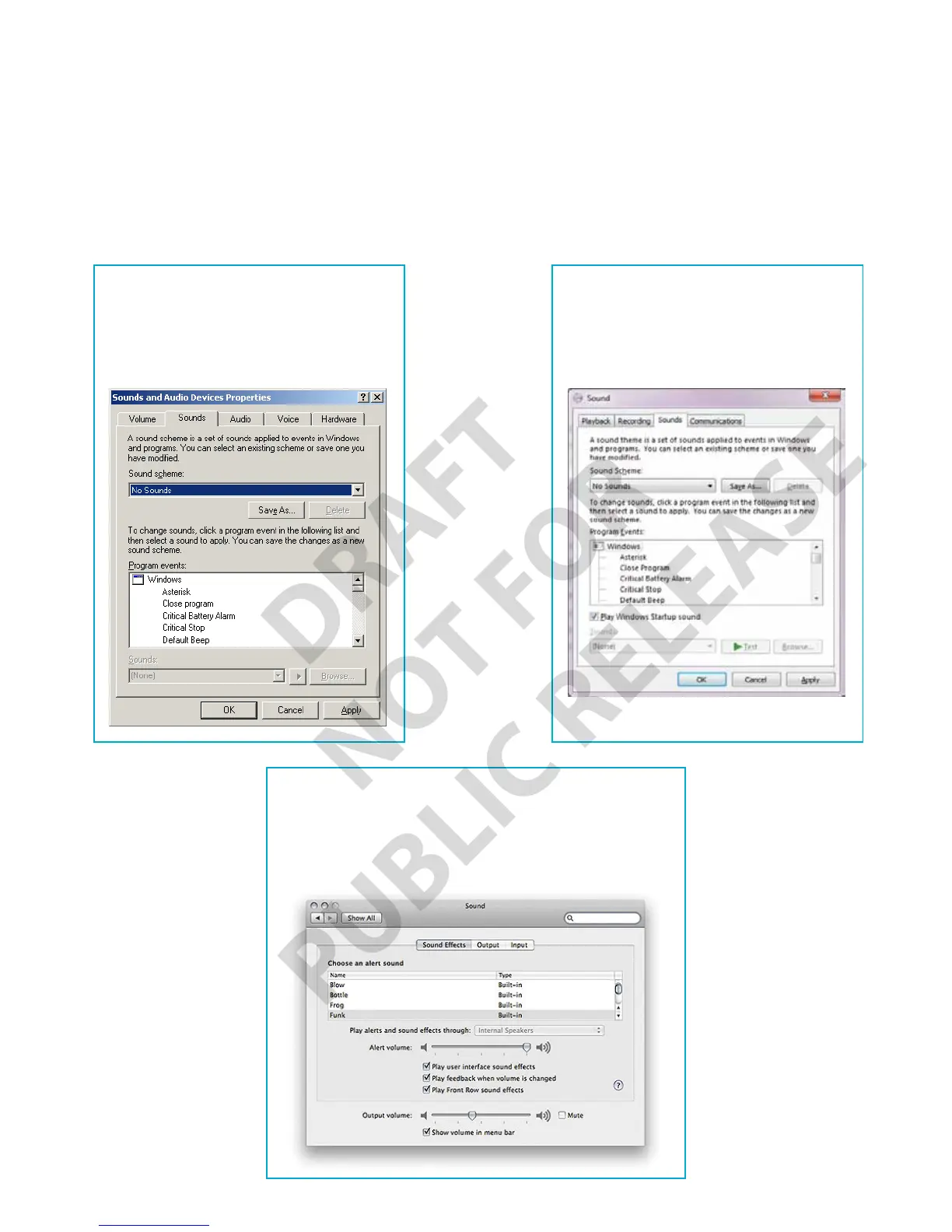My rDAC/rWave is plugged into my PC, the USB indicator is selected and shows green (rDAC only), but I get no
audio. It is the default USB audio device, but I still get no sound (or sound through my laptop speakers) for my open
application.
Some operating systems such as Windows XP cannot switch between dierent audio outputs whilst an application (such as iTunes, Windows Media Player or a web
browser) is running. e solution is to connect and install the rDAC/rWave before starting any audio applications. If you have already started an audio application
before plugging in the rDAC/rWave, close and re-open the application.
It is advisable to plug in the rDAC/rWave before turning your computer on, so that it will be fully initialised before you start any of your applications.
I keep hearing operatinng system sounds through my hi-fi system when the rDAC/rWave is connected. I do not want to
hear sounds every time I get an email, click a link etc. How can I stop these?
Operating system sounds can be turned o using the settings controls for each particular operating system.
Windows XP:
Via the Control Panel, open Sounds and Audio Devices.
e second tab, Sounds, shows a drop-down box to select
the sound scheme. Select the sound scheme called “No
Sounds”. Press the OK button to conrm.
MacOS X:
Via the Apple in the top-le corner of the screen, select System
Preferences. Under the Hardware section, select Sound. In the ‘Sound
Eects’ tab, click the tickbox labelled ‘Play user interface sound eects’ to
remove the tick. If you still hear unwanted sounds, drag the slider labelled
‘Alert volume’ all the way to the le.
Windows 7:
Via the Control Panel, open Sound. e third tab, Sounds,
shows a drop-down box to select the sound scheme. Select
the sound scheme called “No Sounds”. Press the OK button
to conrm.