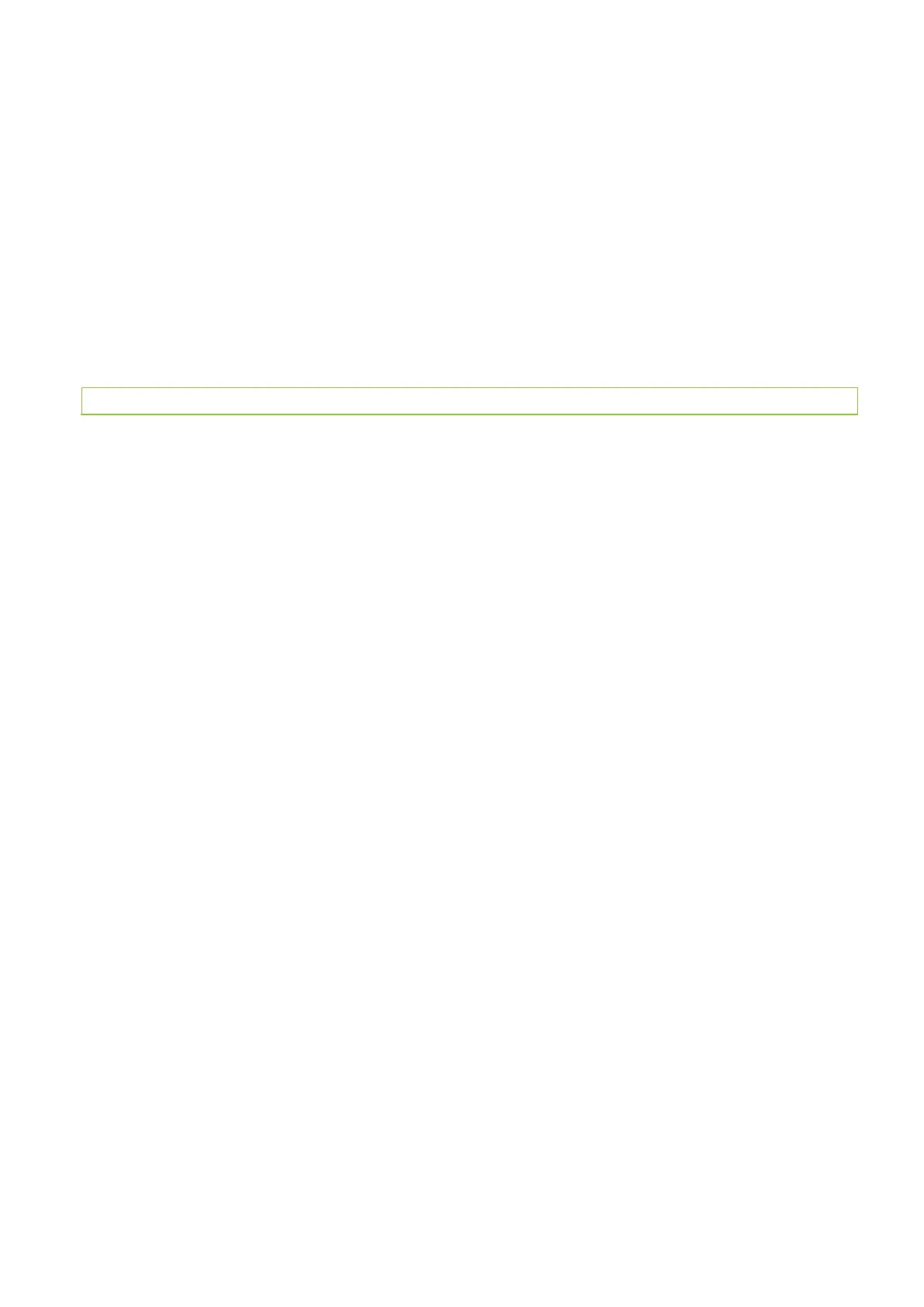Archives
firmware’ on the download page of the
‘Support’ section.
Make sure your battery is completely charged...
Make sure that your battery is
completely charged by connecting it to
its power adapter (ARCHOS 70, 101) or
to your computer (ARCHOS 28, 32, 43)
(or by using a USB style wall charger)
for 8 hours or until the green charging
indicator light blinks. If using a USB wall
charger, make sure it is rated 5 volts 1A
(1000 mA).
WiFi
I have problems making a WiFi connection. What can I do?
First, update your ARCHOS to the latest
firmware version. Then try connecting
again after it is updated.
- Check the functioning of your Wifi
router/modem by using another Wifi
device (ex: friend’s laptop) to verify that
your router/modem is functioning
properly.
- Check your WiFi router/modem
documentation to see if it has a pairing
button that needs to be pressed. Some
modems have such a button that must
be pressed the very first time you try to
make a WiFi connection with a new
device.
- Make sure that you are relatively close
to the modem/router to make your first
connection. Then later you can test to
see how far away you can make a
connection.
- Try connecting to a friend's WiFi
access point to see if reacts the same
way. If it connects, then you know that
you'll have to set your WiFi
router/modem with similar parameters.
- Turn off the Wifi then turn it back on
again. Go to Menu > Settings >
Page 2 / 14
(c) 2019 ARCHOS <noreply@archos.com> | 2019-07-27 04:49
URL: http://faq.archos.com//index.php?action=artikel&cat=138&id=90&artlang=en
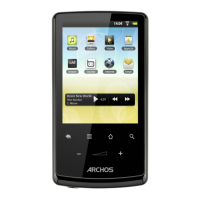