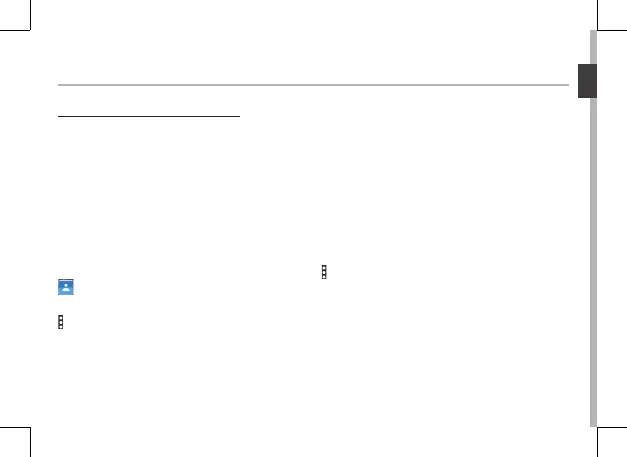29
Sauvegarder vos contacts
Tous vos contacts sont disponibles
sur le Web et peuvent être
synchronisés sur n’importe quel
téléphone Android paramétré avec
votre compte Google.
1. Insérer votre carte SIM incluant
vos contacts dans votre téléphone.
2. A partir de l’écran d’accueil ou
de l’écran Toutes les applications,
sélectionnez l’application Contacts
.
3. Appuyez sur le bouton de Menu
puis sélectionnez “Importer/
Exporter”.
4. Dans “Importer/exporter contacts”,
sélectionnez “Importer à partir de la
carte SIM”.
5. Sélectionnez votre compte
Google.
6. Sélectionnez les contacts à
importer puis validez.
7. Une fois les contacts importés sur
votre compte Google, sélectionnez
“Paramètres” > “Comptes” > “Google”.
8. Sélectionnez votre compte
Google.
9. Appuyez sur le bouton de Menu
, puis sélectionnez “Synchroniser
maintenant”. Vos contacts sont
sauvegardés sur votre compte
Google.
