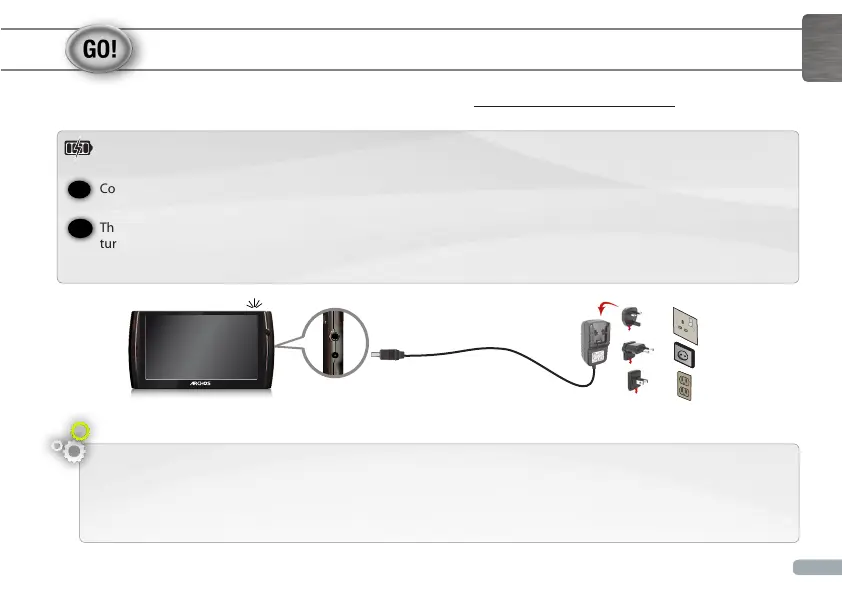STARTING UP
Installation Wizard
The first time you start up your ARCHOS, the installation wizard will bring you through a few screens to help you set up
the principal settings: Language, country, time, etc.
Before using your ARCHOS for the rst time, completely charge the battery!
Charging the Battery
Connect the supplied power cable to the ARCHOS Power connector and to a wall outlet.
The ARCHOS device will turn on and start charging. The Power indicator light is red while the battery is charging. It will
turn yellow when the battery is fully charged.
2
1
EUR
US
UK
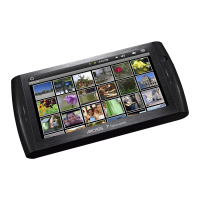