Connect the supplied USB cable to the ARCHOS and to a running computer.
The ARCHOS will turn on and ask you if you want to connect it. Tap on “Mount” to connect it. Within a few seconds
the ARCHOS will appear as an icon on your computer.
You can transfer your media files to the ARCHOS either by copy/pasting them into the respective folders using
Windows® Explorer (or the Finder on a Mac®), or by using Windows Media® Player. Open Windows Media Player®
and then use the Sync tab to synchronize your music, videos, and photos onto your ARCHOS. See Windows Media
Player®’s Help to learn more about this.
Once all your file transfers are finished, close Windows® Explorer and any other program that may have read or written
to the ARCHOS. Click on the ‘safely remove’ icon in the system tray, next to the clock. You can now unplug the USB
cable.
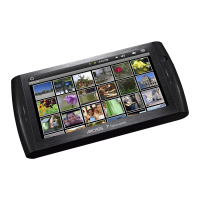
