©16March2017CO2Meter,Inc.AllRightsReserved 1
ApplicationNoteAN‐157:
ArduinoUARTInterfacetoTelAireT6613CO2Sensor
Introduction
TheArduinoUNO,MegaandMega2560areidealmicrocontrollersfor
readingCO2sensors.Arduinoboardsareusefulforabeginnerlevel
projectuptointegrationintoacompletesensorproduct.TheArduinoto
sensorinterfaceisvia19,200BAUDserialTXD‐RXDconnection.
IfyouarenewtoArduino,theselowcostdevelopmentboardsare
availablefrommanysources.Werecommendyoustartwithauthentic
Arduinoproducts.
TheAmphenolTelAireT6613CO2Sensorisanon‐dispersiveinfrared
(NDIR)carbondioxidesensorfactorycalibratedtomeasureCO2levels
upto2,000ppm(0.2%).ItisoneofthemostpopularC02sensorsever
produced.Thedualchanneldesigneliminatestheneedforcalibration
inmostapplications.Itsflexibleinterfaceisdesignedtobeeasily
connectedtoanArduinoorsimilarmicrocontroller.Thesensor
requires5VDC,180mApeakcurrentand33mAaveragecurrent.
RuntheArduinoBlinkExample
ThebestwaytobecomefamiliarwiththeArduinoGraphicalUser’sInterface(GIU)istocreatean
ArduinoprojectandruntheexampleBlink.Thissimpletestprogramconfirmsthatanumberof
connectiondetailsandthattheGUIareworkingproperly.
Caution:DonotconnectyourArduinoboardtoyourcomputer’sUSBportuntiltheArduinosoftware
isinstalled.OtherwiseWindowswouldinstallagenericdriver,notdesiredhere.
Step1:InstallArduinosoftwareonyourcomputer.FromthispageselecttheWindowsInstaller.
https://www.arduino.cc/en/Main/Software
Step2:ToruntheBlinkexamplefollowtheseinstructions:https://www.arduino.cc/en/Tutorial/Blink
NotethattheMEGAArduinoshaveaLEDonboard.TheArduinoUNOmayrequireaLEDandresistor
beaddedasspecifiedinthetutorial.
OnceBlinkrunsproperly,youcanconnectthesensor.
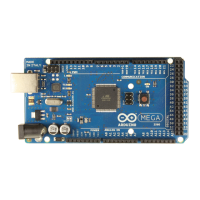
