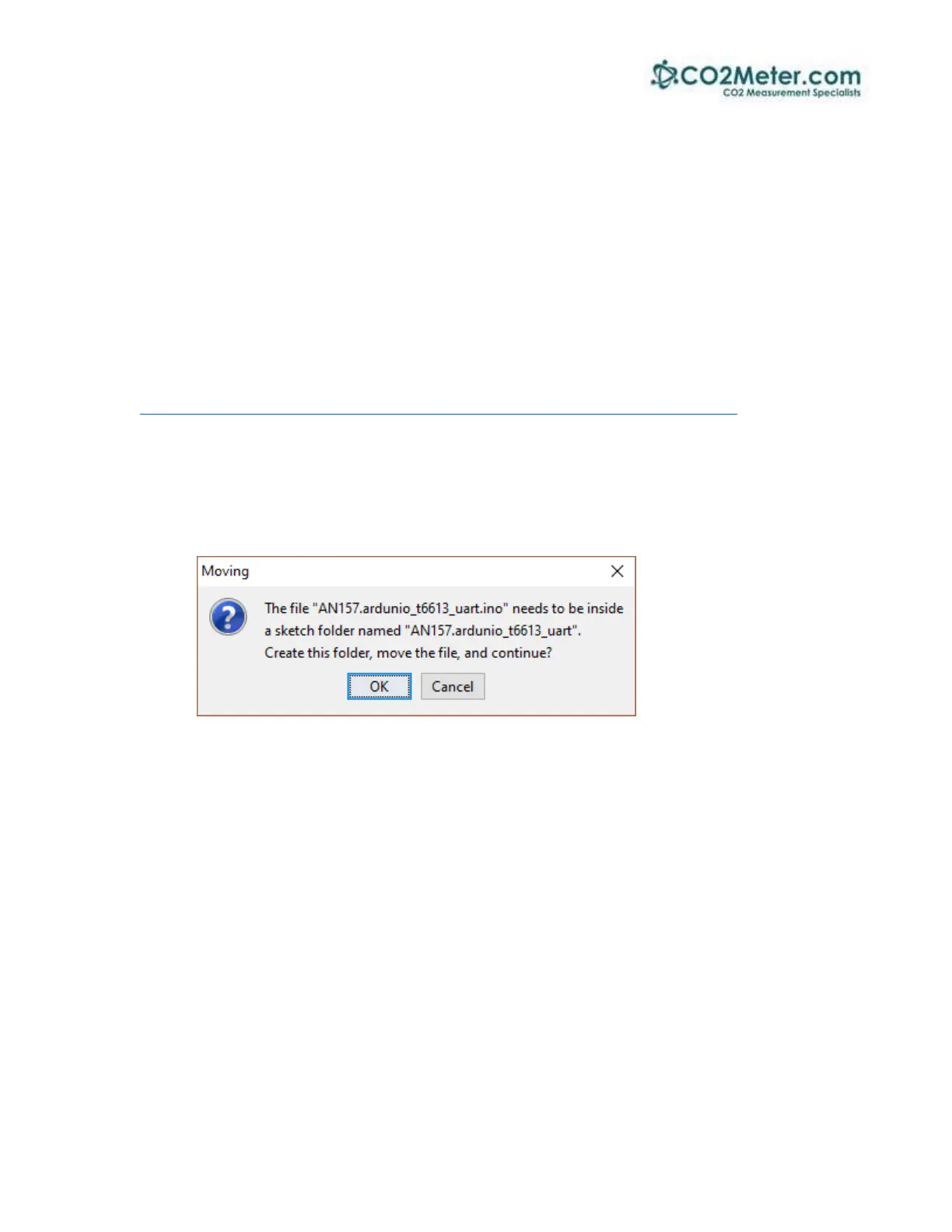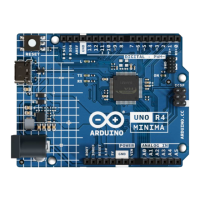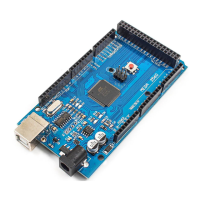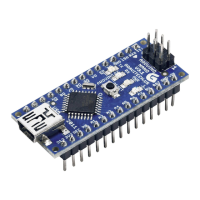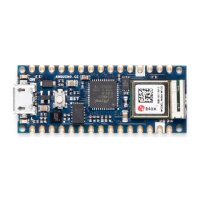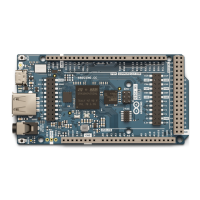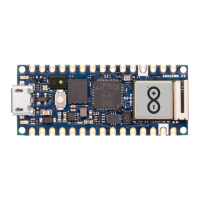©16March2017CO2Meter,Inc.AllRightsReserved 3
CreatinganArduinoProject
ThisArduinoprojectusestheSoftware.SerialdriverwhichisbuiltintotheArduinosoftware.This
statement
SoftwareSerial T66_Serial(12,13)
Setsupavirtualserialportusingpin12forRxandpin13forTxonbothUNOandMEGAboards.
Demofiledownloadinstructions
1.ClickonthefollowinglinkorcopythisURLtodownloadtheexamplecode:
http://co2meters.com/Documentation/AppNotes/AN157-T6613-Arduino-uart.zip
2.Savetheexamplecodetoyourharddrive.Insidethe.zipfile,navigatetotheAN157‐Arduno‐T6613‐
uart.inofileintheexamplefolder.Extractitfromthe.zipfile.
3.Double‐clicktheK30_basic.inofiletoopenitintheArduinoGUI.Itwillstartandaskthefollowing:
4.ClickonOK.ObservetheArduinoprojectcodeisdisplayed.
5.ClickonSketch>>Verify/Compile.Theprojectshouldcompilewithouterrors.
6.VerifythatyourArduinoboardisrecognizedcorrectly:
a.ClickonTools.SetBoardtoArduinoUnoorMEGA.
b.ConfirmthatProcessormatchesyourArduino:UNO,MEGAorMEGA2560.
7.ClickonUpload.Whendoneuploading,yourprojectisnowrunningintheArduinoboard.
8.Toviewprogramoperation,clickonTools>>SerialMonitor.
9.Observethefollowing:
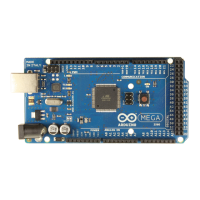