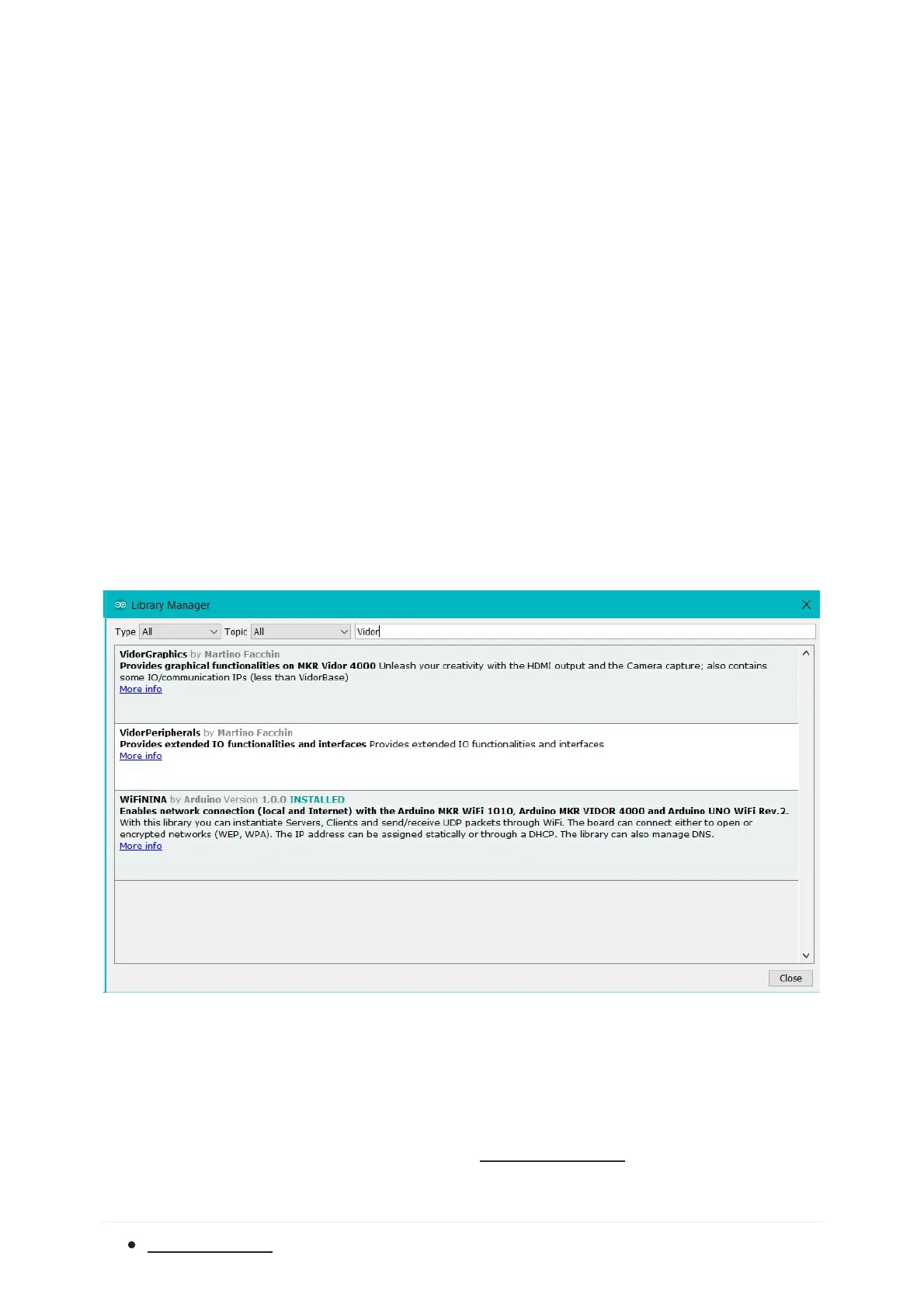these pins are also routed through the FPGA. Any of the A and D pins can therefore
become something highly specialized as an SPI, I2C or serial communication port, a pin
capable of some DSP function or something that has to be invented yet. This is the
flexibility of the FPGA technology, where it is the code that creates a function inside the
FPGA and the function is connected to another block or to a pin as an input or as an
output. Developing this requires some in depth knowledge and programming skills, but
there are tools made for this and we are pretty sure that some of our users will engage in
many challenges to develop their own functions. In the meantime we have prepared an
array of functionalities that address some frequent needs in the fields of application of the
Arduino boards.
These functionalities are loaded as libraries that make some new APIs available together
with the objects that will behave according to the functions. To keep things simple, usually
the objects come preconfigured to work through specific pins. Each Vidor library will be
documented with such pin maps, allowing you to chose the right object for your wiring
needs.
At this early stage of the life of Arduino MKR Vidor 4000 we have prepared a basic set of
FPGA based functionalities, grouped into two main libraries: VidorIPeripherals and
VidorGraphics. You may download them using the usual procedure through the Library
Manager with the vidor keyword in the search field.
The first library is about communications and Input/output with UART, SPI, I2C, Encoders,
PWM and Neopixels. The second library brings the graphics capabilities of the well known
AdafruitGFX library to the HDMI video output. Full details, documentation and examples are
available in the libraries references. If you wish to get more information about the way our
FPGA is programmed, here is our tutorial about FPGA HDL basics.
See Also
Enable Camera - Enables the video stream from a camera to an HDMI monitor
