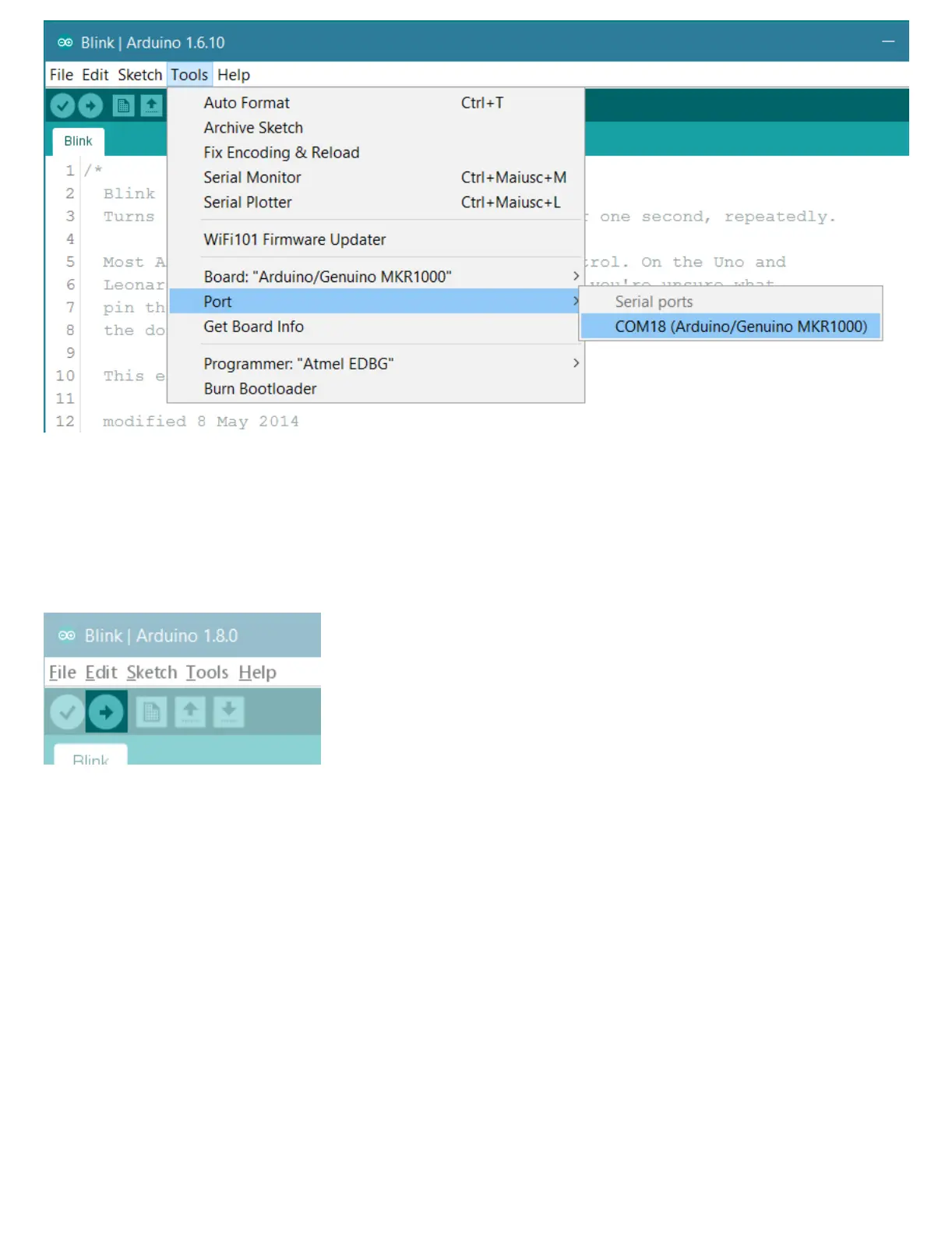Upload the program
Now, simply click the "Upload" button in the environment. Wait a few seconds - you should see the RX and
TX leds on the board flashing. If the upload is successful, the message "Done uploading." will appear in the
status bar.
A few seconds after the upload finishes, you should see the on-board LED start to blink (in orange). If it does,
congratulations! You've gotten your MKR1000 up-and-running. If you have problems, please see the
troubleshooting suggestions (//www.arduino.cc/en/Guide/Troubleshooting).
Learn more on the Desktop IDE
See this tutorial (https://create.arduino.cc/projecthub/Arduino_Genuino/getting-started-with-the-
arduino-software-ide-623be4) for a generic guide on the Arduino IDE with a few more infos on the
Preferences, the Board Manager, and the Library Manager.
Tutorials
Now that you have set up and programmed your MKR1000 board, you may find inspiration in our Project
Hub (https://create.arduino.cc/projecthub/products/arduino-mkr1000-genuino-mkr1000) tutorial platform
