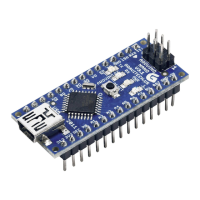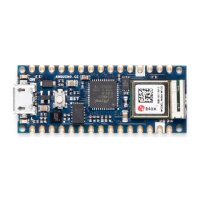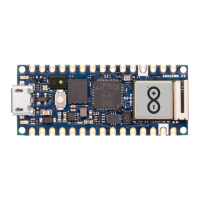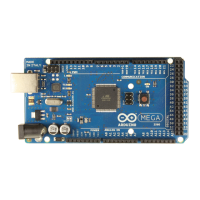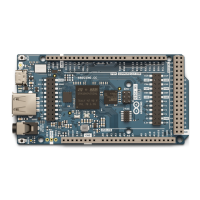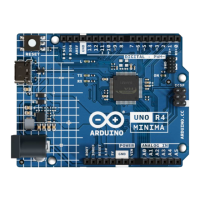Version 1g
By N7XG / KI6TMF
Install the 100 ohm (brown-black-brown)
resistor at location R8. Solder and clip leads.
Install a jumper wire at location C3. Solder
and clip leads.
Note: a clipped resistor lead can be used as a
jumper wire. Alternatively a 1uf up to 220uf
electrolytic or tantalum cap can be used (Note
polarity!!) however, audio volume may be
inversely impacted. This option allows
additional DC blocking out to an amplified
audio device.
Install the three 0.01uf Ceramic Capacitors at
locations C1, C2 and C4. Solder and clip
leads.
Note: Bypass caps do NOT have a specific
orientation. .01uf is also known as 10nf and
can be marked 103 or 103K.
Install two 2N2222 NPN Transistors (or equiv)
at Q1 and Q2.
Note: Transistors do have a polarity. The flat
side of the transistor should match the flat side
shown on the silkscreen. Flat side goes
toward the left as shown. 2N3904 is a good
substitute for a 2N2222a

