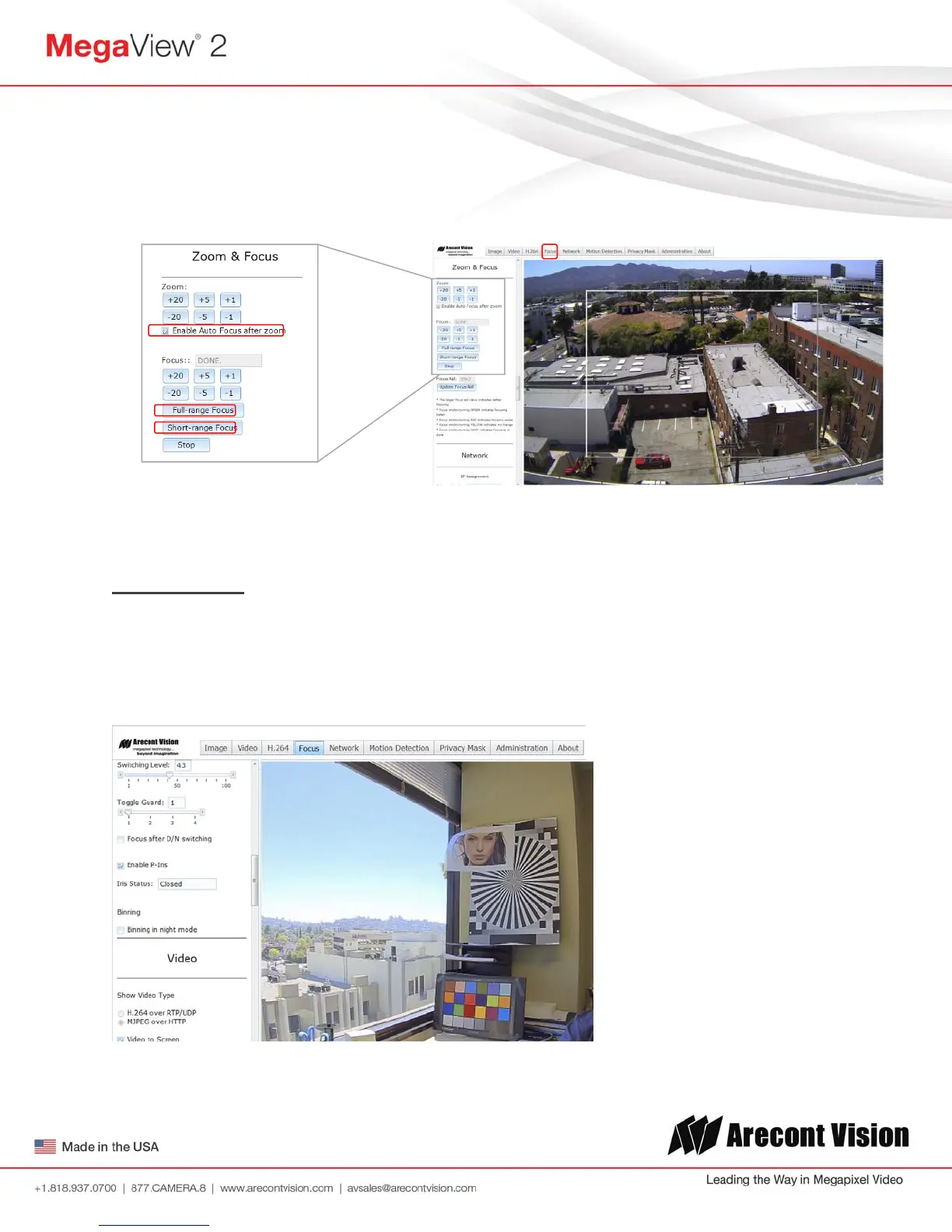Arecont Vision MegaView
®
2 Installation Manual
Page | 8 support@arecontvision.com
16. To manually focus, click the “+20”, “+5”,
“+1”, “-20”, “-5”, “-1” buttons to fine tune the
focus.
Image 9
Adjusting P-Iris:
Note: If “Enable P-Iris” is unchecked, the iris
will be fully open to the maximum. It may
result in less sharpness and artificial color
under strong light condition.
Image 9-1
