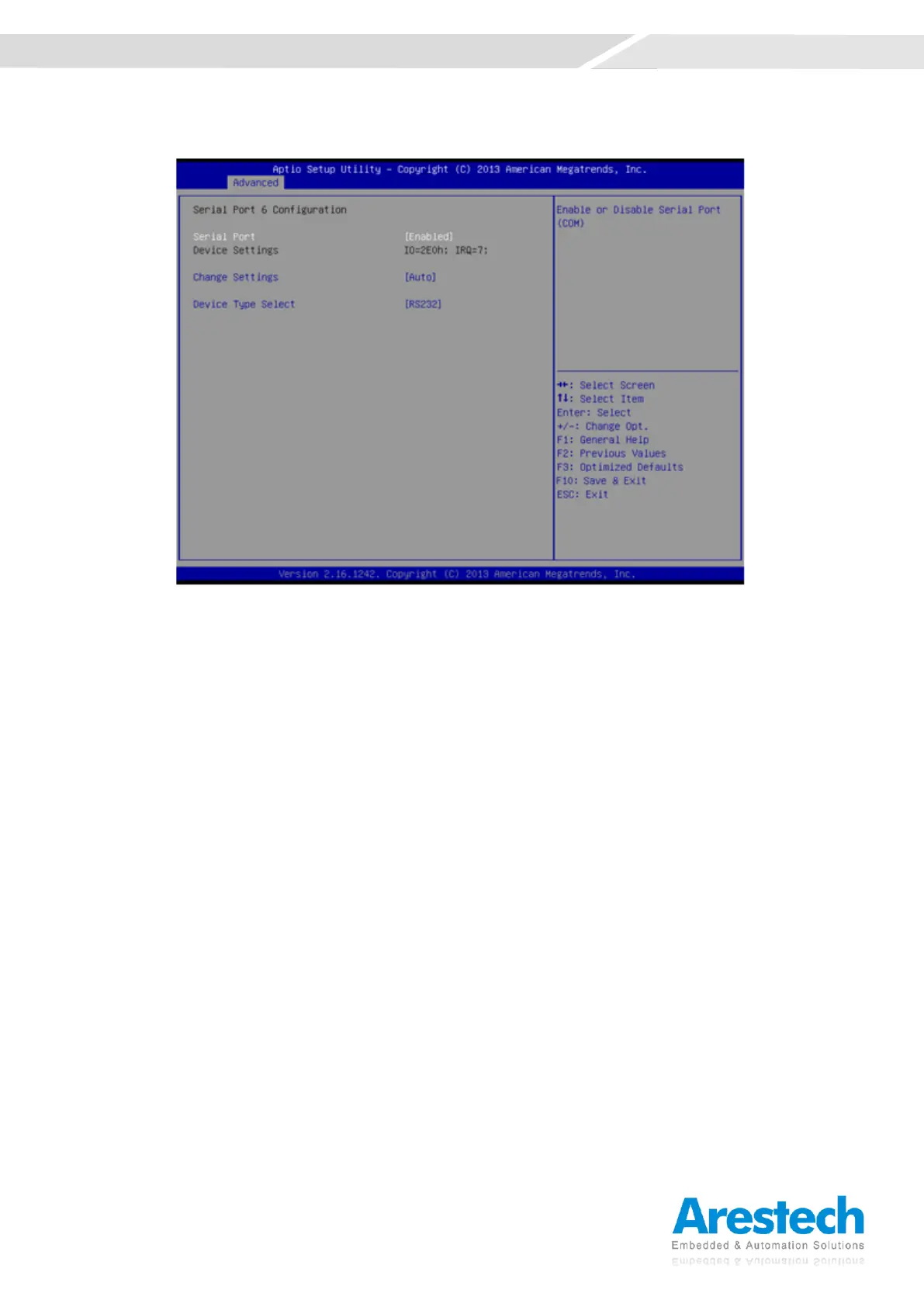◼ Serial Port 6 Configuration
◼ Serial Port
This item allows you to enable or disable serial port.
◼ Change Settings
This item allows you to change the address & IRQ settings of the specified serial port.
◼ Device Type Select
To change the Serial interface, please select <RS232>, <RS422 Full Duplex> or <RS485 Half
Duplex> interface.
◼ Watch Dog Function
This setting allows you to set up the system watch-dog timer, a hardware timer that generates
a reset when the software that it monitors does not respond as expected.
Watch Dog Mode:
Change the Watch dog mode. Select <Second Mode> or <Minute Mode> mode.
Watch Dog Timer:
User can set a value in the range of 0 to 255.