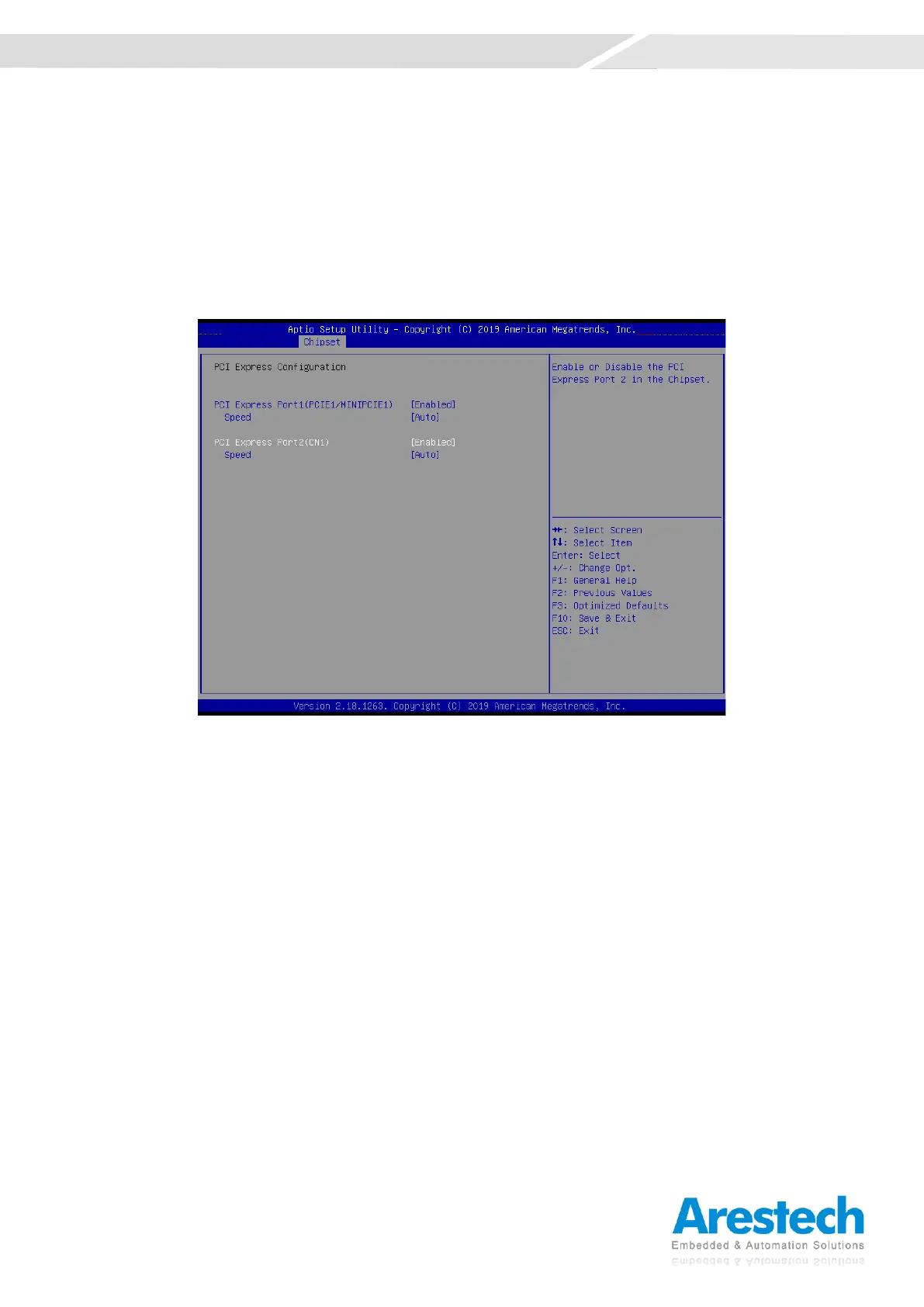◼ XHCI Mode
This item allows you to enable or disable the USB XHCI controller.
◼ USB 2.0 (EHCI) Support
This item allows you to enable or disable the USB EHCI support.
◼ PCI Express Configuration
Control detection of the Azalia device.
◼ PCI Express Port 1 (PCIE1/MINIPCIE1)
This item allows you to enable or disable PCI Express Port 1 (PCIE1/MINIPCIE1) in the chipset.
Speed: Change the PCIe Port Speed. Select <AUTO> ,<Gen 2> or <Gen 1>
◼ PCI Express Port 2 (CN1)
This item allows you to enable or disable PCI Express Port 2 (CN1) in the chipset.
Speed: Change the PCIe Port Speed. Select <AUTO> ,<Gen 2> or <Gen 1>
◼ Restore AC Power Loss
This item specifies whether your system will reboot after a power failure or interrupt occurs.
Available settings are:
Power Off: Leave the computer in the power off state.
Power On: Leave the computer in the power on state.
Last State: Restore the system to the previous status before a power failure or interrupt occurs.