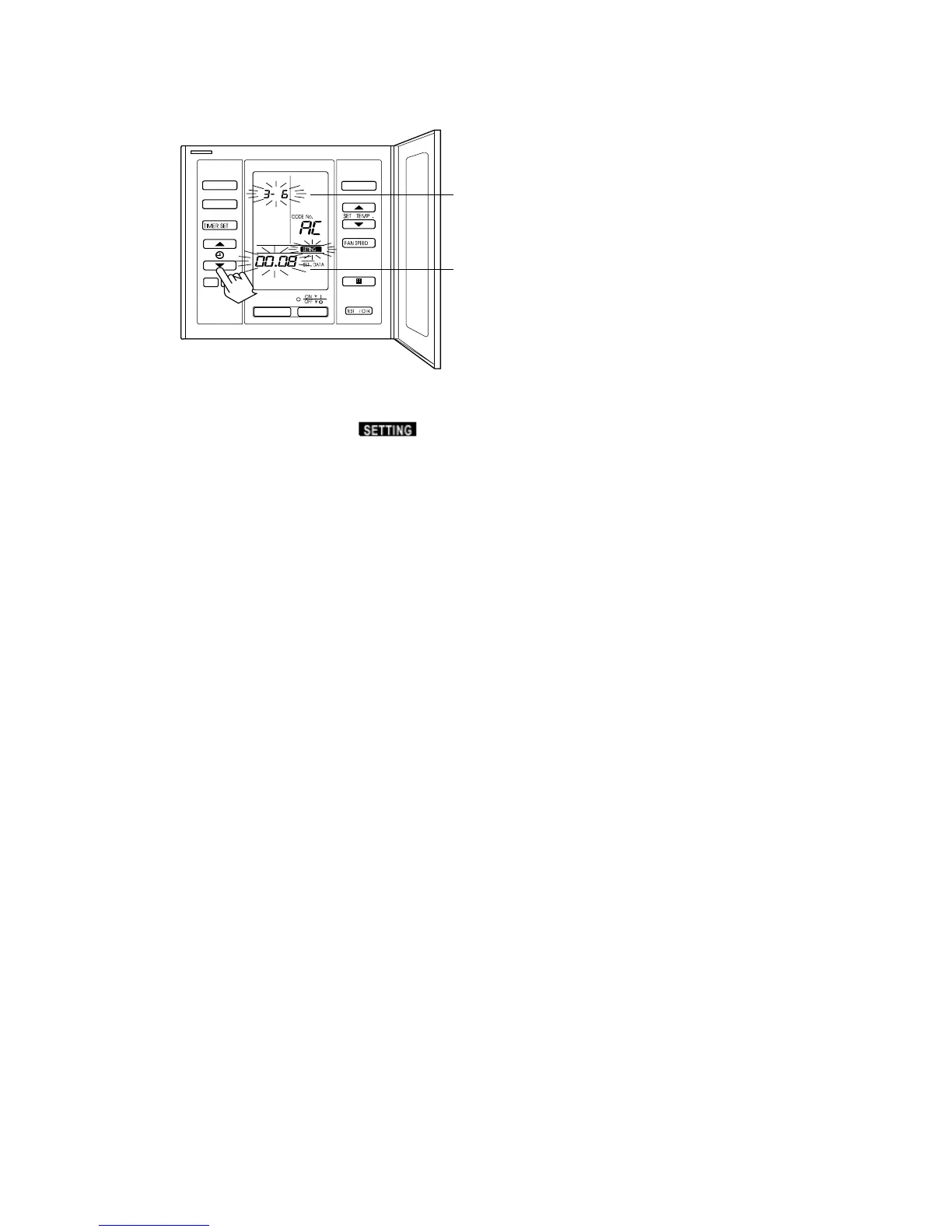e) Set the required new indoor unit’s No. by pressing the # , $ ( ¿ ) button.
f) Press the SET button.
UNIT No, SET DATA (0008) and changes from flashing to ON state.
g) If you made a mistake, press the CL button.
h) Finally, press the TEST / CHK button.
i) If you want to change the indoor unit address of the other R.C. No., follow the step a) to h) in the same way.
SET CL
MODE
UNIT
FLAP
AIR FLOW
R.C. No.
0364
