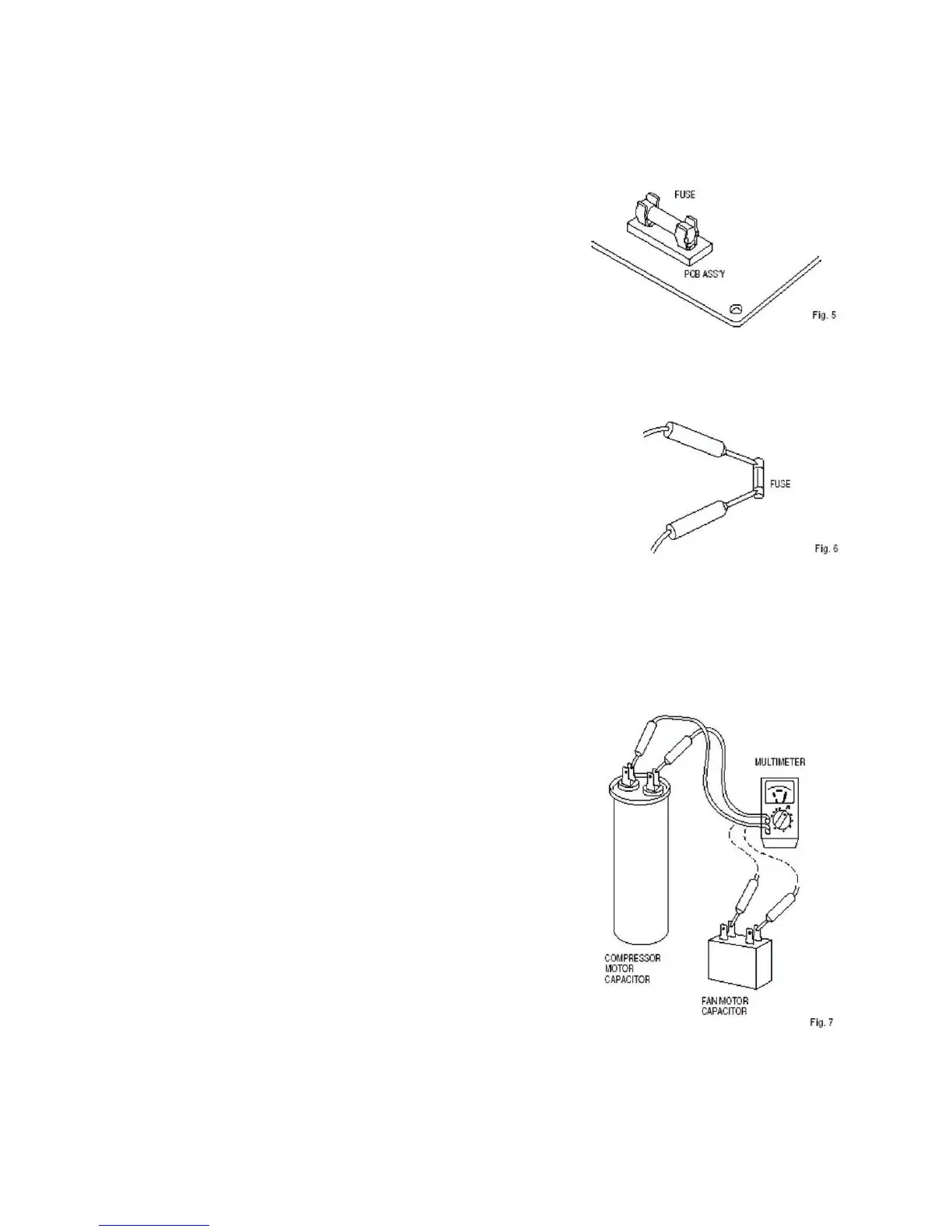7-2 Checking Continuity of fuse on PCB assy
Remove PCB assy from electrical component box (fig.5)
Then pull out the fuse from PCB assy
Check continuity of fuse by the multimeter (fig.6)
7-3 Checking Motor Capacitor
Remove the lead wires from the capacitor terminals,
and then place a probe on the capacitor terminals
as shown in fig.7.
Observe the deflection of the pointer, setting the resistance
measuring range of the multimeter to the maximum value.
The capacitor is "good" if the pointer bounces to a great
extent and the gradually returns to its original position.
The range of deflection and deflection time deffer according
to capacity of the capacitor.
38
