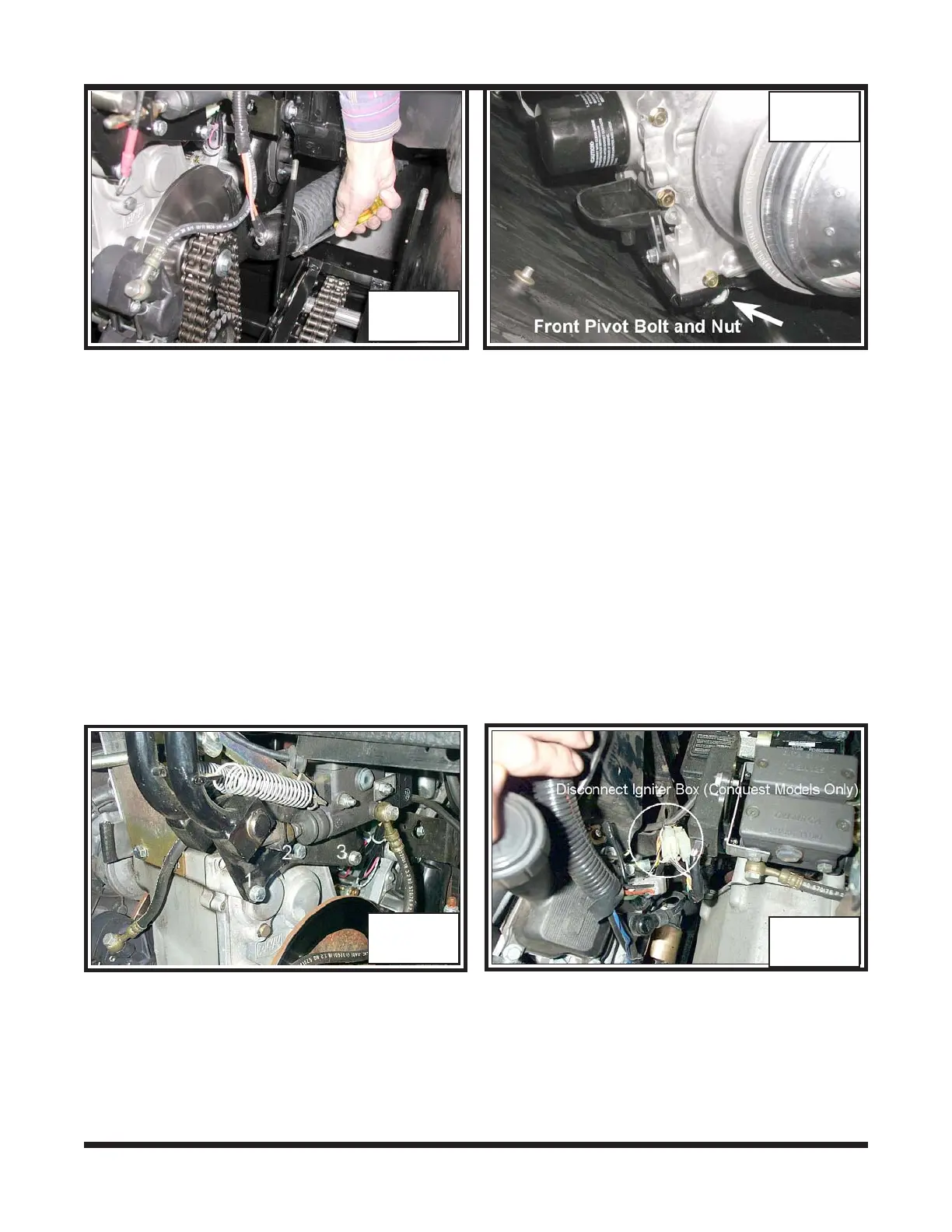Engine System Argo Service Manual
Ontario Drive & Gear Limited www.odg.com
PH. (519)- 662-2840 FAX (519)- 662-2421
EN-12
EN-12
EN-11
17. Perform the servicing procedure, Removing the Drive Belt in section CS of this
service guide.
18. Perform the servicing procedure, Removing the Driven Clutch, in section CS of
this service guide.
20. Locate the (3) mounting bolts that secure the steering and master cylinder assembly
to the transmission and remove them. Photo EN-13
21. Disconnect the wiring at the igniter box which is mounted to the steering assembly.
Photo EN-14
EN-13
EN-14
22. Unfasten the twist grip assembly from the steering handle and remove it.
Photo EN-15
19. Perform the servicing procedure, Removing the Brake Pads ( Hydraulic ) steps 1-
4, in section BR of this service guide.
23. Remove the entire hydraulic brake system from the vehicle. The calipers, master
cylinders and brake lines can all remain attached without the loss of any brake fluid.
Photo EN-16