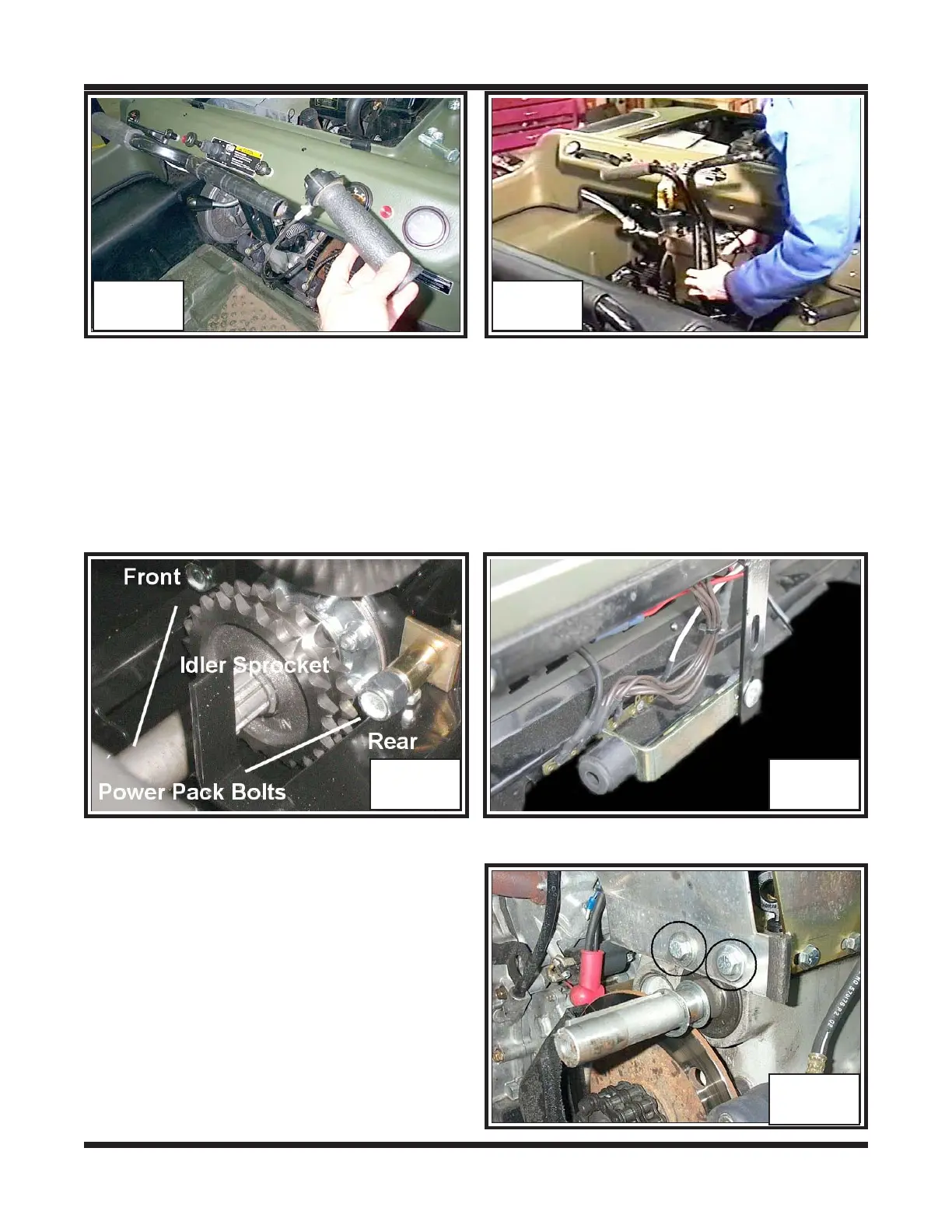Argo Service Manual Engine System
Ontario Drive & Gear Limited. www.odg.com
PH. (519)- 662-2840 FAX (519)- 662-2421
EN-13
25. Loosen off the 2 power pack mounting bolts that run through the power pack frame
and connect it with the lower main frame. One is located in front of the idler shaft,
the other behind. Photo EN-17
26. Loosen off the dash support and turn it 90 degrees. Photo EN-18
28. Attach an overhead hoist to the front
engine hook only. This hook is located
on the exhaust manifold. Photo EN-20
24. Perform the servicing procedure, Idler Chain Removal, in section WA of this serv-
ice guide.
EN-15 EN-16
EN-18EN-17
27. Remove the driven clutch guard from
the transmission. It is secured with (2)
bolts and (2) flatwashers.
Photo EN-19
EN-19