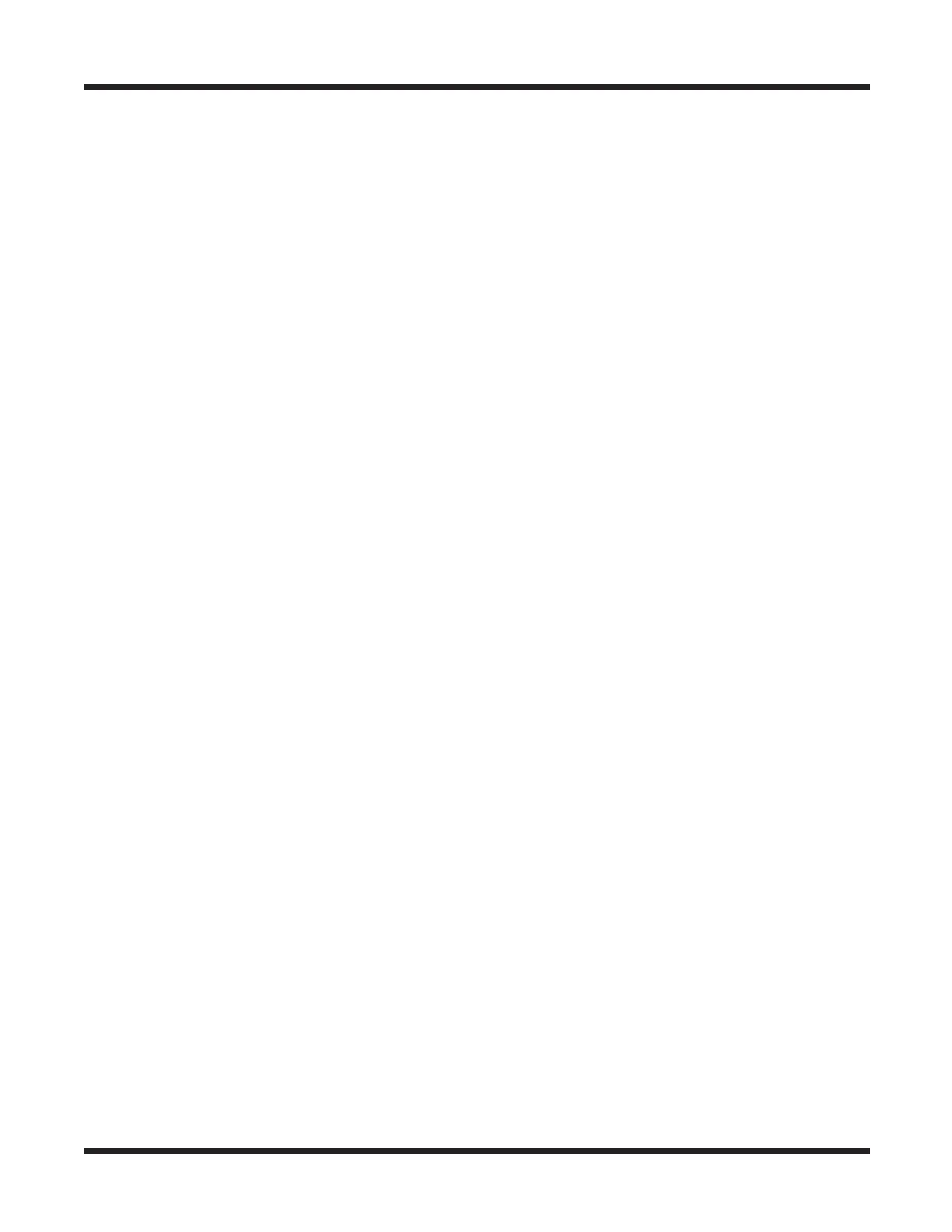Argo Service Manual Electrical System
Ontario Drive & Gear Limited www.odg.com
PH.(519)- 662-2840 FAX (519)- 662-2421
ES-21
5. Remove the 2x4's used to space the upper and lower body apart and re-rivet the two
back together using the required body rivets and washers.
7. Replace the radiator overflow bracket and bottle to the front of the vehicle. Install
the lid and connect the overflow hose.
8. Install the engine access cover.
On Conquests manufactured from CB17117:
1. Fasten the blower fan to the molded plastic intake duct orienting the fan outlet fac-
ing down towards the bottom of the vehicle. See Photo ES-31 on previous page.
2. Reconnect the fan wiring
3. Reattach the brake cooling hose and secure with the gear clamp.
4. Remove the 2x4's used to space the upper and lower body apart and re-rivet the two
back together using the required body rivets and washers.
6. Install the engine access cover.
5. Slip the rubber bumper back on.
6. Slip the rubber bumper back on.
