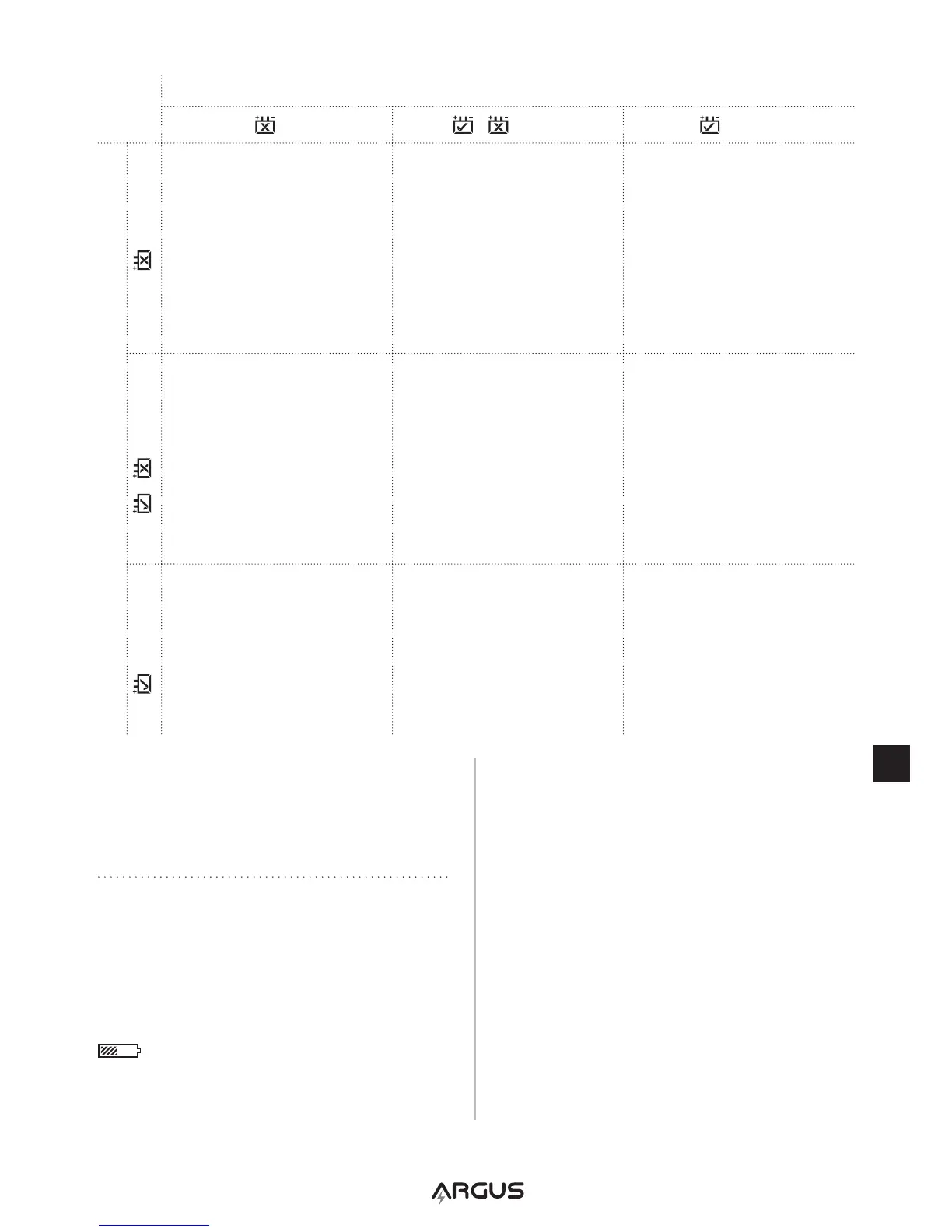BATTERY LIFE TEST RESULTS (BL)
0%
~ 1 – 50%
51 – 100%
CRANKING HEALTH TEST RESULTS (CH) (AA300, AA400, AA500P)
0%
Replace Battery Now
1. Check Correct Rating
Entered in tester and retest
2. Check/repair Starting
System and retest
3. Check Battery Size
(too small?)
4. Replace Battery Now with
appropriate size battery
1. Check Correct Rating Entered
in tester and retest
2. Check/repair Starting System
and retest
3. Check Battery Size
(too small?)
4. Replace Battery Now with
appropriate size battery
~ 1 – 50%
1. Check Correct Rating
Entered in tester and retest
2. Check battery size
(too large?)
3. Replace Battery Now with
appropriate size battery
Replace Battery Soon
1. Check Correct Rating Entered
in tester and retest
2. Check/repair Starting System
and retest
3. Check Battery Size
(too small?)
4. Replace Battery Now with
appropriate size battery
51 – 100%
1. Check Correct Rating
Entered in tester and retest
2. Check battery size
(too large?)
3. Replace Battery Now with
appropriate size battery
1. Check Correct Rating
Entered in tester and retest
2. Check battery size
(too large?)
3. Replace Battery Now with
appropriate size battery
Battery OK
For more information on battery testing
methods and technologies, see the Argus
Analyzers “Guide to Battery Testing”.
http://www.argusanalyzers.com/images/
BatteryTestingHandbook.pdf
SERVICE
(AA500P only)
The AA500P contains a small battery to run
the internal date and time clock. This internal
battery is designed to have a service life of 4
to 5 years. When this battery becomes low, a
icon will appear on the screen whenever
the display is active. The battery should be
replaced with a new battery. The battery is
type: CR-2032 and is commonly available.
To replace the internal battery, follow this
procedure.
1. Ensure the AA500P is disconnected from
any external battery.
2. Remove the 4 screws on the back of the
AA500P. The screws are located under the
rubber feet.
3. Carefully separate the back cover from the
AA500P.
4. Using a small pointed object, remove the
coin battery from the holder and install the
new battery in the same orientation, plus
side facing up.
EN
11
