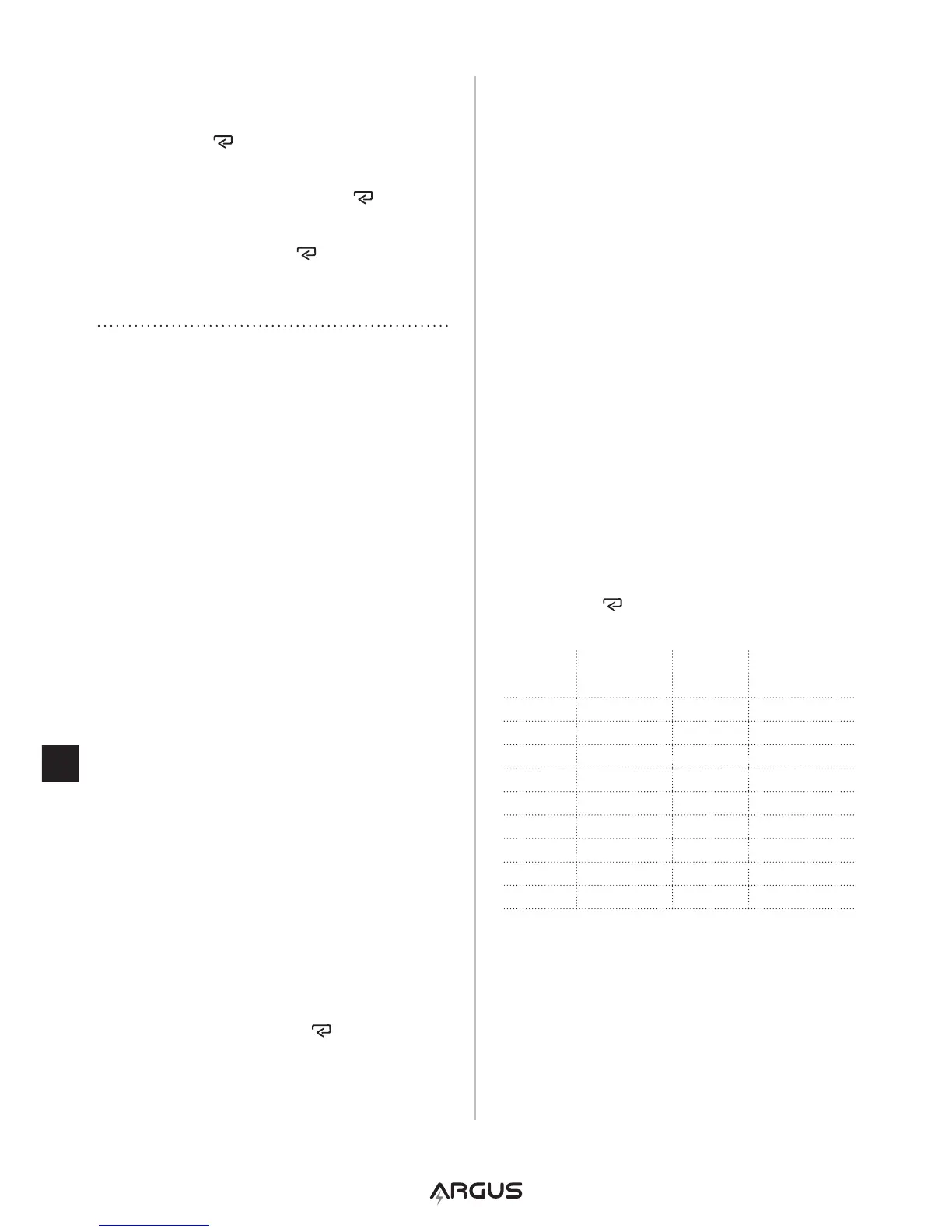Navigation
Test setup: Use the > or < buttons to select
values, and the
button to confirm the
selected value.
Testing: When prompted, use the
button to
initiate a test.
Viewing Results: Use the
button to change
test result screens. Use the > or < buttons to
view different test results within a test screen.
ONE TIME SETUP
(AA500P only)
If the AA500P will be used with the optional
printer, please follow the one time setup
section below to set the printer language,
year, date and time. If a printer will not be
used, you may skip this section.
iThe AA500P must be connected to a
battery during setup.
i Enter the Setup mode at any time from the
‘SoC’ page.
i If you make a mistake, simply enter the
setup mode again and enter the correct
values.
i The printer does not need to be attached
to the AA500P to complete this set-up
process.
Setup steps
1. Change the display to show the ‘SoC’ page.
2. Once on the ‘SoC’ page, press and hold the
< button for 5 seconds. The unit will beep,
the display will clear and the first set up
screen will be displayed. ‘Prn’ will show in
the upper left corner of the screen.
3. At each setup page, change the correspond-
ing value using the > or < buttons, and set
the value by pressing the button.
4. When you press the (enter) button you will
move to the next setup screen. After the
last setup screen (Time) all setup values
will be stored and the AA500P will exit the
setup mode.
The setup screens are organized in the
following order. Each screen is identified at
the top left of the display
1. Print language (Prn)
2. Year (Yr)
3. Date (Dat)
4. Time (ti)
Printer language selection
The AATPR10 is capable of printing a test
report in 17 different languages. Unless the
language is changed using this setup process,
the printer output language will be ENGLISH.
1. When ‘Prn’ appears on the top left of the
display, use the > or < buttons to change
the value in the center of the display. Each
number represents a language selection as
shown in the table below.
2. Press the
key to set the selected the
value.
Lang.
Code
Language
Lang.
Code
Language
1 English 10 Hungarian
2 French 11
Polish
3 German 12
Turkish
4 Dutch 13
Danish
5 Spanish 14
Finnish
6 Portuguese 15
Russian
7 Italian 16
Japanese
8 Swedish 17
Chinese
9 Czech
Set Year, Date, and Time
The AA500P contains a clock, and each printed
test report will include a date and time of the
test. Properly setting the year, date and time
will ensure that each test report is printed with
the correct date and time.
