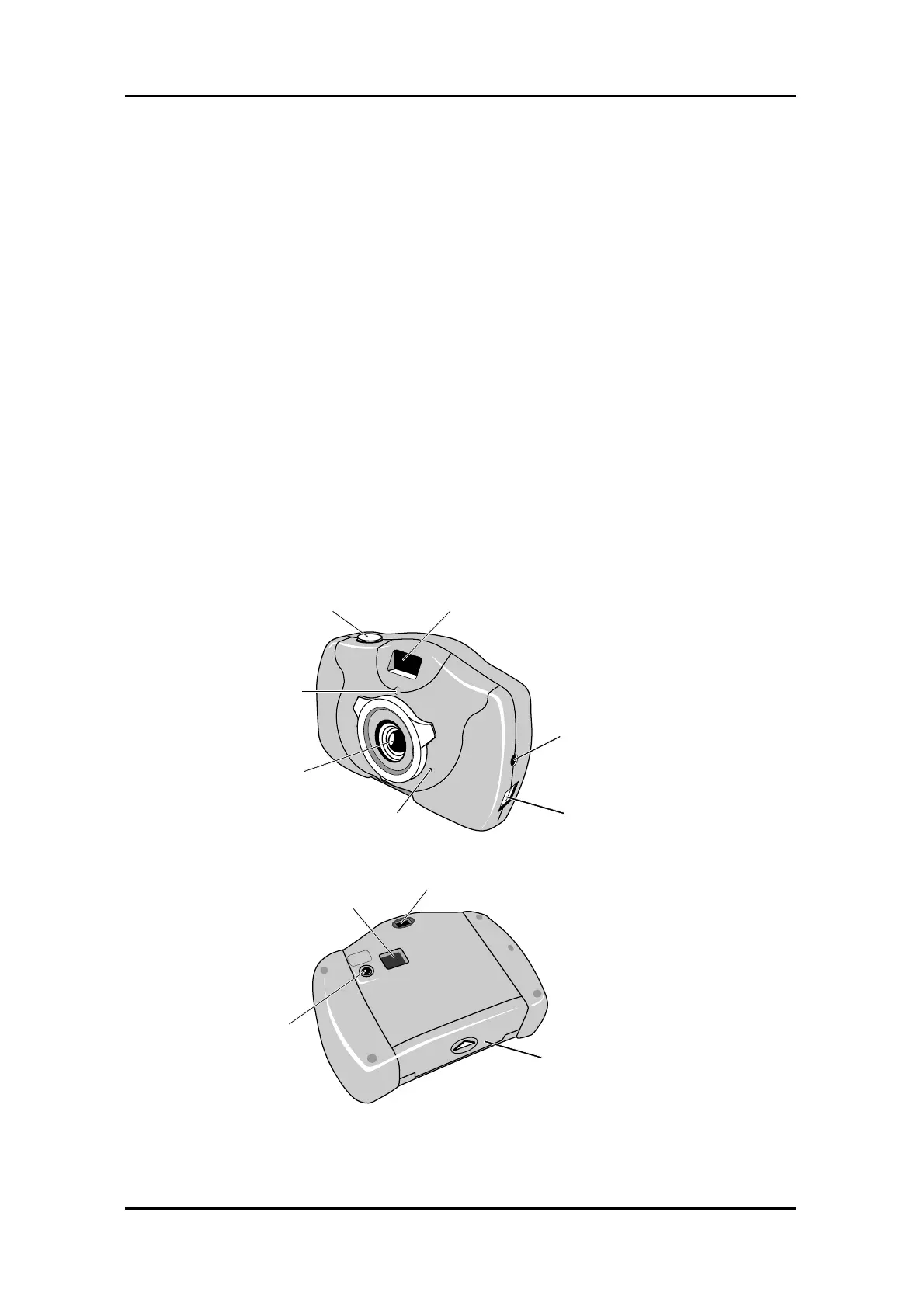In This Package
• DC1500 Digital Camera
• Digital Camera Software CD-ROM
• USB cable
• 9-pin (RS232) connecting cable
• User Guide (Inside CD-ROM)
Note: The AAA batteries needed for the Digital Camera are NOT included. Use alkaline
batteries are recommanded.
System Requirements
• Multimedia PC Pentium 133 or higher
• Windows 95 / 98 / 98SE or NT for Serial port
• Windows 98 / 98SE for USB port
• 16MB RAM minimum
• 200MB hard disk space recommended
• CD-ROM drive
• Color monitor with 16 bit or above
• USB port or Serial (Com) port for connection
• Color Inkjet or Laser Printer to output photos (optional)
Getting Started
• Nomenclature
Digital Camera User Guide
2
Shutter button
Viewfinder
LED
Lens
Buzzer hole
Serial cable
connector
USB cable
connector
Mode button
LCD panel
Viewfinder
Battery Door
