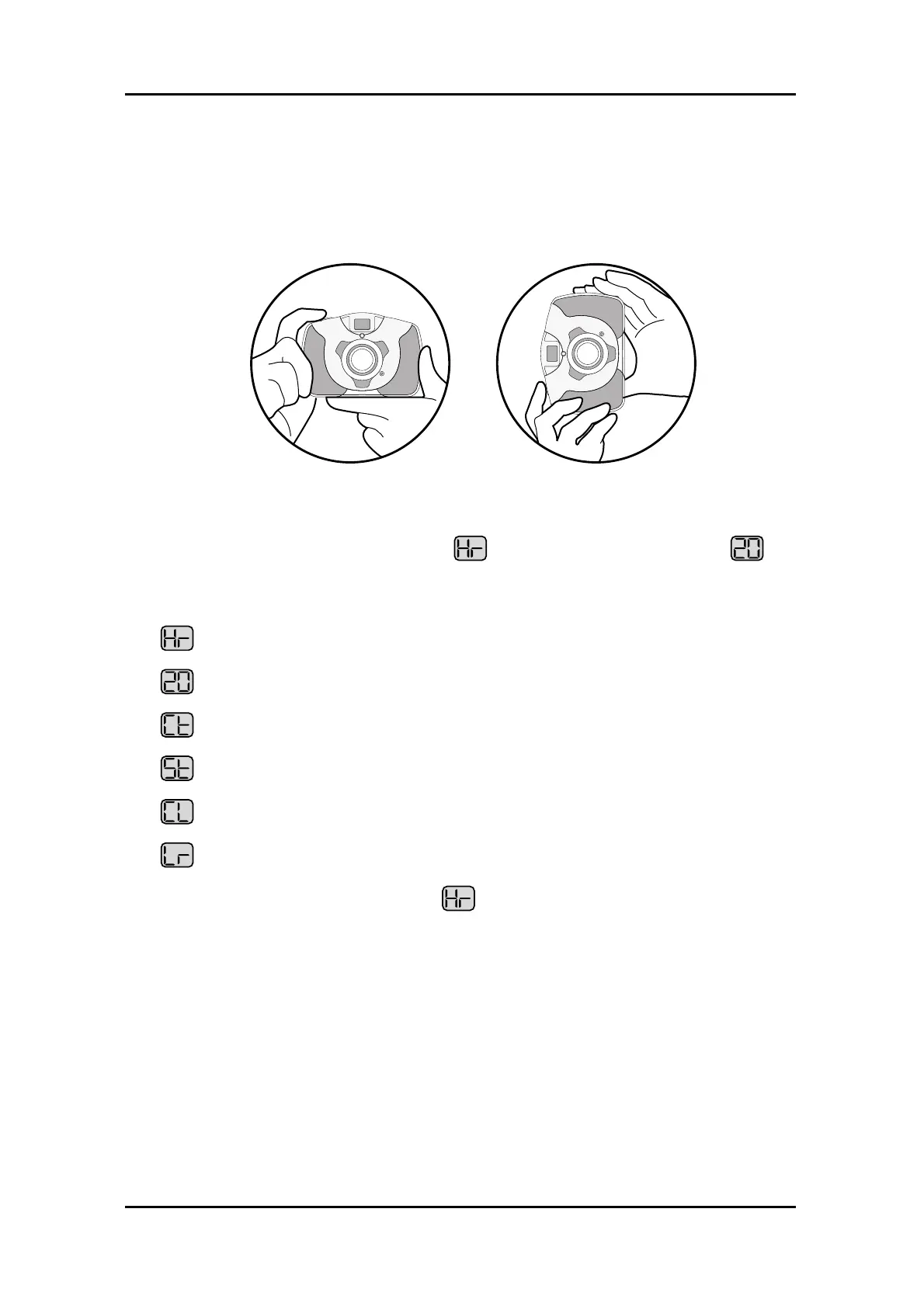Taking Photos
Once your camera is connected to your computer and your Digital Camera Suite is
installed, you’re ready to learn about taking photos.
Holding the Camera
Hold the camera as shown below when taking photos.
• Press the mode button.
• The LED will light up, a beep sound will play and the LCD panel will turn on indicating
the camera is on.
• The LCD will show the capture mode
first then skip to the frame counter .
The information shown below appears on the LCD panel
: High Resolution Mode (CIF)
: Frame counter - Max. number of available shots
: Continuous Mode - taking photos continuously
: Self-timer - 10 seconds
: Clear all the photos
: Low Resolution Mode (QCIF)
Note: Default setting of the camera is on
High Resolution Mode.
• Look through the viewfinder. The focus is set to work best when taking a photo of
a subject that is minimum 2 feet away from the camera.
• Press the Shutter button, you’ll hear a beep sound and the frame counter will count down
1 frame which indicates an image has been taken.
TIP: It is recommended that you take a few test shots at different distances so that you can
understand how the photos are actually captured by the camera.
Digital Camera DC1500 User Guide
5