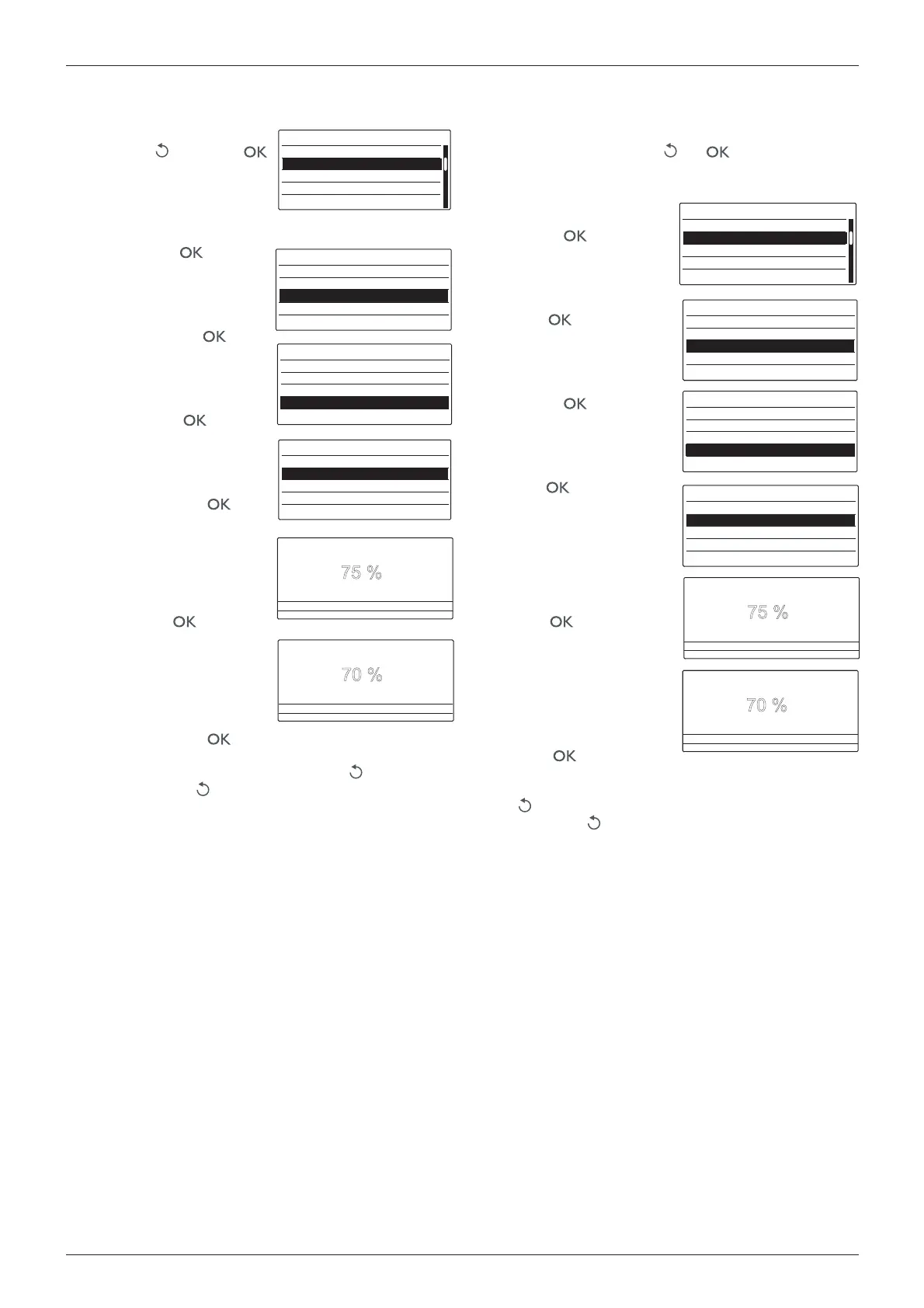área técnica
technical area
47
Ejemplo:
Modi cación del parámetro 2.3.1 Nivel máximo potencia calefacción.
Proceder de la forma siguiente:
1. Pulsar simultáneamente el
botón ESC
y el botón
durante 5 segundos, el display
muestra la solicitud de inserción
del código técnico
2. Girar el mando y seleccionar el
código 234
3. Pulsar el botón , el display
muestra los parámetros
disponibles
4. Girar el mando para seleccionar
MENÚ COMPLETO
5. Pulsar el botón para
acceder, el display muestra los
menús disponibles.
6. Girar el mando para seleccionar
el menú 2 - Parámetros caldera
7. Pulsar el botón
. el display
muestra los subemenús
disponibles
8. Girar el mando para seleccionar
2.3 - Calefacción 1
9. Pulsar el botón
para
acceder. El display muestra los
parámetros relativos al submenú
2.3
10. Girar el mando para seleccionar
el parámetro 2.3.1 Nivel máximo
potencia calefacción
11. Pulsar el botón para acceder
al parámetro. El display muestra
el valor del parámetro 75% con
indicación del valor mínimo y
máximo permitido
12. Girar el mando para modi car el
valor de 70%
13. Pulsar el botón para
memorizar la modi cación (para salir del parámetro sin
memorizar la modi cación pulsar el botón ESC
)
14. Pulsar el botón ESC
hasta volver a la pantalla inicial
2.1 < No disponible >
2.2 Ajustes
2.4 Calefacción - 2
2 Parametros Caldera
2.0 Parametros base
2.3 Calefacción - 1
2.3.1
Potencia máxima calef. Ajustable
75
2.3.2
% Potencia máx sanitario
76
2.3.4
% Potencia máx Risc
65
2.3 Calefacción - 1
2.3.0 < No disponible >
2.3.3
% Potencia min
0
75 %
Valor máxim 100%
Valor mínimo 0%
2.3.1 Potencia máxima calef. Ajustable
70 %
Valor máxim 100%
Valor mínimo 0%
2.3.1 Potencia máxima calef. Ajustable
Configuración guiada
Mantenimiento
Errores
Menú
Área técnica
Idioma, fecha y hora
1 < No disponible >
2 Parametros Caldera
3 < No disponible >
4 Parámetros Zona 1
Menú
0 Red
Example:
Modi cation of parameter 2.3.1 Max. Adjustable Central Heating
Power
Proceed as follows:
1. Simultaneously press the ESC
and buttons for 5 seconds;
the display will visualise the request for entering the technical
code.
2. Turn the encoder and select
code 234.
3. Press the button; the
display will visualise the
available windows.
4. Turn the encoder to select the
COMPLETE MENU.
5. Press the button to access;
the display will visualise the
available menus.
6. Turn the encoder to select Menu
2 - Boiler parameters.
7. Press the button. The
display will visualise the
available sub-menus.
8. Turn the encoder to select 2.3 -
Central heating 1.
9. Press the button to access.
The display will visualise the
parameters relative to sub-
menu 2.3.
10. Turn the encoder to select
parameter 2.3.1 - Max. C.H.
Adjustable.
11. Press the button to access
the parameter.
The display will visualise the
value of the parameter (75%) in
addition to the minimum and
maximum values allowed.
12. Turn the encoder to select the
new value, e.g. 70%.
13. Press the button to store
the modi cation.
(To exit the parameter without storing the modi cation, press the
ESC
button).
14. Press the ESC
button to return to the normal viewing
mode.
1 <Not available>
2 Boiler Parameters
3 <Not available>
4 Zone1 Parameters
Menù
0 Network
2.1 <Not available>
2.2 General
2.4 Central Heating-2
2 Boiler Parameters
2.0 General
2.3 Central Heating-1
2.3.1
Max CH Adjustable
75
2.3.2
Max DHW percentage
76
2.3.4
Max CH percentage
65
2.3 Central Heating-1
2.3.0 <Not available>
2.3.3
min percentage
0
75 %
Maximum value 100%
Minimum value 0%
2.3.1 Max CH Adjustable
70 %
100%
0%
2.3.1 Max CH Adjustable
Maximum value
Minimum value
Configuration Wizard
Service
Faults
Complete MENU
Technical area
Language, date and time
