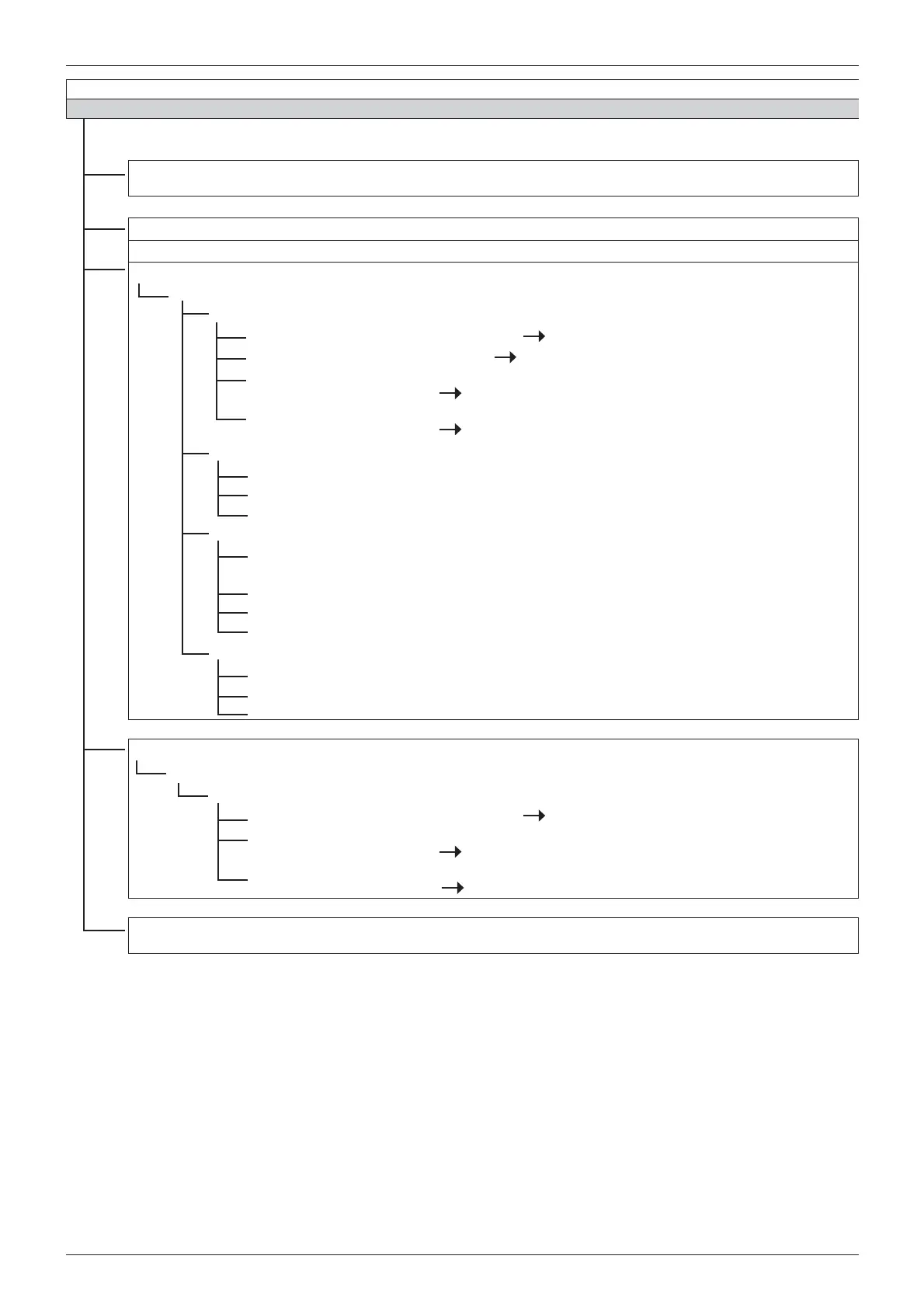área técnica
technical area
49
Tecnical Area
Service code (
reserved for quali ed technicians) - Turn the encoder and select code 234 and press OK
Language, date and time - Follow the instructions of the display.
Press OK button at each entry to save
COMPLETE MENU -
The parameters relating to each individual menu are listed in the following pages.
Con guration Wizard
Boiler
Parameters
Gas settings - Direct access to the parameters
220 - 230 - 231 - 232 - 233 - 234 - 270
Settings - Direct access to the parameters
220 - 231 - 223 - 245 - 246
Visualization-
Direct access to the parameters
821 - 822 - 824 - 825 - 827 - 830 - 831 - 832 - 833 - 840 - 835
Heating Zones -
Direct access to the parameters
402 - 502 - 602 - 420 - 520 - 620 - 434 - 534 - 634 - 830
Guided procedures
System Filling
System air purge
Exhaust fumes analysis
Service options
Service Center Data -
To insert the name and phone number of Service Center
The data appears in the display in case of error
Enable service warnings
Service warning reset
Months remaining before Service
Test mode
Pump test
3 way valve Test
Fan test
Service
Boiler
Parameters
Gas settings - Direct access to the parameters
220 - 230 - 231 - 232 - 233 - 234 - 270
Visualization -
Direct access to the parameters
821 - 822 - 824 - 825 - 827 - 830 - 831 - 832 - 833 - 840 - 835
PCB change -
Direct access to the parameters
220 - 226 - 228 -229 - 231 - 232 - 233 - 234 - 247 - 250 - 253
Faults - The display shows the last 10 errors with details of the code, description and date.
Turn the encoder to scroll the errors
