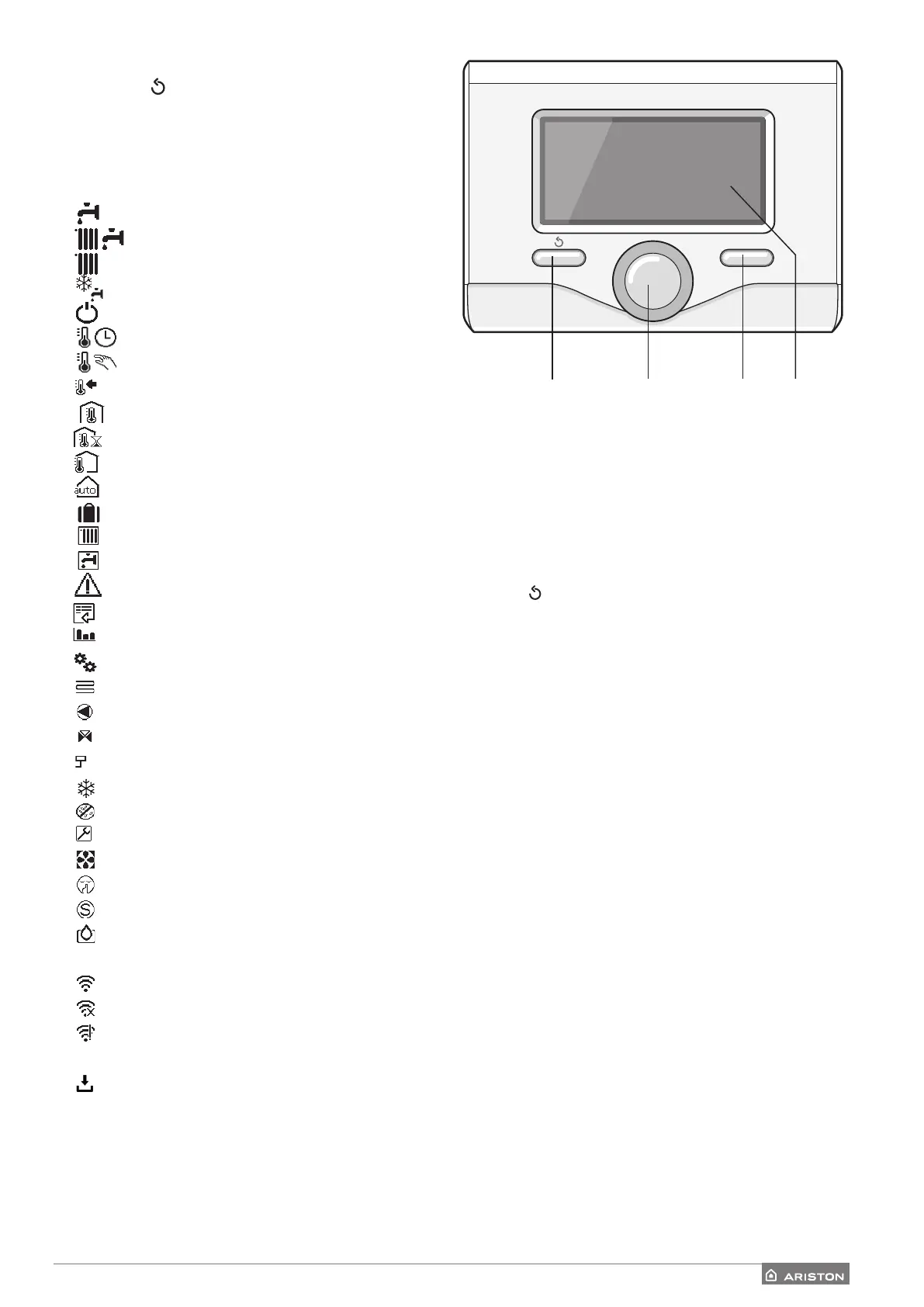GB / 13
Buttons and display:
1. back button (previous display)
2. knob
3. OK button (to confirm operation or access main menu)
4. DISPLAY
System interface display symbols:
- ( ) Summer / DHW settings
- ( ) Winter
- ( ) Only Winter / CH settings (where present)
- ( ) Cooling (where present)
- ( ) OFF system o
- ( ) Schedule programming
- ( ) Manual operation
- ( ) Desired room temperature
- ( ) Room temperature detected
- ( ) Desired room temperature override
- ( ) Outdoor temperature
- ( ) AUTO function enabled
- ( ) HOLIDAY function enabled
- ( ) Central heating active
- ( ) Domestic hot water enabled
- ( ) Error indication
- ( ) Complete menu:
- ( ) System performance
- ( ) Display options
- ( ) Under-floor heating system
- ( ) Circulation pump
- ( ) Diverter valve
- ( ST1) Under-floor heating system thermostat
- (
)
Anti-frost function
- ( ) Thermal sanitation function
- ( ) Configurable device
- ( ) Heat pump
- ( ) Silent operation mode
- ( ) Special functions
- ( ) Dehumidification
(AP) Access Point configuration
- ( ) Gateway connected to internet
- ( ) Gateway not connected to router
- ( ) Gateway connected to router but not
to the internet
- ( ) Software update in progress
OK
1 2 3 4
Using the system interface.
The system interface is simple and intuitive to use. Texts
shown on the various screens guide you through the
menu navigation.
Use the “OK” button on the right to access menu items
and confirm settings.
Use the knob to select the required menu item, and to
change settings values.
Use the “ ” button to return to the previous menu.
INITIAL START UP
The first time the system interface is connected, you will
be asked to select a few basic settings.
First, you will need to select the user interface language.
Turn the knob and select the desired language, then press
the OK button to confirm. Move on to setting the date and
time. Turn the knob to make a selection, press the OK
button to confirm your selection, turn the knob to set the
value.
Press the OK button to confirm.
Save the settings by pressing OK.
Press the OK button to access the Menu. Use the knob
in the centre to scroll through the menu list and select a
parameter, then press OK to confirm.
NOTE
Some parameters are protected with an access code
(safety code) which protects the boiler settings from
unauthorised use.
