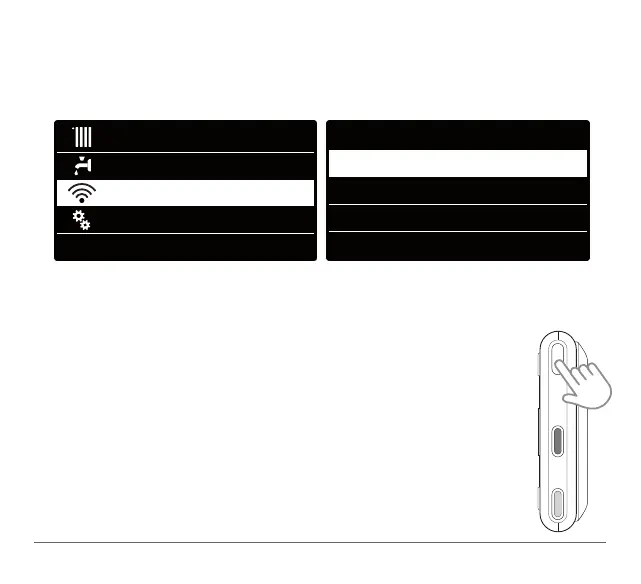44 /GB
DHW Settings
Connectivity Settings
CH Settings
Screen Settings
Serial Number
ON/OFF Wi-Fi Network
Factory data reset
Signal Level
Network configuration via AP
6. Follow Sensys's prompts, open the network settings of your internet device (smart-
phone, PC, Tablet...) and search for available Wi-Fi networks. Select the Remote GW
Thermo network. Now go to paragraph 5.2.
5.1.2CongurationwiththeAPbutton
(as alternative to par. 5.1.1)
1. Hold down the AP button (for at least 5 seconds) until the WEB led
flashes green. After a maximum of 40 seconds, the gateway creates a
new WiFi network that remains active for 10 minutes, after which you will
need to repeat the procedure.
2. Open the network settings of your internet device (smartphone, PC, Tab-
let...) and select the Remote Gw Thermo network.
Now go to paragraph 5.2.
