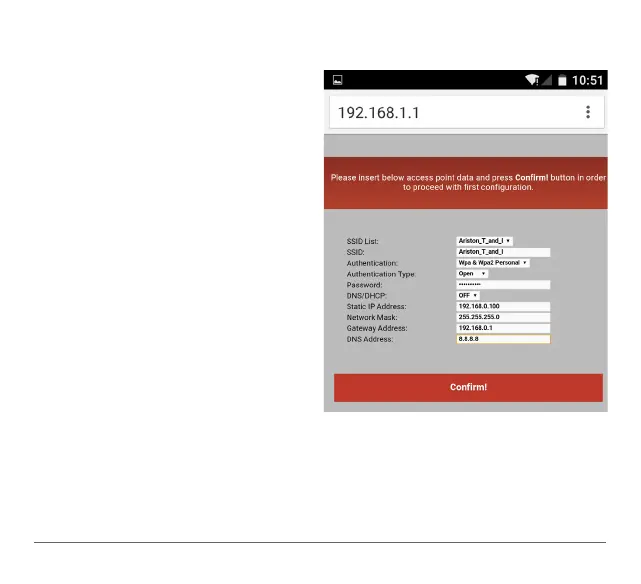48 /GB
5.2.4 Manual connection with the browser
1. Connect to the Remote Gw Thermo net-
work, launch the web browser (Internet
Explorer, Safari, Chrome, etc.) and enter
192.168.1.1 in the address bar.
2. Enter the name of your Wi-Fi network in
the SSID field
3. Select DNS/DHCP = OFF
5. Enter the static IP address assigned to
the gateway
6. Enter the Subnet Mask
7. Enter the IP address of the router and
DNS server
