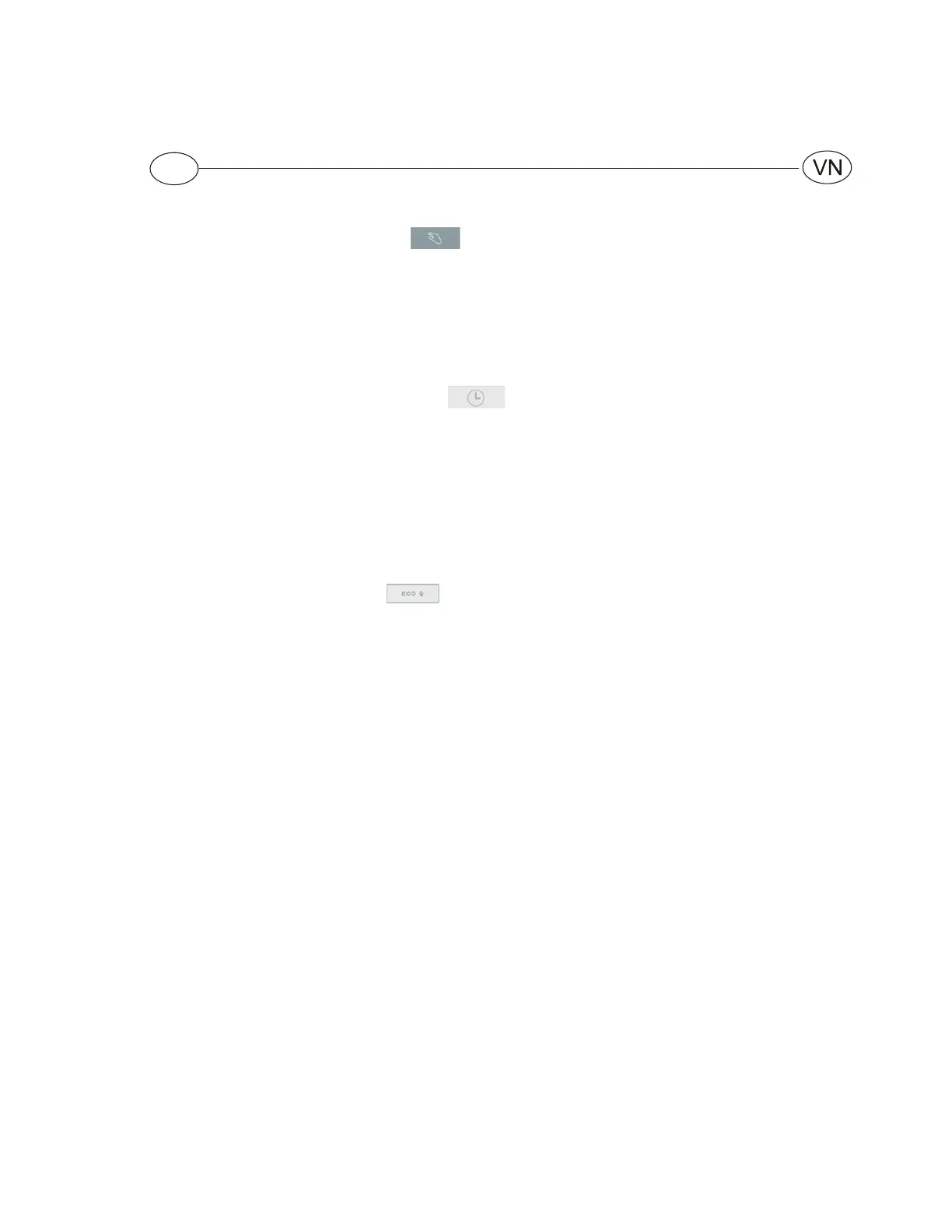27
GB
5.PPcontrolmodes(cácthiếtlậptrongphầnmềm)
5.1:ManualMode(Thiếtlậpchỉnhtay)
InMNULMODEthedesirednumberofshowersisalwaysvisualizedsinceheatingisalwayson.lsothe
availablenumberofshowers/setandcurrenttemperaturearealwaysdisplayed,whiletheremainingtime
referstothetimelefttoreachthesetpoint.
TrongchếđộMNUL,sốlượngvòihoasenluônđượchiểnthịkhibìnhđượcbật.Ngoàira,sốlượngvòisen
/càiđặtvànhiệtđộhiệntạiluônđượchiểnthị,trongkhithờigiancònlạiđềcậpđếnthờigiancònlạiđểđạt
đếnnhiệtđộcàiđặt.
5.2:ProgramMode(Thiếtlậpchươngtrình)
InPROGRMMODEthecentralpartofthehomevisualizesthedesirednumberofshowers/temperature
setbytheuserfromtheWeeklyProgramscreen.Ifweareintheprogrammode,thecurrentstatusorthe
futurestatusarealwaysshownbutitisnotpossibletoselecttheshowers’number/hotwatertemperature.
TrongCHẾĐỘCHƯƠNGTRÌNH,phầntrungtâmsẽhiểnthịsốlượngvòihoasen/nhiệtđộmongmuốn
đượcđặtbởingườidùngtừmànhìnhChươngtrìnhhàngtuần.Nếuchúngtaởchếđộchươngtrình,trạng
tháihiệntạihoặctrạngtháitrongtươnglailuônđượchiểnthịnhưngkhôngthểchọnsốvòihoasen/nhiệt
độnướcnóng.
Chúý:sảnphẩmphảiđượcbậtkhikíchhoạtchươngtrìnhnày.
5.3:ECOfunction(ChứcnăngECO)
SamewithECOmanualmodewhichpresentabove.
TươngtựvớichứcnăngECOđiềuchỉnhtayđãđềcậpbêntrên.
5.4:Programmode(Chứcnăngchươngtrình)
Thisscreenisaviewoftheweeklyschedulingdividedintoschedulezoneswhichshowshower’s
numberdesiredatthattimeandforeveryday.
Withataponthe“+”symbolyoucanopentheprogramsetupwindow.
Theset-pointtimecanbemodifiedbytheuserthroughfourarrows.Theminimumtimestepallowedfor
thetimesetis30minutes
Ifyouwanttoreplicateascheduleyoujusthavetokeeppressedasingleday(onverticalbaroron
daycircle).Thenselectdaystoduplicatebytappingonit.
Tosaveandapplythechangestheusertapon«SVE»button,otherwisetaponthe«CNCEL»
buttontocancelallthechanges.
Mànhìnhnàylàchếđộxemlịchbiểuhàngtuầnđượcchiathànhcáckhuvựclịchbiểuhiểnthịsốvòi
hoasenmongmuốntạithờiđiểmđóvàchomỗingày.
Vớimộtcúchạmvàobiểutượngcủa++bạncóthểmởcửasổthiếtlậpchươngtrình.Thờigianđiểm
đặtcóthểđượcngườidùngsửađổithôngquabốnmũitên.Bướcthờigiantốithiểuđượcphépcho
thờigianđãđặtlà30phút
Nếubạnmuốnsaochépmộtlịchtrình,bạnchỉcầnnhấnmộtngày(trênthanhdọchoặctrênvòngtròn
ngày).Sauđóchọnngàyđểnhânđôibằngcáchnhấnvàonó.
Đểlưuvàápdụngcácthayđổi,ngườidùngchạmvàonút«LƯU»,nếukhông,nhấnvàonút«CNCEL»để
hủytấtcảcácthayđổi.
