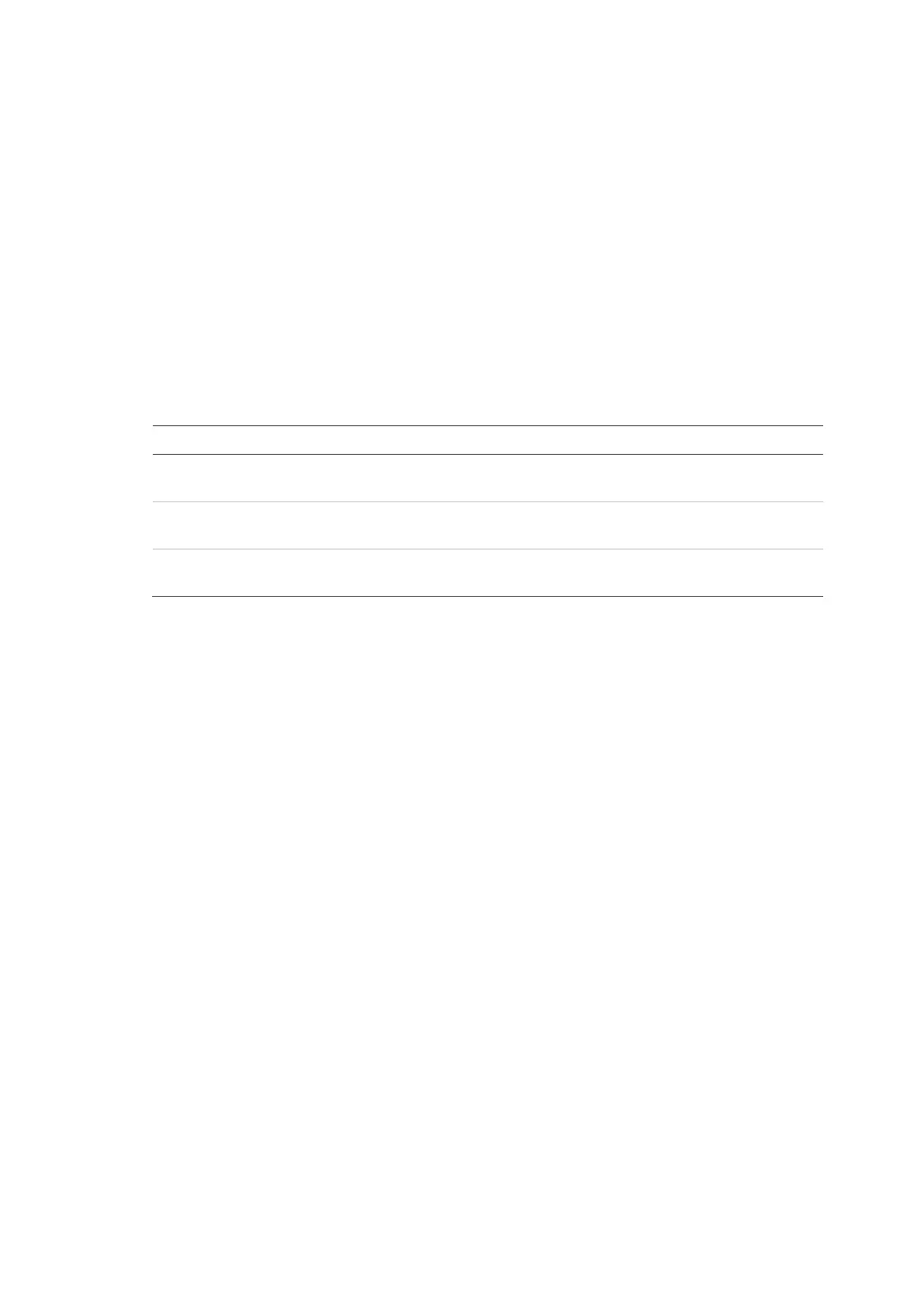Chapter 3: Configuration and commissioning
2X-A Series Installation Manual 55
6. Enter any additional holiday periods as described in steps 3 and 4.
7. Press F4 (Enter), and then press F1 (Back).
8. Press F1 (Save), F3 (Apply), F4 (Discard), or F2 (Exit).
Remember to apply saved settings from the Main menu.
Additional day/night mode settings
Select Day/Night setup to configure additional settings such as manual override
of day/night mode schedule and holiday calendar mode changes or delay
behaviour in night mode.
The configuration options available are shown in the table below.
Table 23: Additional day/night mode options
Description
Configures the control panel to process or override day/night mode change
commands from the day/night mode schedule or the holiday calendar
Configures the default day/night mode setting for the control panel if Manual
(above) is set to YES
Disable delays in
night mode
Configures the control panel to process or override sounder, fire routing, and
fire protection delays when the control panel is in night mode.
To change the configuration:
1. Select Panel setup from the Main menu.
2. Select Day/Night mode, and then select Day/Night setup.
3. Select Manual, and then select NO (to process mode change commands from
the day/night mode schedule and holiday calendar) or YES (to override mode
change commands from the day/night mode schedule and holiday calendar).
The default setting is NO (mode change commands from the Day/Night mode
schedule and Holiday calendar are processed as configured).
4. Select Mode, and then select DAY or NIGHT to define the default control
panel sensitivity mode if Manual (above) is set to YES.
The default setting is DAY. If Manual is set to NO, then no mode configuration
is required.
5. Select Disable delays in night mode, and then select which sounder, fire
routing, or fire protection delays to process or override when the control panel
is in night mode.
By default, all delays are disabled when the control panel is in night mode.
6. Press F4 (Enter), and then press F1 (Back).
7. Press F1 (Save), F3 (Apply), F4 (Discard), or F2 (Exit).
Remember to apply saved settings from the Main menu.
