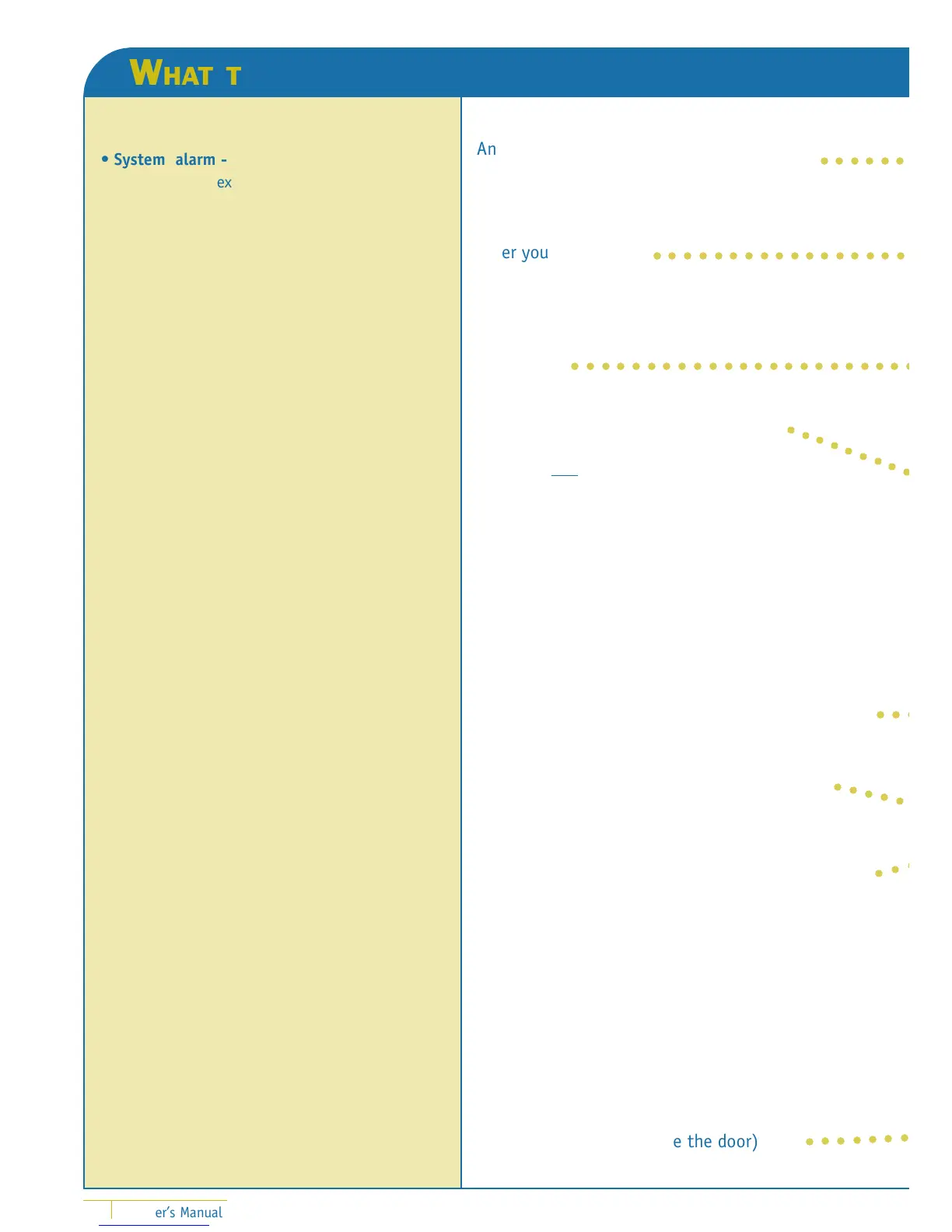○○
○
An area LED on the panel flashes
to show in which area the alarm is located.
○○○○○○
Enter your PIN code.
○○○○○○○○○○○○○○○○○
18 ATS User’s Manual
WHAT TO DO WHEN THERE IS AN ALARM (continued)
Press OFF.
The LED stops flashing. The area is now disarmed.
○○○○○○○○○○○○○○○○○○○○○○○
○○○○○
Fix the problem (e.g. close the door)
○○○
• System alarm - This alarm can occur
at any time. The exact type of alarm signal
depends on how the system has been
programmed (flashing lights, sirens,...).
It occurs when the security equipment (such as
the panel ) has been tampered with, or detects a
fault.
You can only reset a system alarm if your PIN code
has been authorised to do so.
When programmed, the central station is con-
tacted automatically by the system.
Who to contact when an alarm occurs:
Contact the manager of your security system when
an alarm occurs.
Problems that can occur:
l There is a faulty zone - This will continue to
cause an alarm until it is inhibited from the
system (see page 10).
As soon as you inhibit the faulty zone, the alarm
is reset automatically.
l Your PIN code does not work when you try to
reset an alarm- there are two possible reasons:
- You can only reset an alarm for an area
if your PIN code is assigned to it. If it is not and
you try to reset an alarm, you might arm/disarm
the area instead.
- You cannot reset a system alarm unless your PIN
code is authorised to do so.
What happens next depends on how your PIN code
has been programmed:
PIN code not programmed to display areas
All programmed armed areas are disarmed auto-
matically.
PIN code programmed to display areas
You can do one of four options:
1. Display more areas – lets you display the next
armed area in the list. Select the area you want to
disarm as explained below (option 3) or press NEXT
again. When finished, press ENTER.
2. Disarm all areas - lets you disarm all areas
at once. Press the 0 button and then ENTER.
3. Disarm individual areas- lets you disarm
selected area(s) one at a time. Enter the area
number and press ENTER for each area you want to
disarm. When finished, press ENTER again.
4. Exit – Press CLEAR. Areas stay armed.
○○○○○○○○
○
○○○○○○○