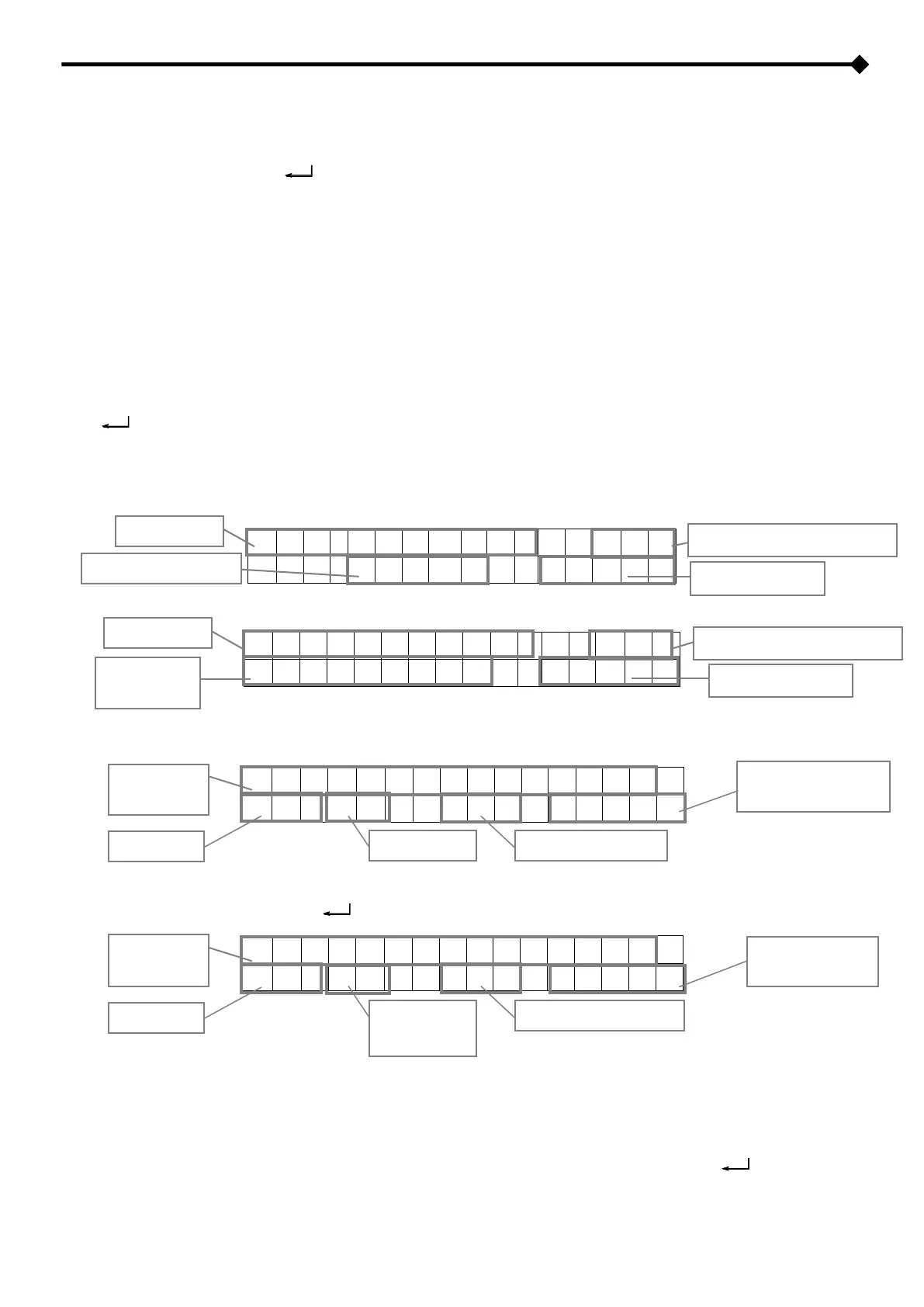- 42 -
AUTOTEST
To run the autotest, the inverter must reach a stable feeding status.
The Autotest menu can be reached as described in the chapter about using the LCD, i.e. from the Commands → Autotest menu.
Press the ↑ ↓ keys and confirm with to select the type of test the inverter must perform from the following.
U> (59.S1), U>> (59.S2)
Disconnection from the grid due to overvoltage.
U< (27.S1), U<< (27.S2)
Disconnection from the grid due to undervoltage.
F> (81>.S1), F>> (81>.S2)
Disconnection from the grid due to over frequency.
F< (81<.S1), F<< (81<.S2)
Disconnected from the grid due to under frequency
If the test is related to a threshold that is not active in the inverter configuration, the name of the test is accompanied by the word
„OFF‟, but it can still be performed.
While carrying out the tests, the maximum limits are decreased and the minimum limits increased gradually until reaching the
measured grid frequency or voltage value The test is carried out in accordance with the requirements of the applicable regulation.
Each test shows four screens.
Press at any time during the test to return to the test selection screen.
Press ↓ to move on to the next screen in the current test.
Below is an example that refers to test U<< (27.S2)
1) Initial test presentation screen, showing the values set in the inverter memory.
2) Test in progress screen: the current threshold changes until the protective device is triggered
3) First test result screen
4) Second test result screen. To go back to the previous screen, press ↑. To move on to the next test, press ↓. To go back
to the test selection menu, press
The results of the tests are valid if they are within the tolerances required by the applicable regulation. Example for Italy:
<5% for the voltage thresholds
± 20 MHz for the frequency thresholds
≤3% ± 20ms for the response times
Once the necessary tests have been carried out, you can go back to the „HOME‟ menu by holding down for more than 1.5
seconds.
Threshold active/not active
Threshold active/not active