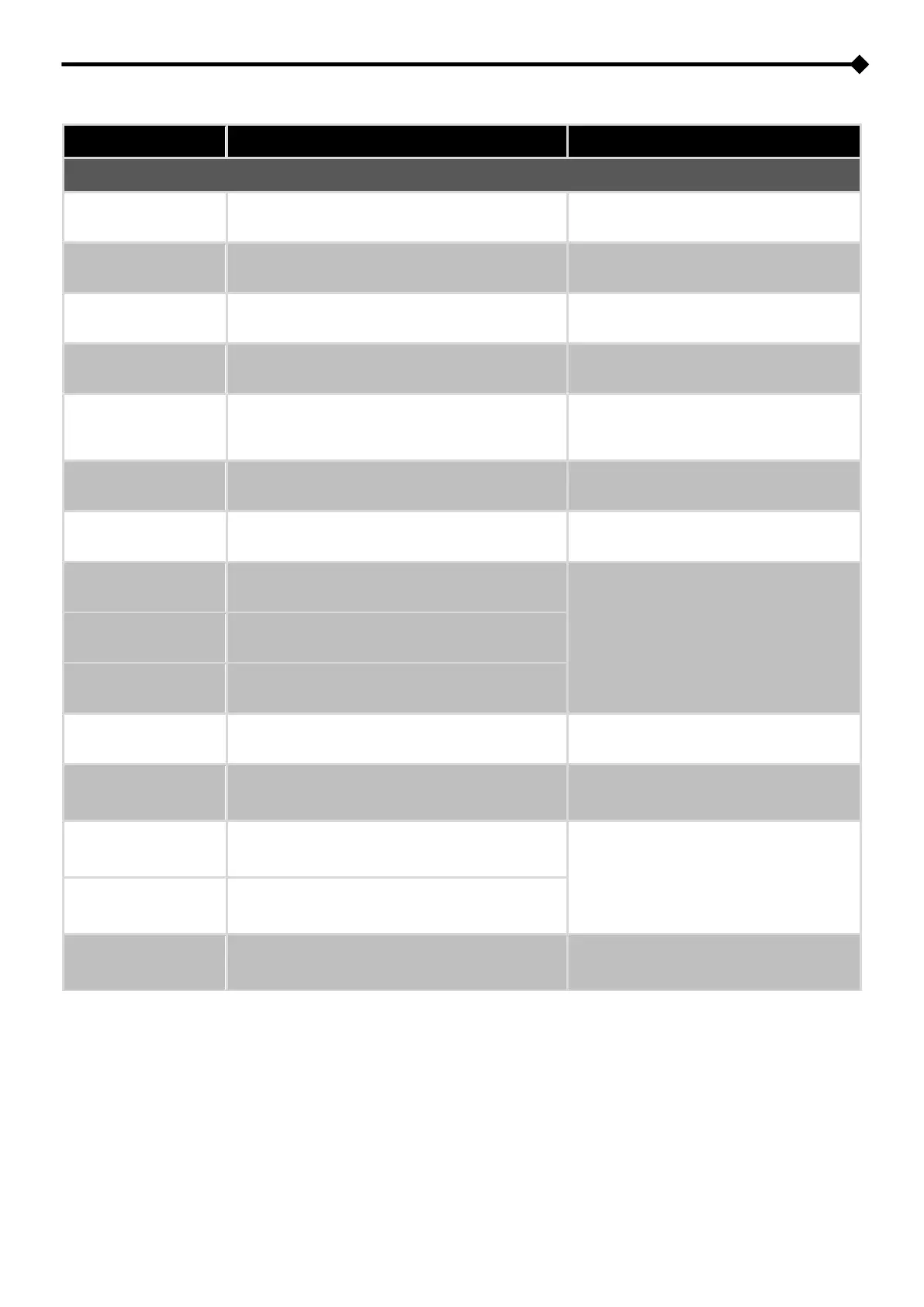- 51 -
LCD DISPLAY MESSAGES AND TROUBLESHOOTING
Problem with datalogger memory.
Contact technical assistance.
The nation has not been set (see Choosing the
nation paragraph)
Select the nation of installation.
The date has not been set.
Set the date as per instructions in the
‘SETTINGS’ Menu.
Indicates a problem with the fan.
Turn off the inverter and check for foreign
objects in the fan. Contact technical
assistance.
The inverter temperature is high.
Check requirements in the Choosing an
installation site paragraph If the inverter
displays the alarm even after a prolonged
shutdown, contact technical assistance.
The room temperature is too low (lower than -25°C)
or the temperature sensors are faulty.
Check if the inverter is able to operate in the
central hours of the day and/or check the
reliability of the sensors.
The inverter is operating with limited power.
See the Efficiency and power limitation
paragraph
Input voltage is low and the inverter goes into
standby before starting feeding
This condition is normal in the morning and
evening or in very cloudy conditions, or else
when panels are covered with snow or dirty.
Low power available to the PV generator. The
inverter goes into standby before available power is
re-tested.
The inverter has detected output power that is too
low for an excessive time. It will therefore go into
standby. (See Operation logic).
In „Check AC‟, the grid has remained outside the
limits defined in “Table 2” for over 10 minutes.
The inverter is taking longer than expected to load
the bulk capacitors.
The condition is normal at sunrise and
sunset or if the PV modules are dirty or
covered with snow.
The inverter is limiting the output power as ordered
by the grid operator.
The initial output power limitation ramp is in
progress, as required by certain local standards.
Contact technical assistance.