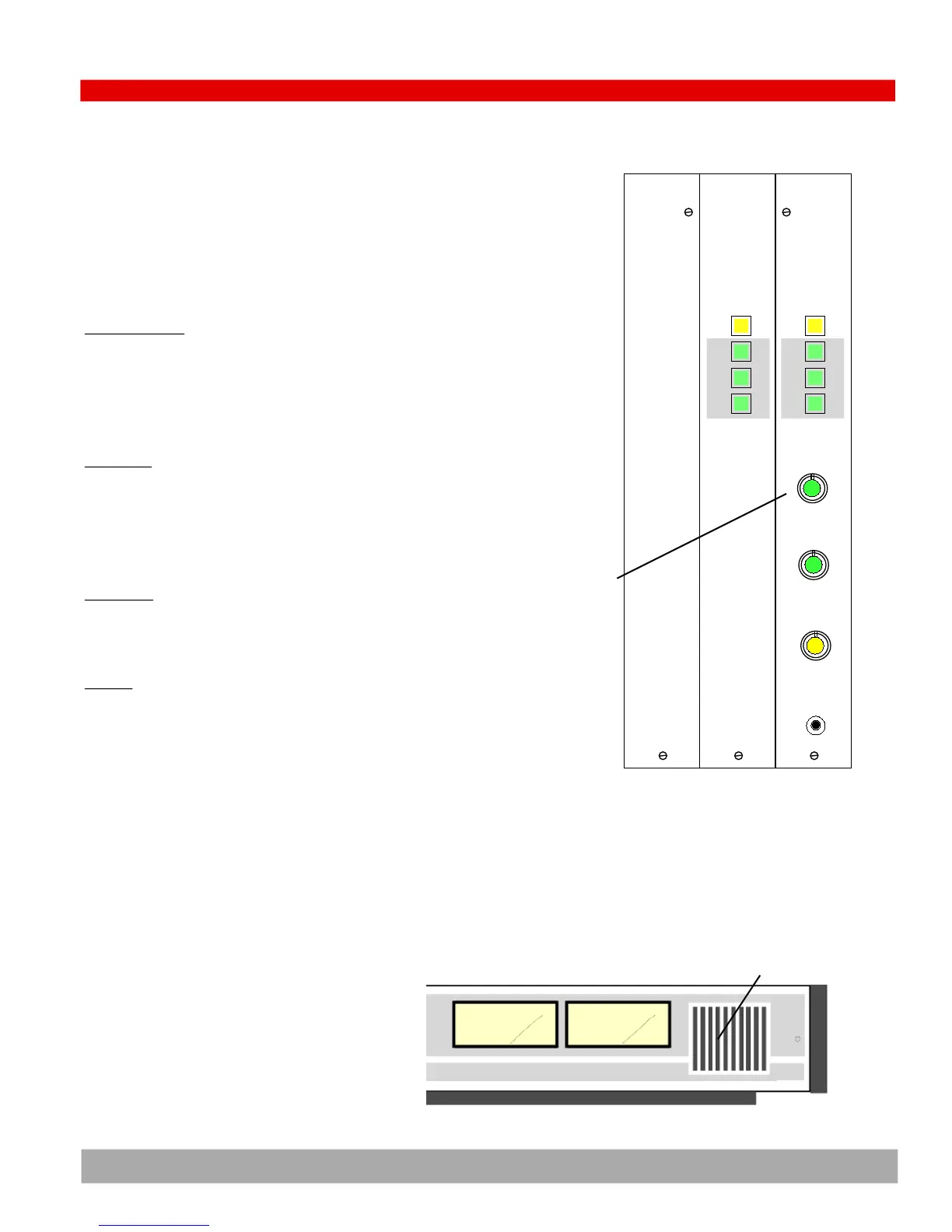O P E R A TI N G I N S TR U C TI O N S
The Cue system
CUE SPEAKER
CUE LEVEL
CONTROL
3.7
Cue
Monitor
Head
phone
Aud
Utl
Ext1
Pgm
Stop
Reset
Auto
Start
Timer
Output Timer
The cue system is designed for monitoring an audio source
without placing it on air. This feature is useful for listening
to a network feed before bringing it to air, listening to a CD
to be certain it is the correct song, etc.
ACTIVATING CUE
To activate cue, click on the CUE button on an input source chan-
nel. To exit the cue mode, click on the CUE button again. The cue
signal is PRE-fader and therefore the fader level and the channel
ON-OFF status has no effect on the cue signal.
CUE AUDIO
Cue audio will be heard in the built in Cue speaker and the Head-
phones. In the Headphone system, Autocue will mute the Pro-
gram in the headphones and play the cue audio over top of pro-
gram audio.
CUE FADER
The cue fader adjusts the level in the internal cue speakers. It
does not adjust the level of the cue in the headphones.
MUTING
The cue speaker audio will be muted to stop feedback whenever
Mic channels One or Two are turned on by their respective On-
off switches.
