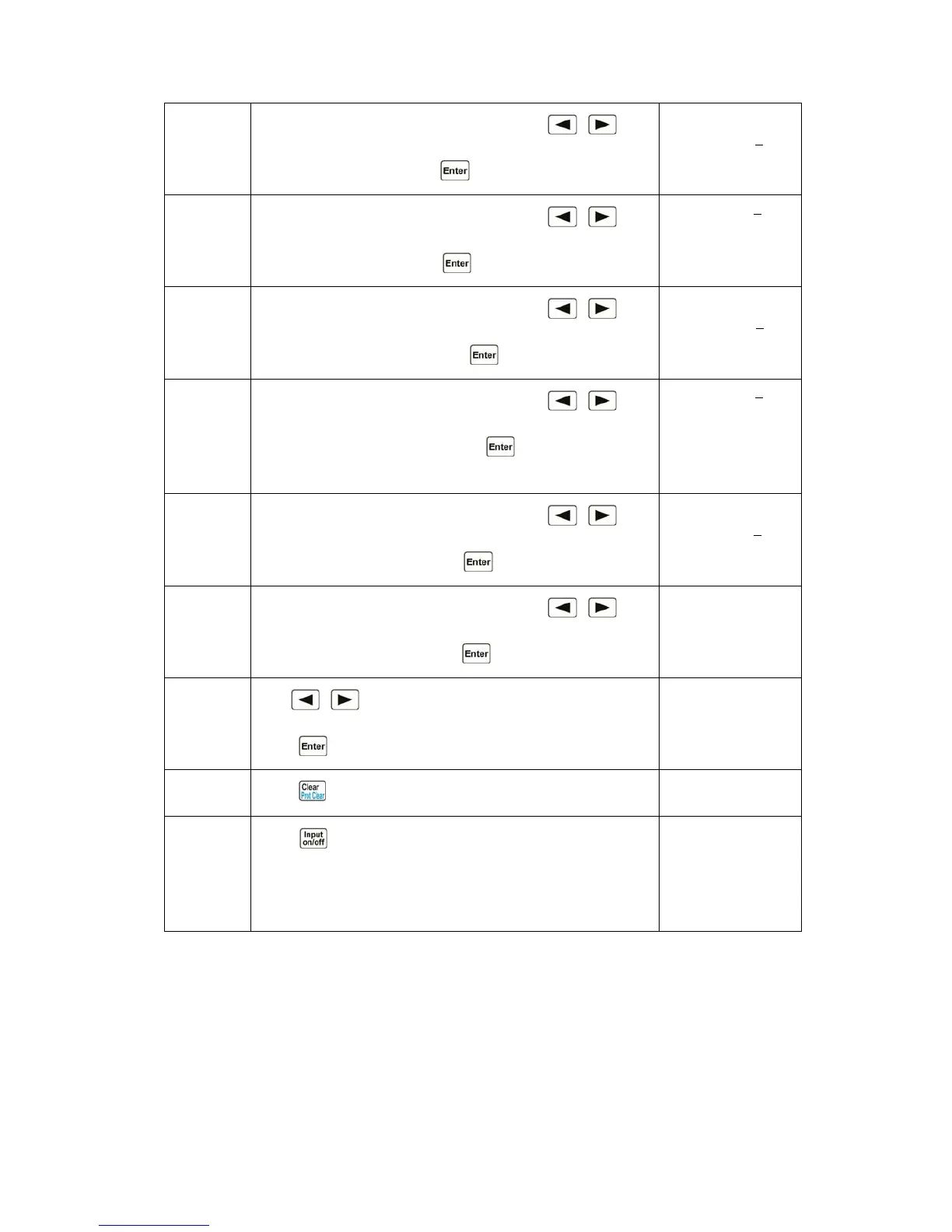45
4
Use Entry keys or use the knob together with
, keys
to set LevelL to 1, and press
key to confirm.
LevelL:1.000V
►LevelH:80.000V
5
Use Entry keys or use the knob together with
, keys
to set LevelH to 5, and press
key to confirm.
►TimeL :530.00ms
TimeH :500.00ms
6
Use Entry keys or use the knob together with
, keys
to set TimeL to 400ms, and press
key to confirm.
TimeL :400.00ms
►TimeH :500.00ms
7
Use Entry keys or use the knob together with
, keys
to set TimeH to 200ms, and press
key to confirm. The
menu will show the next item automatically.
►TimeR: 100.00ms
TimeF: 100.00ms
8
Use Entry keys or use the knob together with
, keys
to set TimeR to 10ms, and press
key to confirm.
TimeR: 10.00ms
►TimeF: 100.00ms
9
Use Entry keys or use the knob together with
, keys
to set TimeF to 20ms, and press
key to confirm.
►Mode: ◄ Cont ►
10
Use
, keys or knob to set Mode value to Cont, and
press
key to confirm.
►Mode: ◄ Cont ►
11
Press
key to exit the transient operation menu.
0.000V 0.000A
1.000V
tCV OFF
12
Press
key to turn on the load.
0.000V 0.000A
1.000V
tCV ON
0.000V 0.000A
5.000V
tCV ON
For the above operating procedures, the corresponding SCPI commands should be:
MODE CV ;Sets the mode
TRAN ON ;Enables the transient operation
VOLT:LOW 1 ;Sets a value to low level
VOLT:HIGH 5 ;Sets a value to high level
TRAN:LTIME 400ms ;Sets a value to low level time
TRAN:HTIME 200ms ;Sets a value to high level time