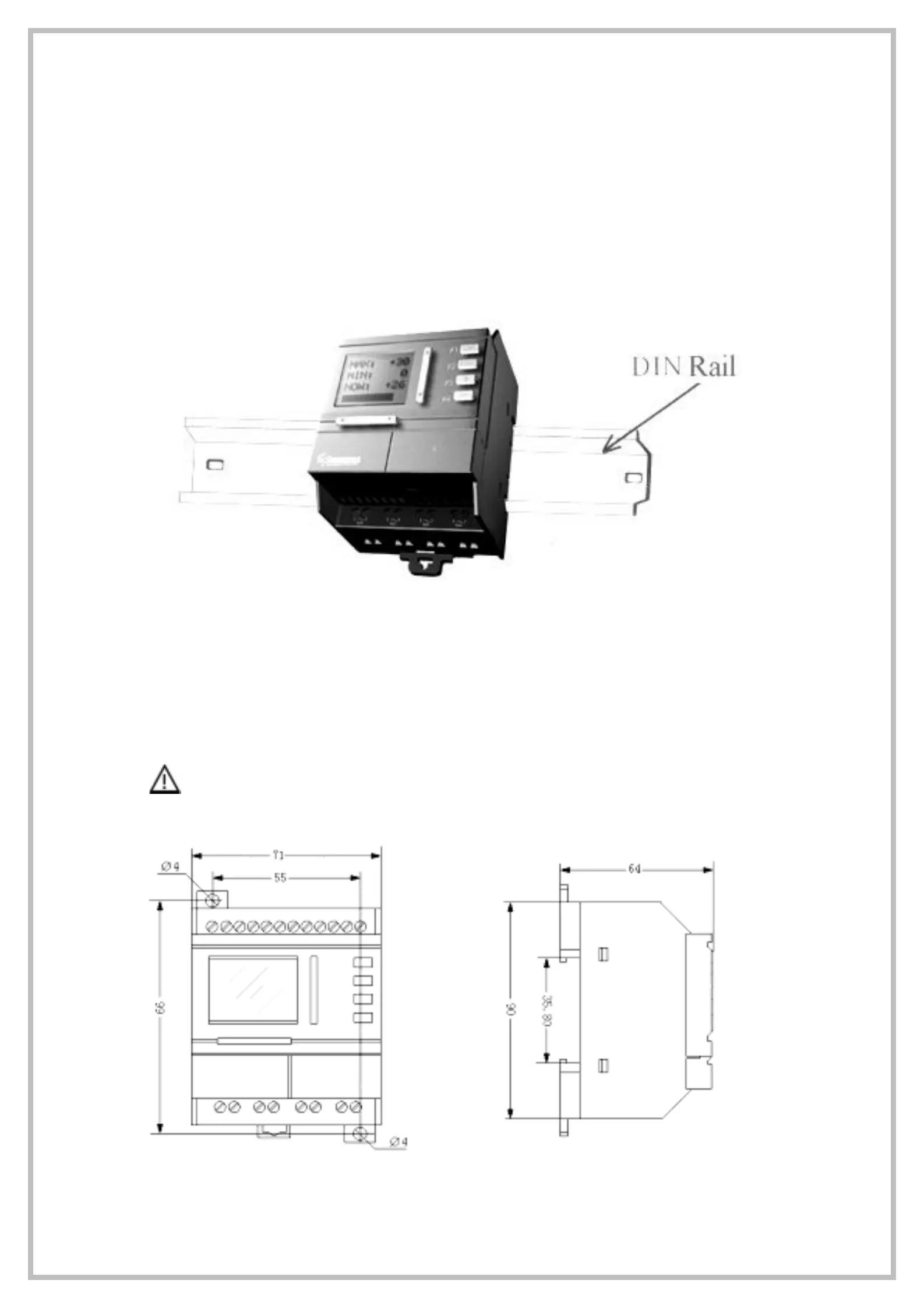Controladores lógicos programables PLC baja gama expandibles entradas digitales AC 74368-SR22MRDC ARRAY Manual Ingles www.viaindustrial.com
Controladores lógicos programables PLC baja gama expandibles entradas digitales AC 74368-SR22MRDC ARRAY Manual Ingles www.viaindustrial.com
Chapter II Installing and Wiring of SR
SR is small and it is suitable for fitting inside panels or machinery within it’s’
specification criteria. The installation of SR is quite simple:
1. Use a standard DIN rail for installation of SR as shown in Fig. 2.1.
2. Use the two diagonal clearance holes on SR for direct mounting.
Fig. 2.1 Use standard DIN rail for installation of FAB
1. The LCD of the SR is removable. Hold the two sides of the machine and pull.
2. Do not remove the LCD panel whilst the SR is powered, otherwise the SR and LCD panel
may be damaged and endanger the personal safety of the user
2.1.2 Installation Dimensions
Fig. 2.2 Installation Dimensions of SR-12 Series (MM)