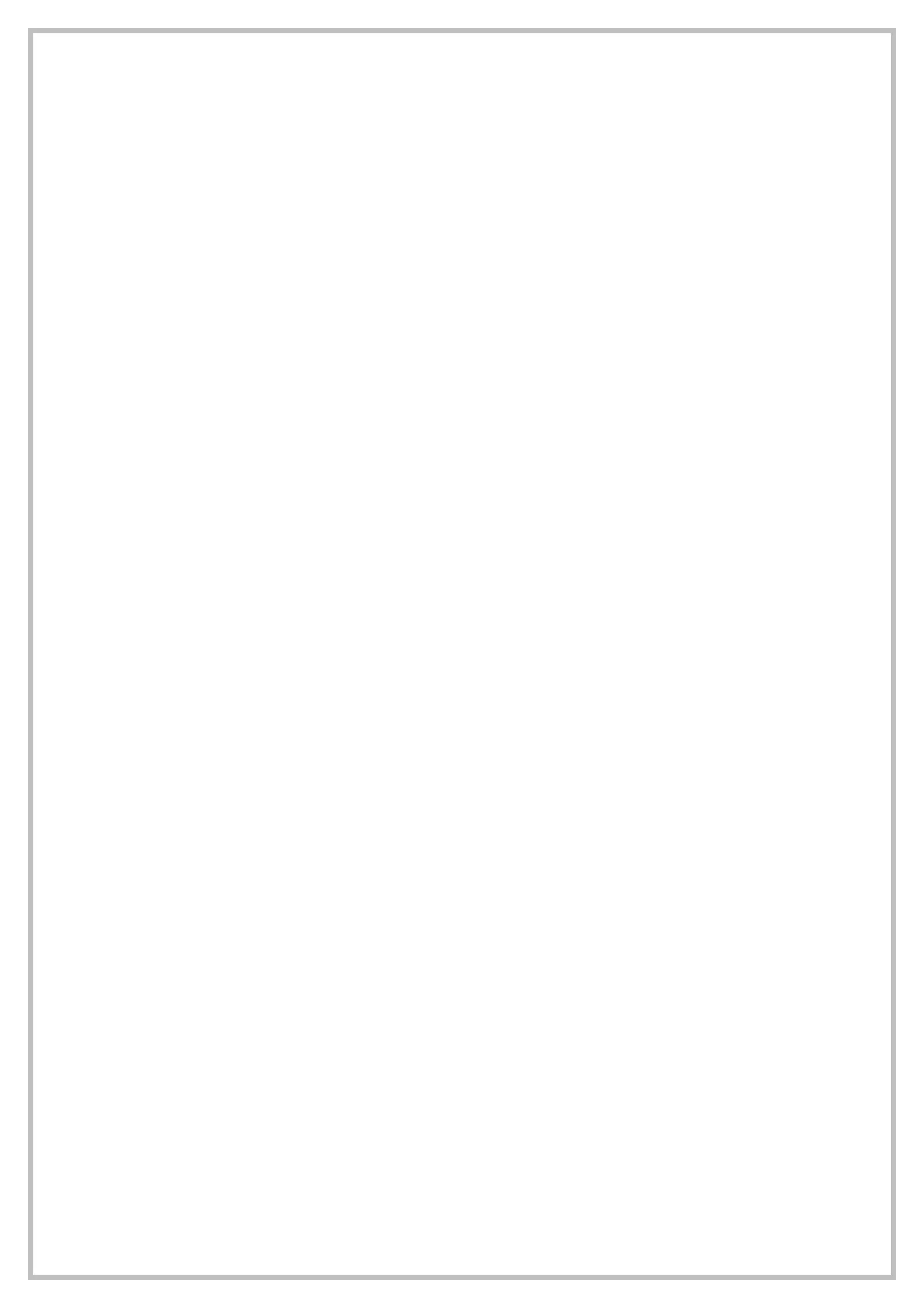Controladores lógicos programables PLC baja gama expandibles entradas digitales AC 74368-SR22MRDC ARRAY Manual Ingles www.viaindustrial.com
Controladores lógicos programables PLC baja gama expandibles entradas digitales AC 74368-SR22MRDC ARRAY Manual Ingles www.viaindustrial.com
Input TRG Timer for ON time delay is started via Input TRG (Trigger).
Timer for ON time delay is reset to ON via Input R, and
make Output Q be 0). (The priority of R is higher than that
After TRG is triggeredand the time T elapses, the output is
Output Q After time delay T elapses, the output is ON.
If the property pin of the output P is connected with the
properties pin of the SLCD, the parameter of this function
block will be transferred to HMI.
1. If the status of Input TRG changes from 0 to 1, the internal timer will be activated.
When time T is up. Output Q becomes 1 and then the input TRG coming again has
no effect on output Q. Only when Input R becomes 1 again Output Q and Timer T
2. TRG and R terminals are treated as Status 0 if they are set as X.
3. This function is applicable to the locations where the time-delay ON and hold ON
4. The assignment range for T is 0.01-99.99, and the time units can be set
respectively to hour (H), minute (M), second (S). Its time accuracy can reach