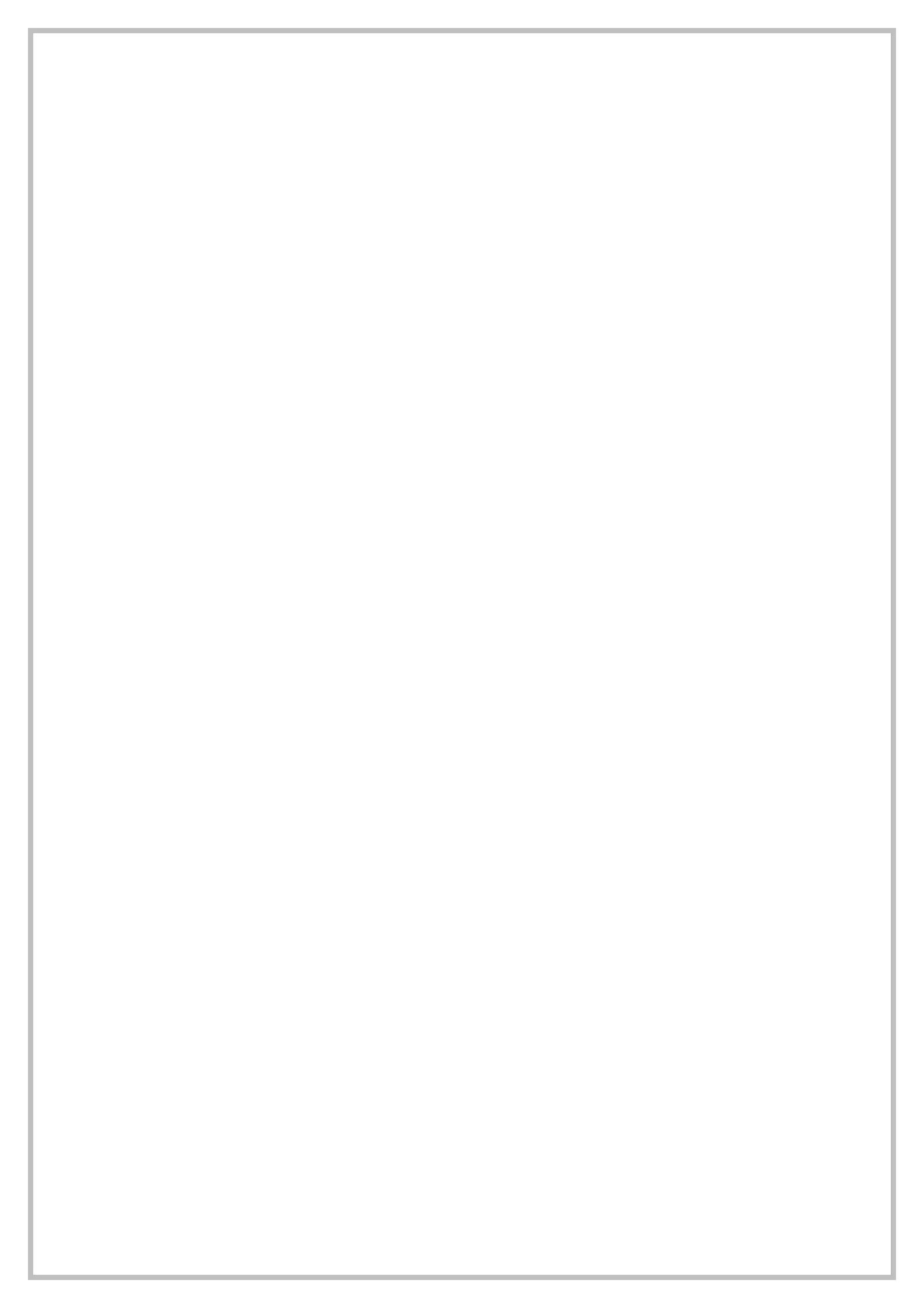Controladores lógicos programables PLC baja gama expandibles entradas digitales AC 74368-SR22MRDC ARRAY Manual Ingles www.viaindustrial.com
Controladores lógicos programables PLC baja gama expandibles entradas digitales AC 74368-SR22MRDC ARRAY Manual Ingles www.viaindustrial.com
Logic Relationship is as follows:
Function relationship is selected as “>”;
Then when the time of B0 is > the time of B1, QA1 is 1. Otherwise it will be 0.
Example 2: Comparing the times of two counters
Logic Relationship is as follows:
Function relationship is selected as “>”;
Then when the number of B0 is > the number of B1, QA1 is 1. Otherwise it will
SR has clock switches for 127 time intervals.
Set powering on time of the time switch and select the model
Set powering off time of the time switch. The model of the time
switch is the same as which of the powering on time.
Output of the SCHD. If one set time interval is connected, the
output will be Status 1. Otherwise it is Status 0.
The SCHD instruction is a very powerful tool of time switch, and it has 5 formats for
selection: yearly/ monthly/weekly/ daily/definite day.
Yearly means circle once a year; monthly means circle once a month;
Weekly means circle once a week; daily means circle everyday;
Definite day means execute this function on the definite day and without circle.
Some key points of SCHD£º
1. In time switches, the set time should be according to the time schedule, such as