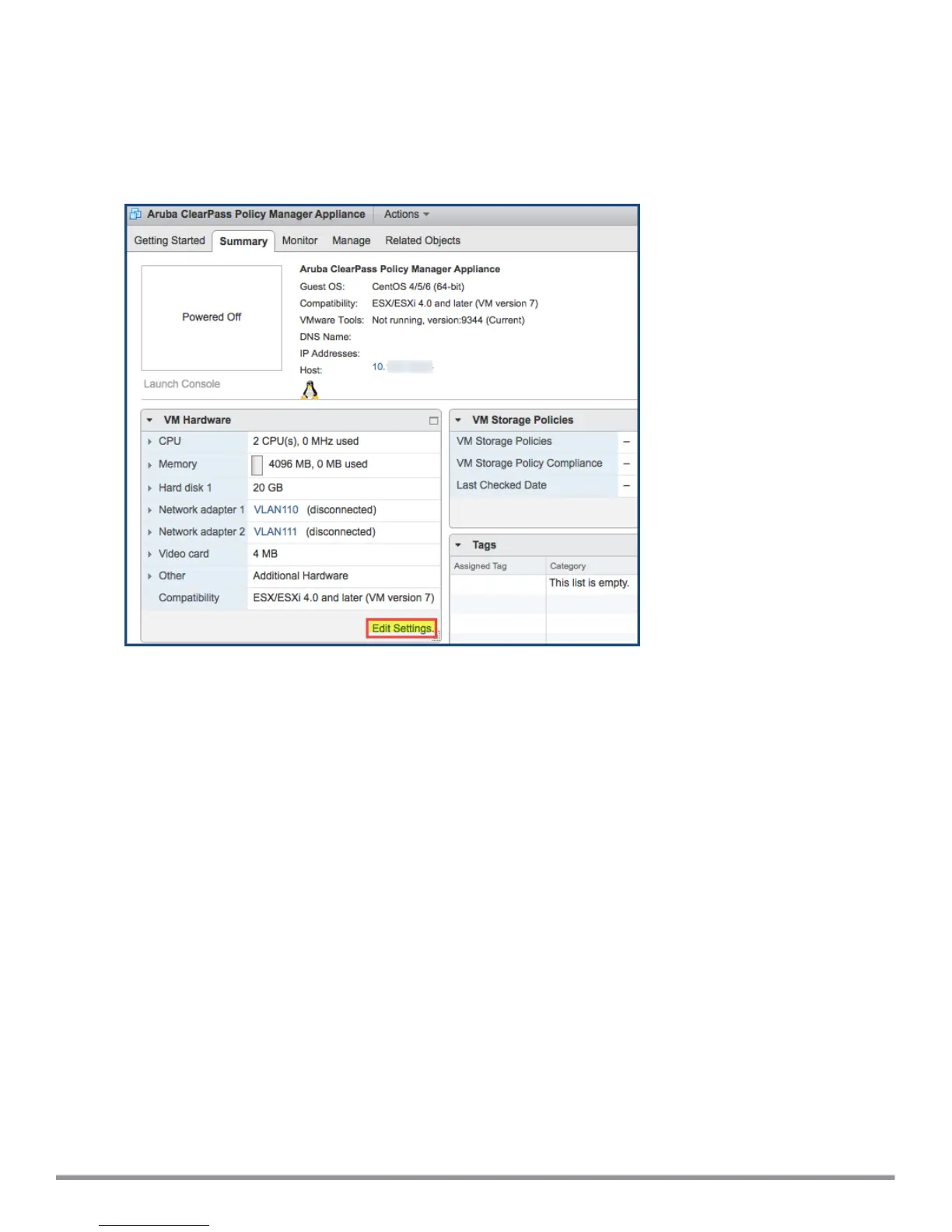Adding a Virtual Hard Disk
After the OVF file has been deployed and before you power on, you must add a virtual hard disk to the virtual
machine hardware and make sure that the network adapters are assigned correctly.
1. From the ClearPass Policy Manager Appliance, select the Summary tab.
Figure 15 Virtual Appliance Summary Tab
2. Click Edit Settings.
The Edit Settings dialog opens.
ClearPass 6.7 Getting Started Guide 26
