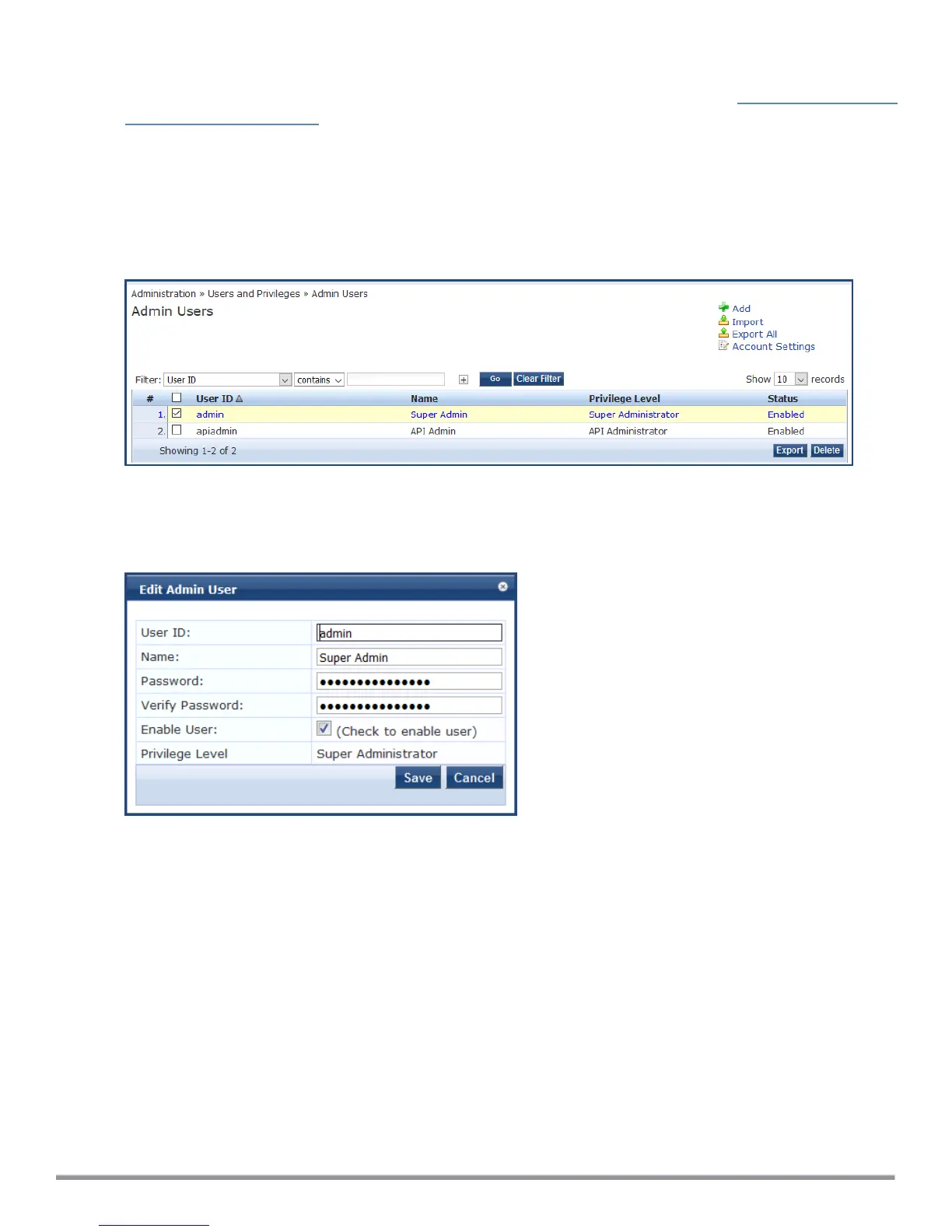Changing the Administration Password
When the cluster password for this ClearPass server is set upon initial configuration (see Completing the Virtual
Appliance Setup on page 29), the administration password is also set to the same password. If you wish to
assign a unique admin password, use this procedure to change it.
To change the administration password:
1. In ClearPass, navigate to Administration > Users and Privileges > Admin Users.
The Admin Users page opens.
Figure 25 Admin Users Page
2. Select the appropriate admin user.
The Edit Admin User dialog opens.
Figure 26 Changing the Administration Password
3. Change the administration password, verify the new password, then click Save.
Powering Off the ClearPass Virtual Appliance
This procedure gracefully shuts down the virtual appliance without having to log in.
To power off the ClearPass virtual appliance:
1. Connect to the command-line interface by choosing Action > Open Console.
2. Enter the following commands:
n login: poweroff
n password: poweroff
The ClearPass virtual appliance shuts down.
ClearPass 6.7 Getting Started Guide 36
