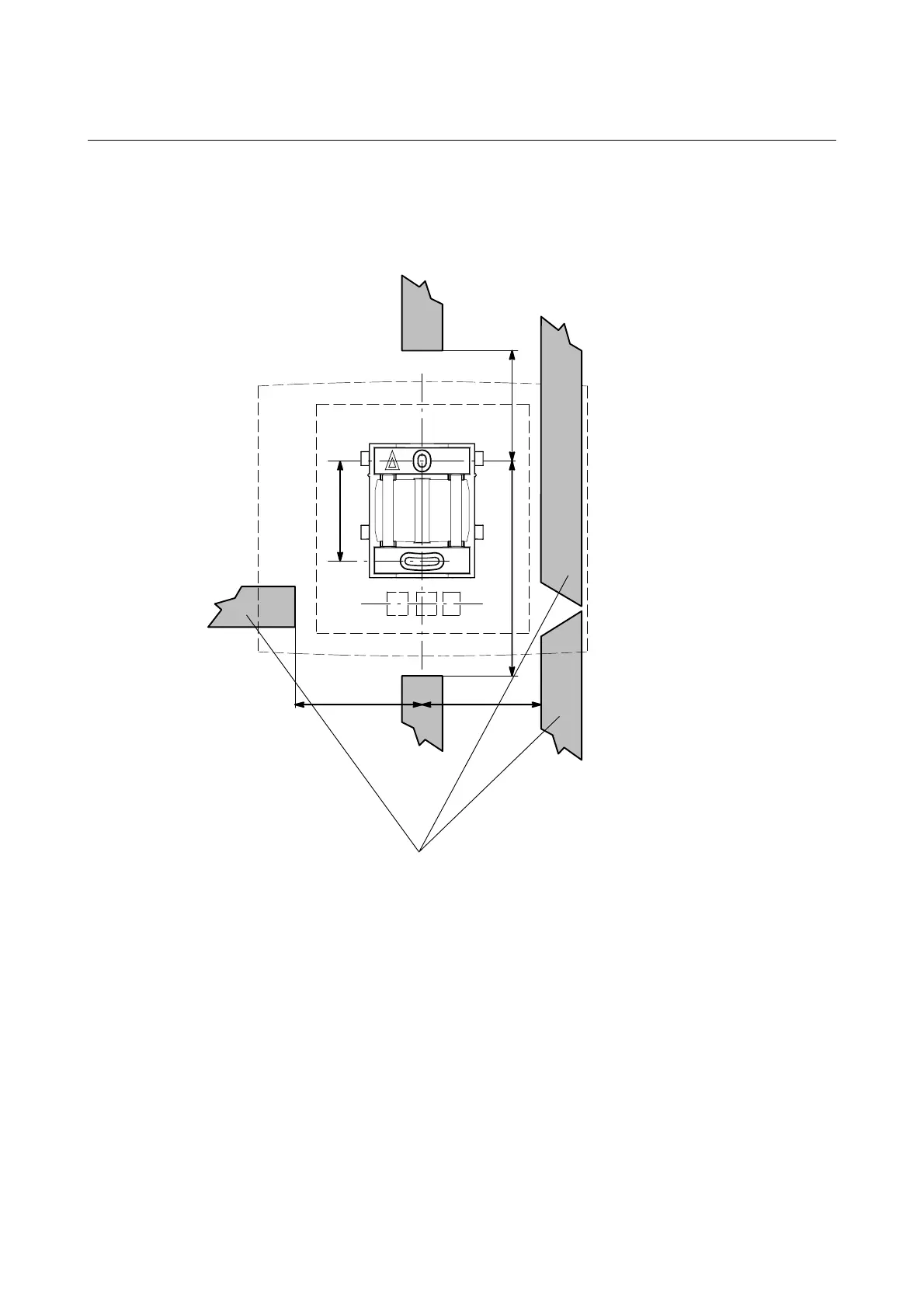Installation instructions, BS330 base station
Technical Product Manual - DCT1800-GAP
TD 92093 (1/LZBNB 103 108 R4D) / 2005-09-23/ Ver.C
2005
68
1. Fix the cable duct to the wall in one of the positions shown in figure 39.
Fig. 39 Minimum distances between a cable duct and the mounting bracket
16.3.5 Securing the base station cable
1. For safety reasons secure the base station cable to a convenient point at about 30 cm from the base station.
If for some reason the base station drops, the cable is pulled out of the base station.
16.3.6 Connecting the base station plug to the cable
1. Cut the base station cable to the correct length and connect the cable to a RJ45 modular jack (see figure
40). Do not plug the connector in the base station yet!
Note:
The power inlet of the base station (EPP) is insensitive of polarity reversals
TOP
65
mm
125 mm
70 mm75 mm
57 mm
15 mm thick cable ducts
041
