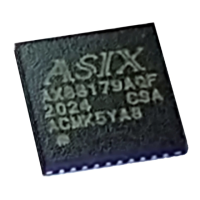
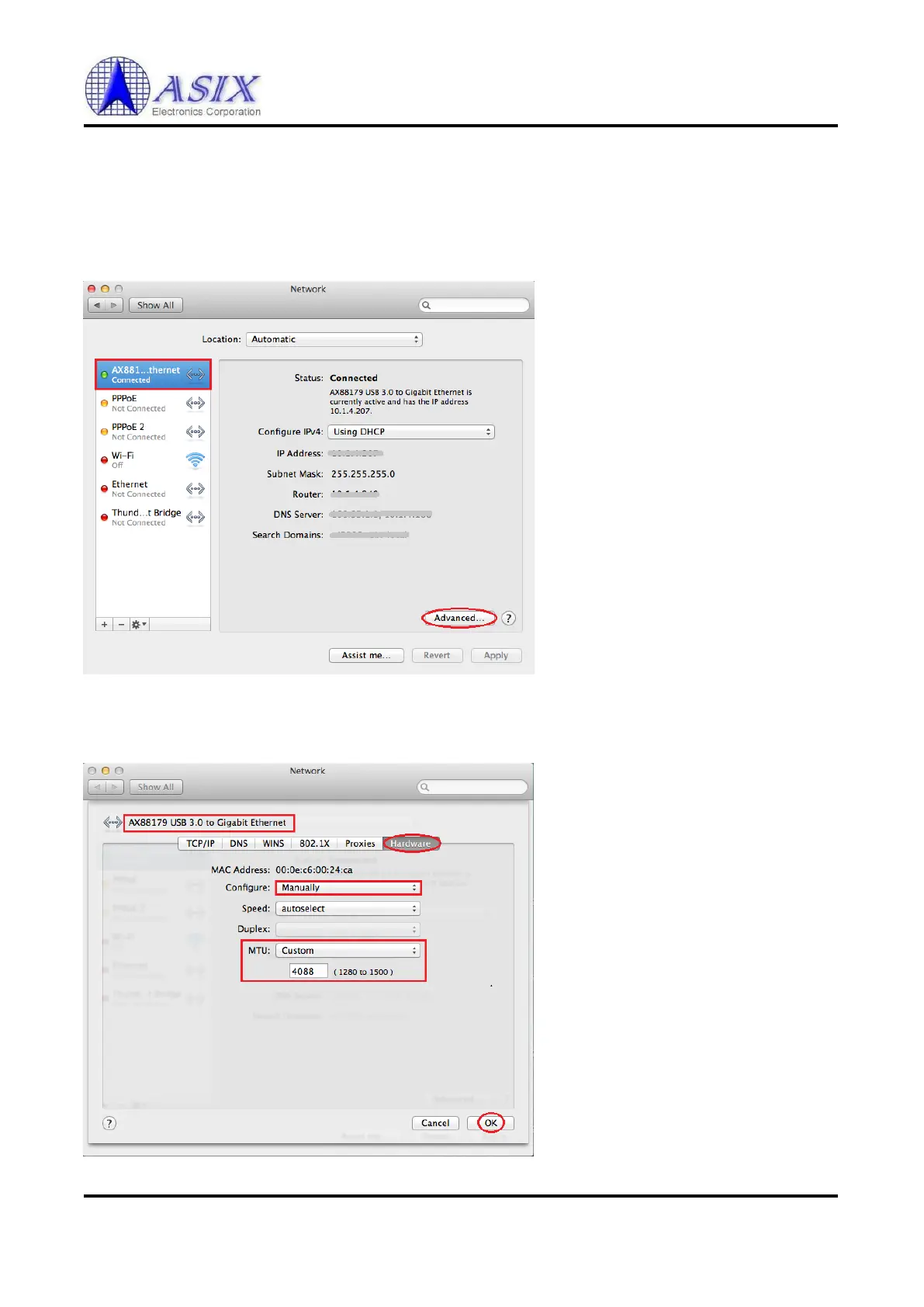 Loading...
Loading...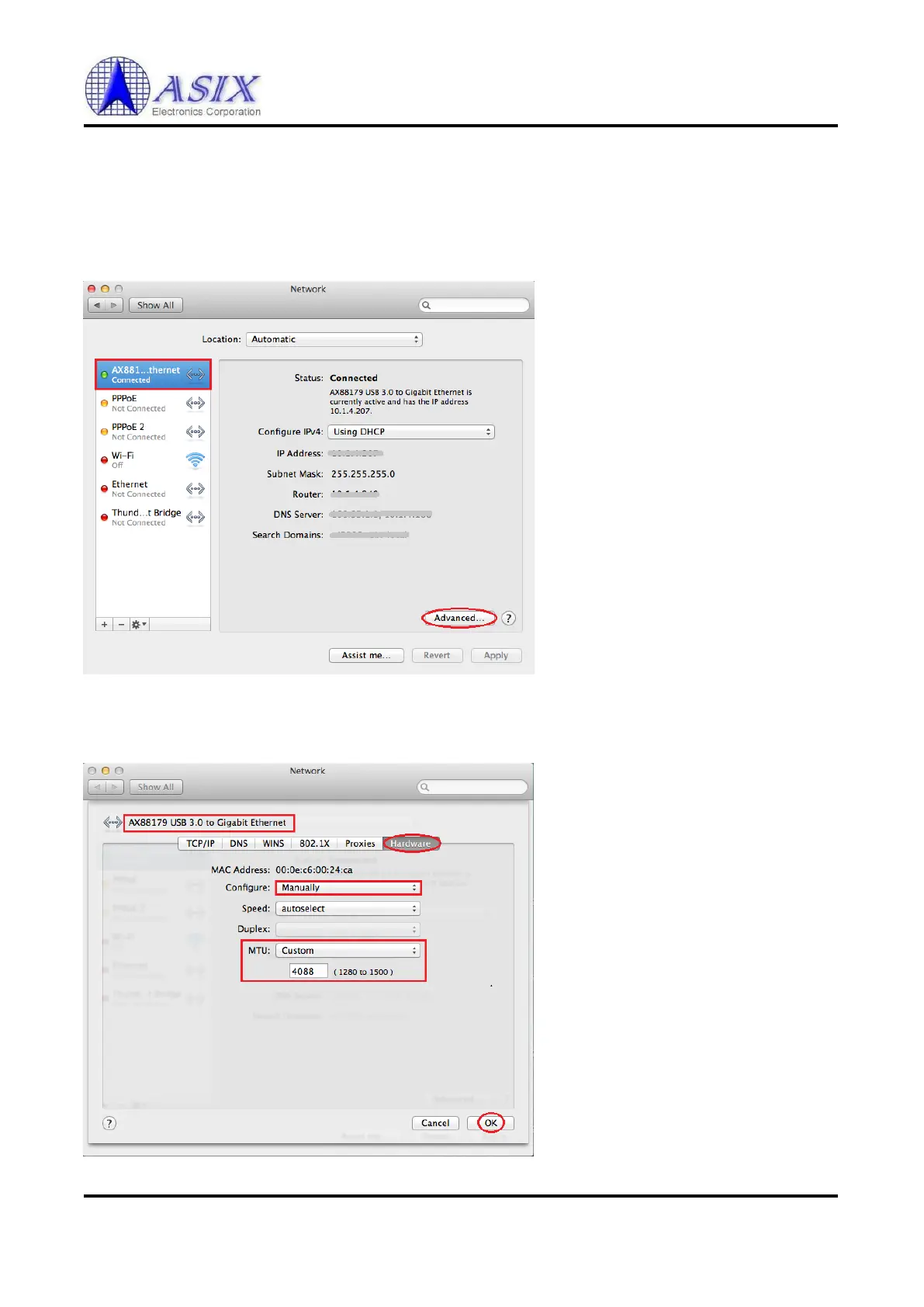
Do you have a question about the ASIX AX88179 and is the answer not in the manual?
| USB Interface | USB 3.0 |
|---|---|
| Ethernet Interface | 10/100/1000Mbps |
| Compliance | IEEE 802.3, IEEE 802.3u, IEEE 802.3ab |
| Operating System Support | Windows, Linux, Mac OS X |
| Features | Supports Jumbo frame |
| Package | QFN 68L (8x8 mm) |