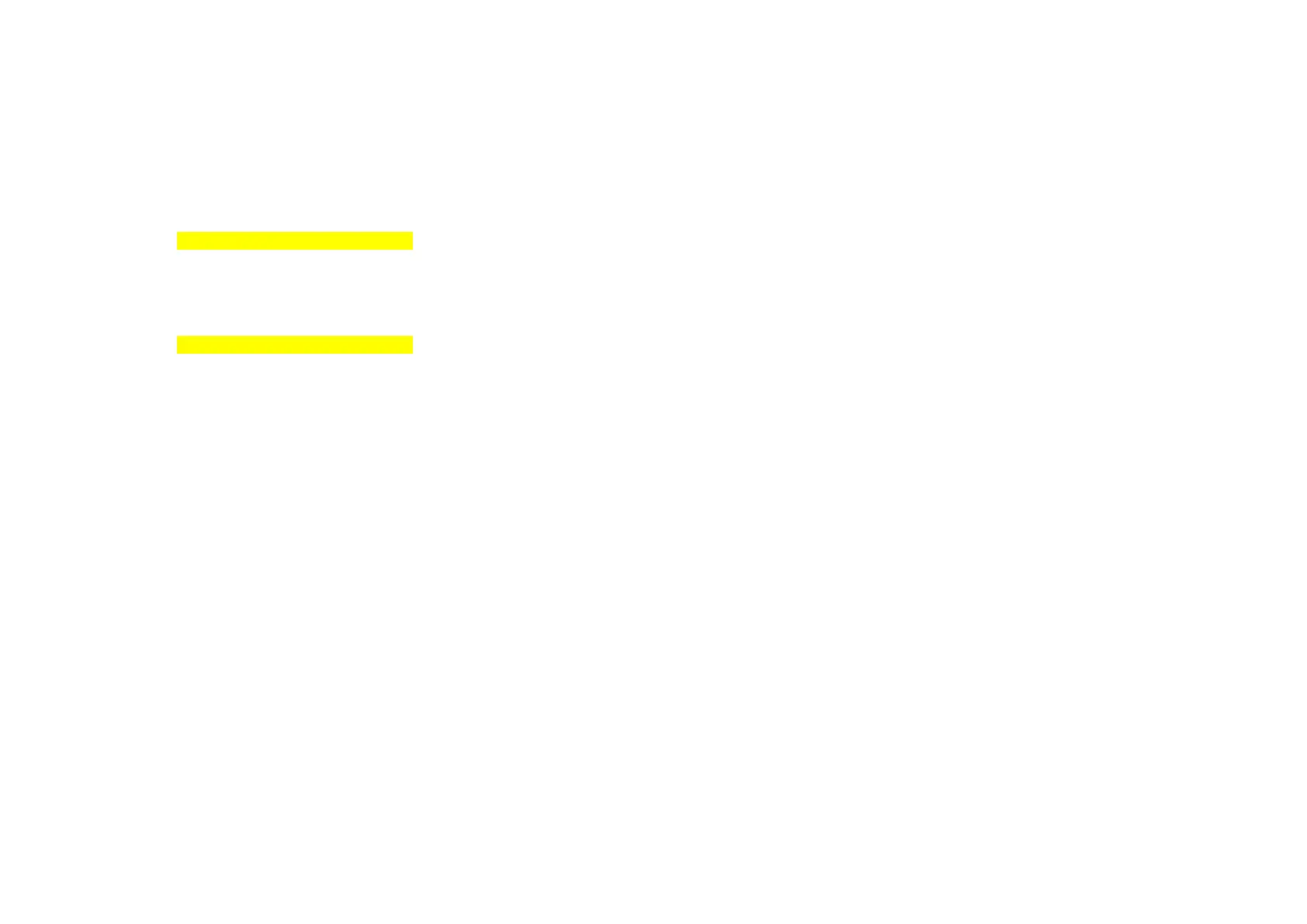5
3. Installation
Disconnect any existing router or from your network before installation.
1. Plug the gateway into a power outlet with the included power adapter.
**INSTALLATION ARTWORK #1**
2. Wait for a couple of minutes for the gateway to power up, and then head to 4. Login to your LTE WiFi Gateway to login to
your gateway and configure settings such as WiFi security.
**INSTALLATION ARTWORK #2**
