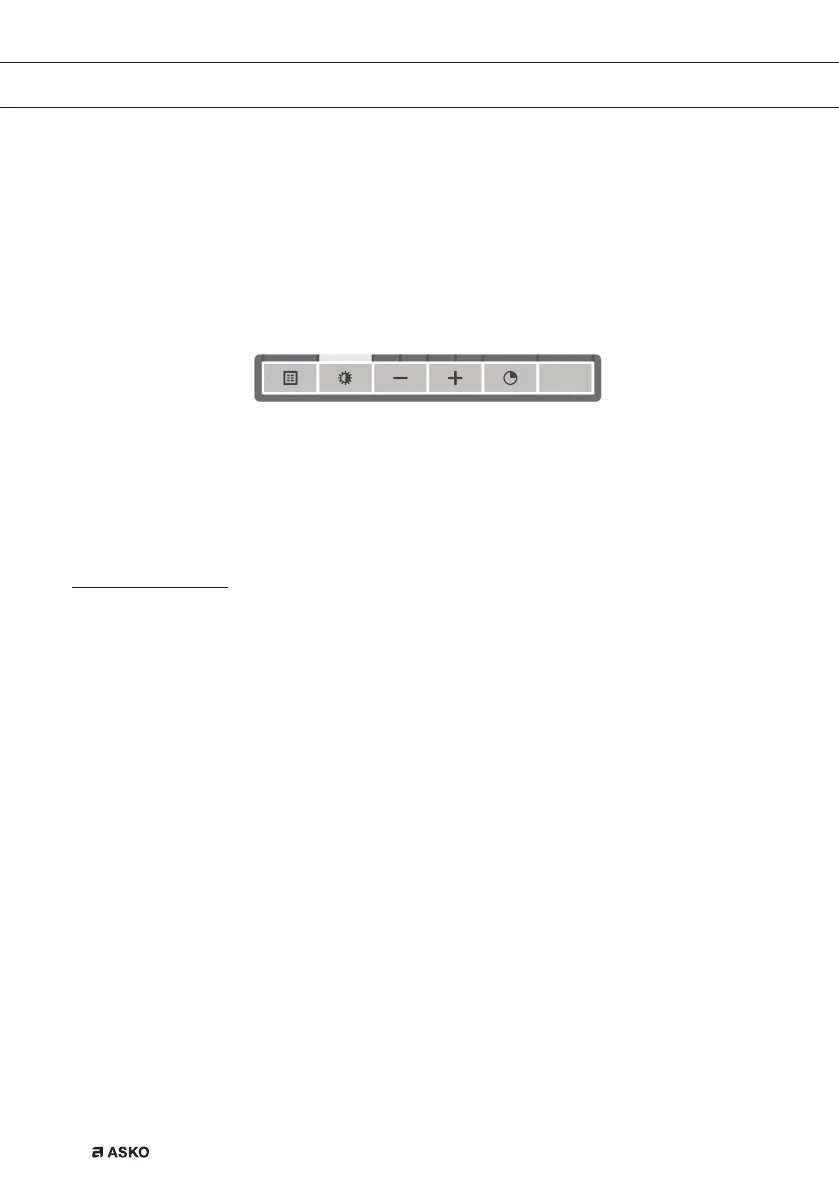EN 8
Switching the light on and off
• Quickly press and release the light button.
The light switches on at maximum strength.
• Press and hold the lighting button to set the lighting strength.
• To turn off the light, quickly press and release the light button while
the light is on.
The lighting changes from maximum to minimum strength and
vice versa.
Changing the colour temperature
You can adjust the lighting temperature.
• Press and hold the light button. Press the ‘-’ button to make the light
‘colder’ or press the ‘+’ button to make the light ‘warmer’.
Cleaning filters
Saturation of grease and carbon filters
The filters should be replaced or cleaned when the filter indicator is lit.
See ‘Maintenance’ chapter.
Grease filter
The filter indicator will light up after 30 operating hours.
• The grease filters should then be cleaned.
• Reset the memory by pressing and holding the ‘-’ button until the
filter indicator stops flashing.
Carbon filter
The filter indicator will flash after 120 operating hours.
• The carbon filter should then be cleaned or replaced.
• Reset the memory by pressing and holding the ‘-’ button until the
filter indicator stops flashing.
USE