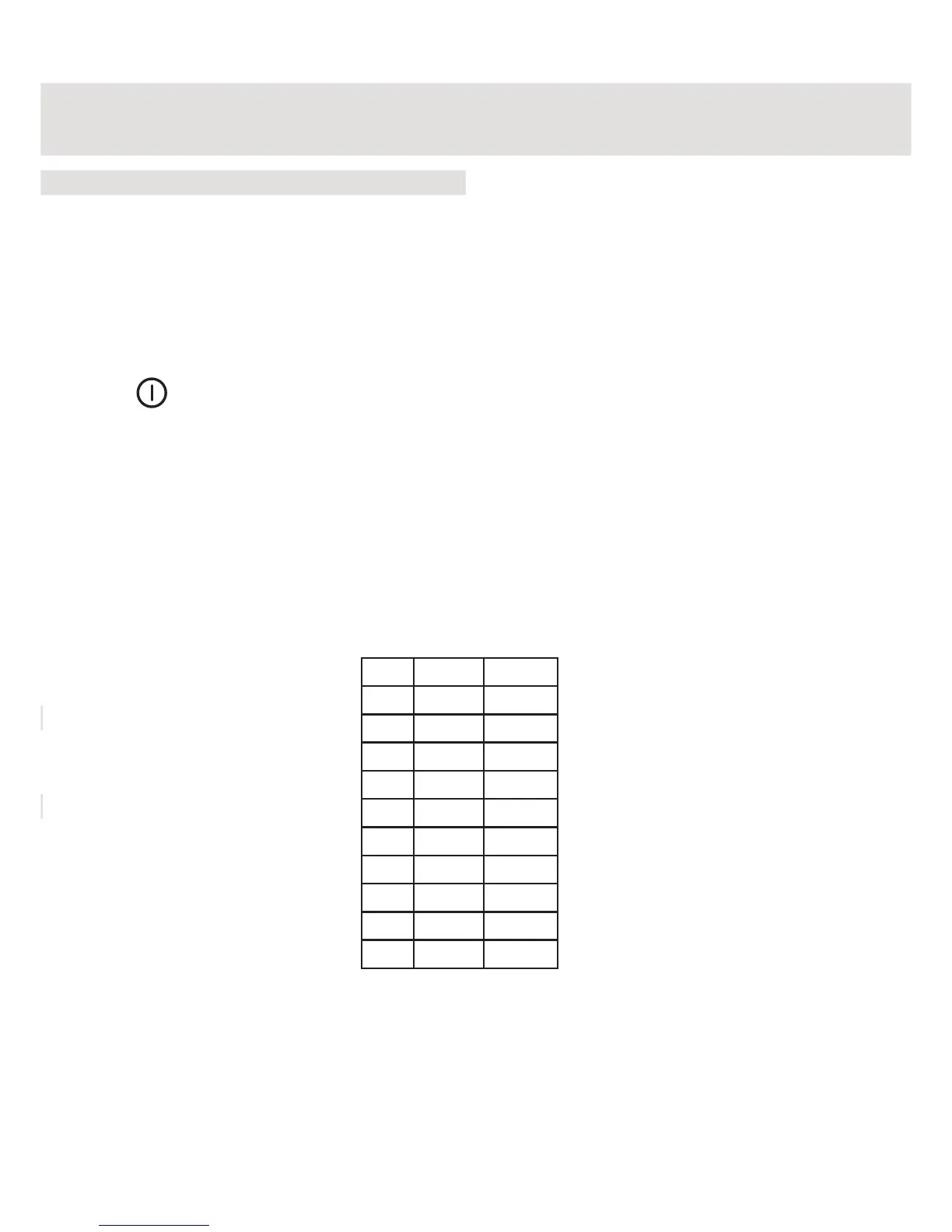23
Setting water hardness
If you have a dishwasher with a water softener, you may need to change the setting, de-
pending on the hardness level of the water. Phone your local Water Board to check the water
hardness in your area. The dishwasher is set for low water hardness on delivery.
1. Switch off the dishwasher with the main switch.
START
STOP
2. Press the main switch while holding in the Start/Stop switch. Release the
Start/Stop button.
PROG PROG
3. Press the Program button from one to nine times depending on the
hardness of your water. A single digit, 0 (machines without water softeners
and machines with water softeners and low water hardness), 1, 2, 3, etc.,
will appear in the display window have a low hardness set to 0, 1, 2, 3, etc.,
will appear in the display window.
START
STOP
4. Press the Start/Stop button and the setting will be stored until next time
you want to change it.
Settings
No. ˚dH ˚fH
0
0-5 0-9
1
6-8 9-14
2
9-11 15-20
3
12-14 21-25
4
15-19 26-34
5
20-24 35-43
6
25-29 44-52
7
30-39 53-70
8
40-49 71-88
9
50+
89+
*NB!
Salt dispensers are not used in Australia or
New Zealand machines.