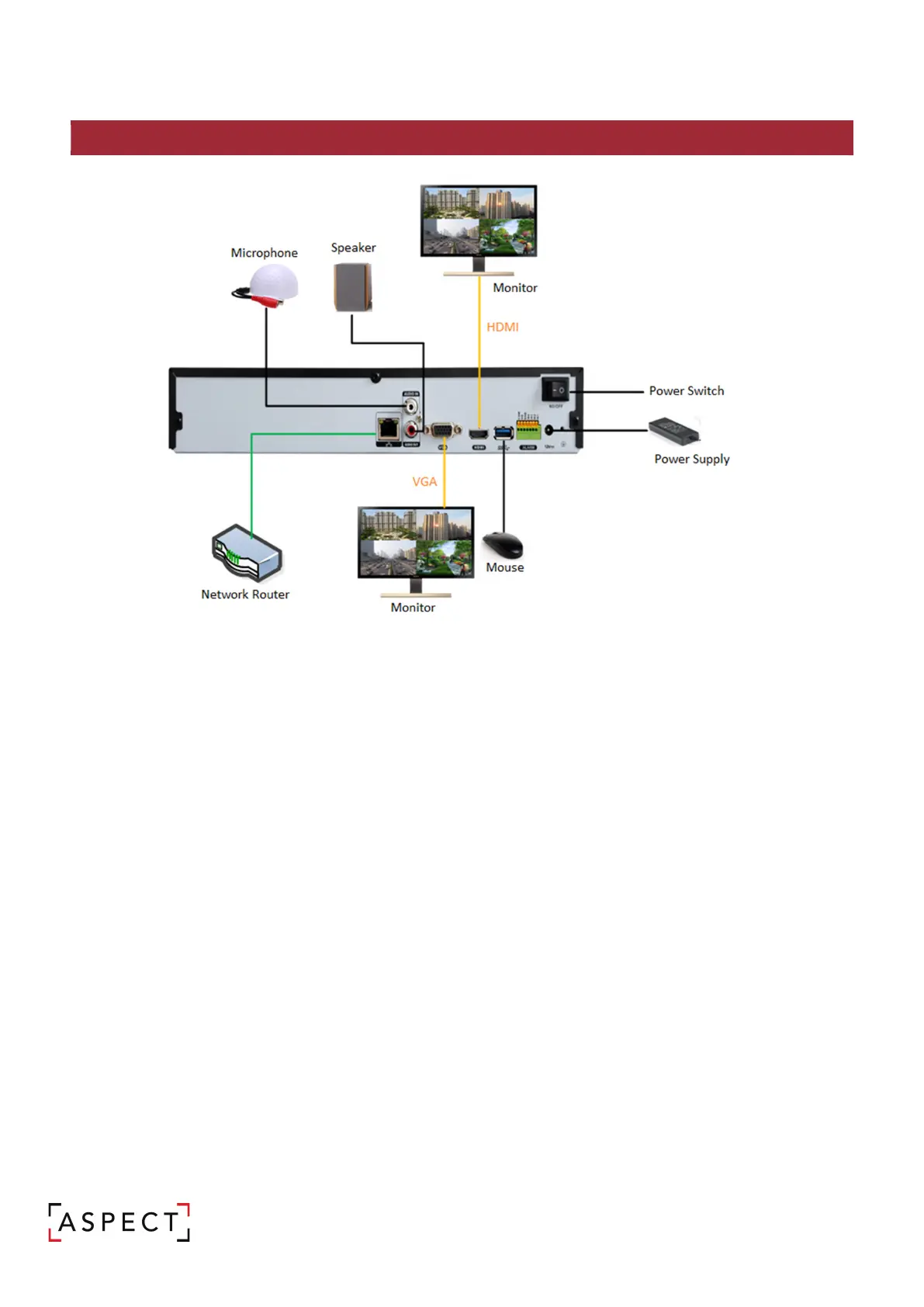NETWORK VIDEO RECORDER QUICK START GUIDE
2. INSTALLATION: SYSTEM TOPOLOGY
ASPECT is designed as an out of the box CCTV system which has been optimised to improve the installation
experience.
Connect the ASPECT IP cameras to the POE ports of the ASPECT NVR, display the video and automatically
start recording the camera. Follow the following instruction to set up the operations of the system. For
further information refer to the User manual, available to download by scanning the QR code within this
guide.
Default credentials:
Username: admin
Password: (no password)
[NOTE] For security reasons it is highly recommended each user creates a password that includes uppercase
& lower case letters, numbers, and special characters.