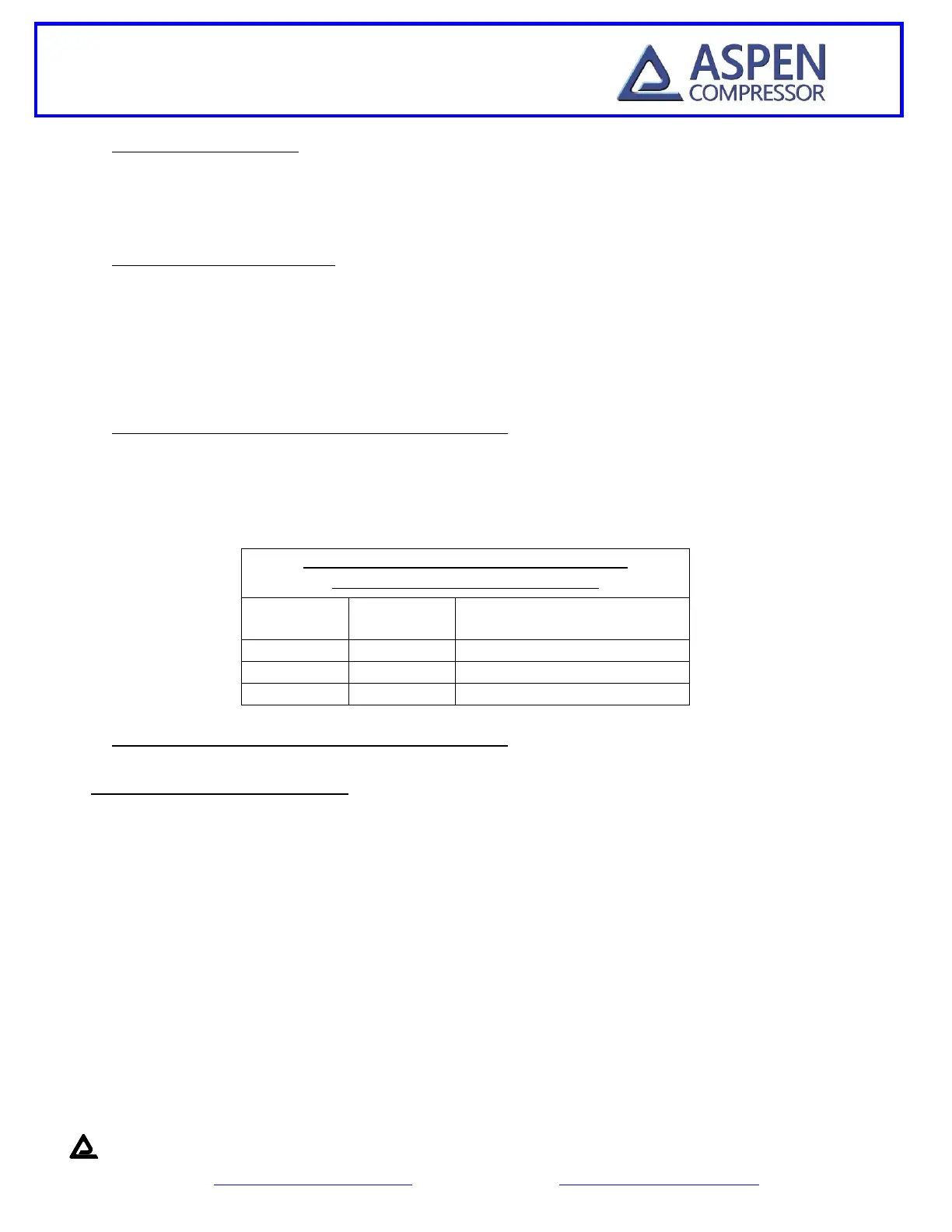5. Compressor Enable (TB12)
In order for the compressor to operate, the compressor enable tab connection must be connected to
ground. This connection can also be wired through a thermostat and then to ground to cycle the
compressor on and off via a thermostat. The connection to the compressor enable is a .187” faston tab.
6. Compressor Current Out (TB13)
The drive is equipped with a current out connection to allow the user to monitor the current consumption
of the compressor. The current out connection puts out a voltage that correlates to the current being used
by the compressor only and not the condenser fans if they are so attached. The correlation is .1 volts per
amp, so if the compressor is using 5 amps of power, the voltage measure on the current out tab will be .5
volts. The connection to the compressor current out is a .187” faston tab.
7. Compressor Speed Input (TB14) Mode 1 Operation Only
The connection to the compressor speed input is a .187” faston tab.
In Mode 1 operation, a voltage must be applied to the compressor speed input tab in order for the
compressor to operate. The compressor speed input accepts a 0-5 vdc analog voltage signal and will
regulate the speed of the compressor automatically with respect to this input voltage per the table below.
8. Compressor Speed Input (TB14) Mode 2 Operation Only
Enhanced Compressor Speed Range - When operating in Mode 2, the drive has the ability to control speed
from 1200-6500 RPM’s on T & H series twin cylinder compressors and 1400-6500 RPM’s on A & Q series
single cylinder compressors. In each instance, the compressor will only reduce speed below 2000 RPM’s
when the compressor current is below a stable operating threshold. This is done to increase operational
reliability and prevent the compressor from stalling at very low operating speeds. There are 4 different
options for speed input when operating in Mode 2. The charts and information below show the different
input types and speed scaling relationships for both single and twin cylinder compressors. Jumper settings
for these options can be found at the end of this section.
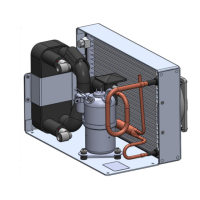